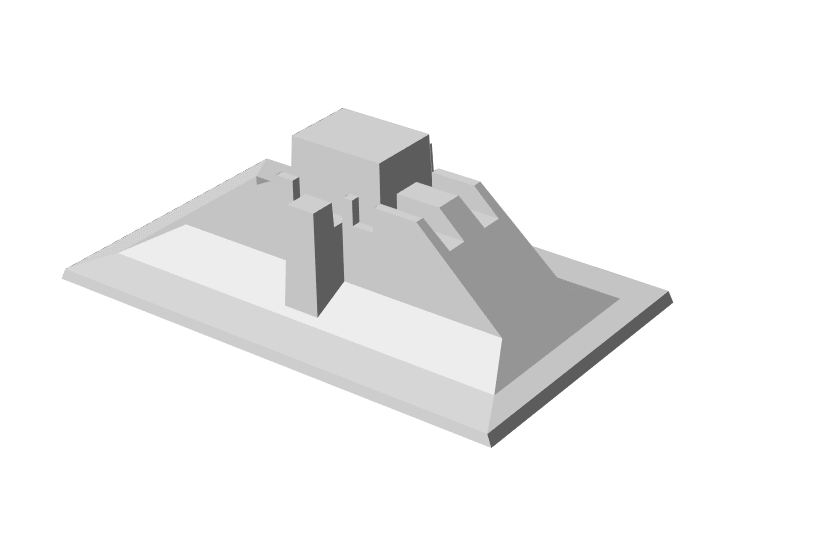Cast in Materials
All Cast in materials (CIM) or items in IMPACT are handled as full 3D entities (Or 2D, you decide how you want to model and detail it on the shop drawings). Working with highly automated tools and automatic material take-offs, the IMPACT Design software makes it easy to add or change items as your precast concrete project progresses.
Use tools such as Cast in material templates, for bulk inserting wire-loops, grout tubes, and similar. Or tools such as MEP keys to control electrical installations with pipes, electric boxes, and recesses.
All Cast-in Materials in full 3D
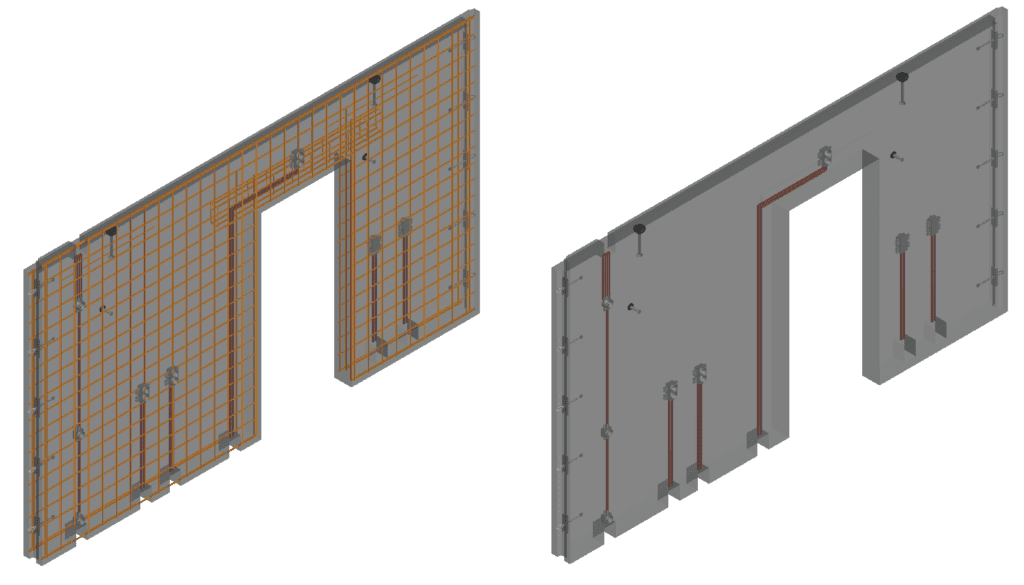
Watch a Webinar about Cast in Materials
Why wait? Get in touch and get started on your journey today!
IMPACT Wiki
Full technical details about Cast in Materials can be found on the IMPACT Wiki by clicking here.
IMPACT Blog
Precast Detailing in IMPACT for Revit – A Webinar series of 3 (Watch it now)
Discover IMPACT for Revit by tuning in to our webinar series on Precast Detailing
Throughout the first quarter of 2024, we hosted a series of […]
IMPACT for Infrastructure Projects – Plinths
In our exploration of the IMPACT infrastructure articles, we’re delving into a fascinating case study concerning plinths – a crucial element that’s been revolutionized through […]
Maximizing Efficiency and Precision: Thomas Praefab Utilizes IMPACT Precast Software
In the competitive realm of precast concrete manufacturing, efficiency and precision are paramount. For Thomas Praefab, a leading company in the precast industry, achieving these […]