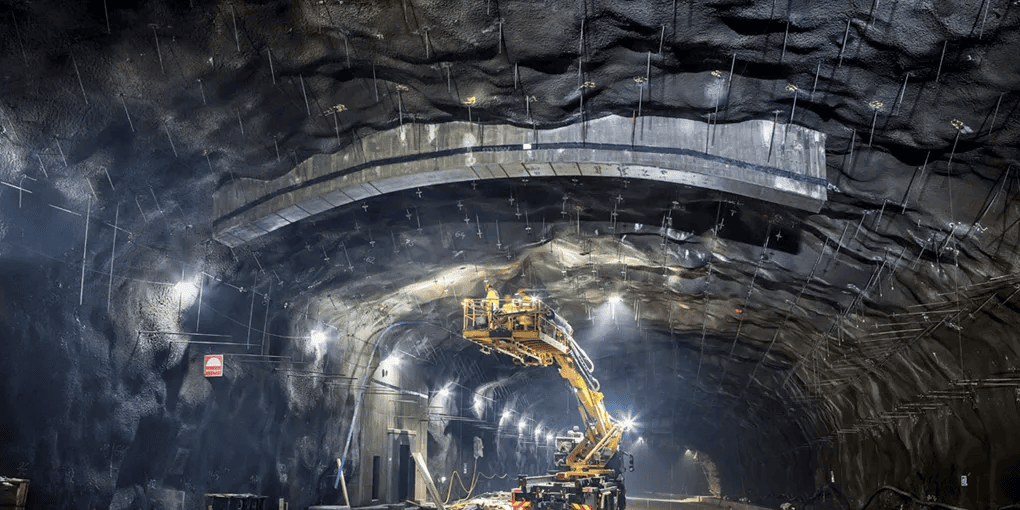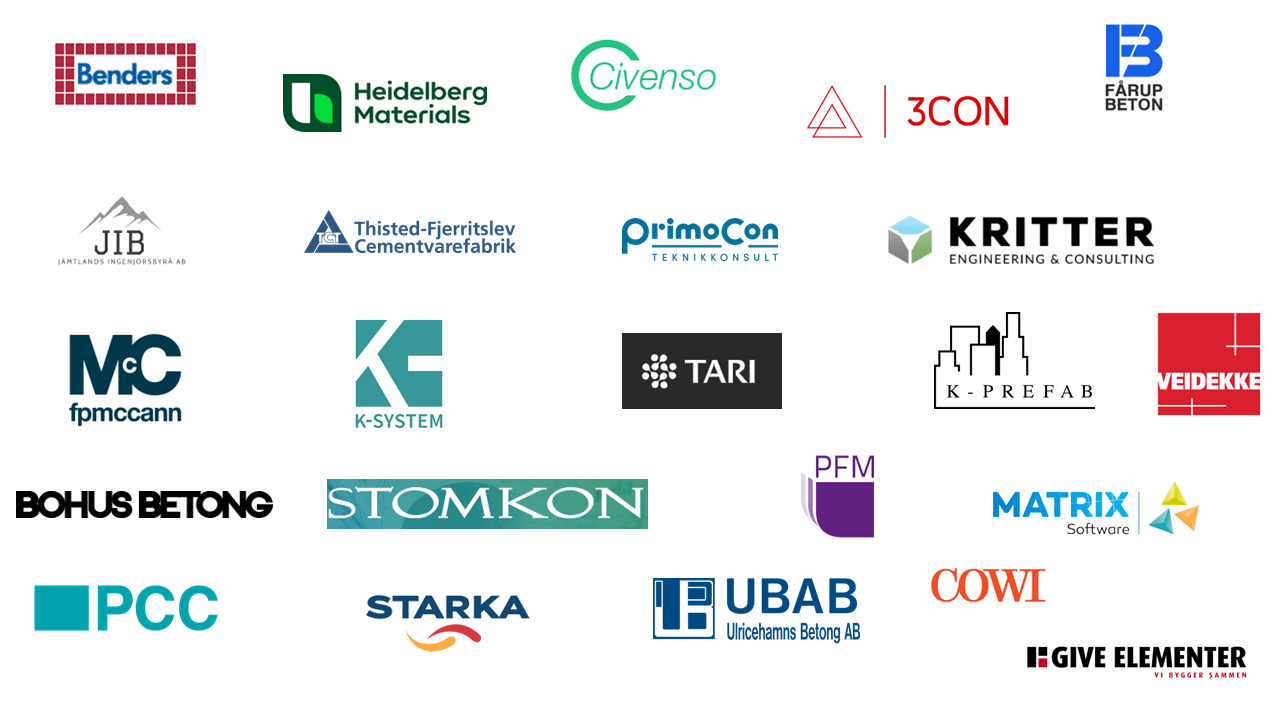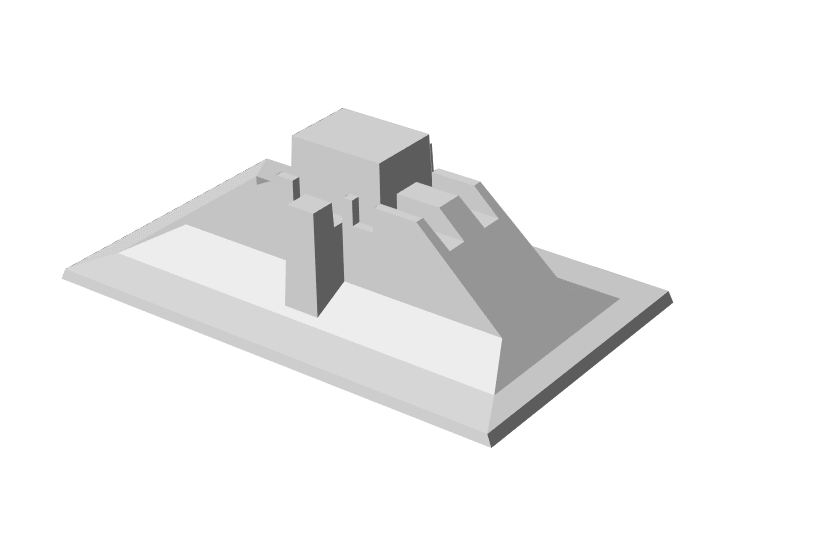Start Your Free Trial Today – Get Started with IMPACT Design – CAD
We appreciate your interest in exploring IMPACT, our Precast Software for Design, Production & Project Management. We’re thrilled to offer trial licenses, allowing you to experience firsthand how IMPACT can optimize your production planning and boost efficiency.
You are now on the page for IMPACT Design for CAD.
Here, you’ll find everything you need to get started
Step 1: Apply for a Trial License – and select IMPACT Design CAD
Getting started with your IMPACT trial is easy! The first thing to do is apply for a Trial—select IMPACT Design for CAD and try it out yourself!
When you apply for a trial, you’ll receive three key pieces of information via email after you have filled out the form:
- Your Unique License/Activation Code
- A Link to Connect to Our Tryouts & Training Database
- An email from StruSoft Portal with info on your login credentials for IMPACT
These are essentials for activating your trial, so be sure to keep them handy when you receive them.
Step 2: Watch the Installation Video Guide
To ensure a smooth setup, we’ve created a step-by-step video guide that walks you through the installation process and explains how to activate your trial efficiently. This comprehensive tutorial is designed to help you get up and running with ease.
Remember: To download this Zip File which includes the files and folders needed for IMPACT Trials (this is also shown in the video).
Get Started with IMPACT – Watch the Video Guide
Watch the Installation Video guide below to access the guide and start your journey with IMPACT Design – CAD
Step 3: Explore the IMPACT Design for CAD – Tutorial
Once your trial is set up, we encourage you to dive into the IMPACT Design for CAD Tutorial. To help you navigate the tutorial, we’ve created an engaging and comprehensive video guide to help you get started with IMPACT Design for CAD. This guide walks you through every step of the IMPACT Design for CAD Tutorial.
Learn with Nik – Watch the IMPACT Design for CAD Tutorial Video
Join Nik as he completes the tutorial himself, offering clear, step-by-step instructions. Whether you’re new to IMPACT Design for CAD or simply looking to refresh your foundational skills, this video is designed to provide you with clear, detailed instructions to help you make the most of your trial experience.
Watch the video below to start learning IMPACT for CAD
Need More Help?
If you have any questions during your trial, we’re here to help:
- Support Team: Reach out to our friendly support team for assistance.
- Knowledge Base/Help Center: Explore our extensive resources for self-guided support.
Prefer a personalized introduction? Book a meeting with us for a customized demo presentation tailored to your needs. We’ll guide you through the features and functionalities of IMPACT to ensure you’re set up for a successful trial period.
Ready to Continue?
We’re confident that IMPACT will transform the way you manage your Precast Design. If you decide to continue after your trial, our team will guide you through the upgrade process to ensure a seamless transition.
Thank you for choosing IMPACT. We’re thrilled to have you on board!
Why wait? Click to apply for a Free Trial of IMPACT and get started today!
IMPACT Blog
Optimizing Tunnel Element Production: A Case Study on AF Prefab’s Efficiency with IMPACT
Introduction
In the heart of Mälardalen in
IMPACT User Conference 2023 – Nice to see all our customers again
On Thursday, the 9th of November, we hosted our annual IMPACT User Conference – Live from Malmö – with more than 100 participants and […]
IMPACT for Infrastructure Projects – Plinths
In our exploration of the IMPACT infrastructure articles, we’re delving into a fascinating case study concerning plinths – a crucial element that’s been revolutionized through […]