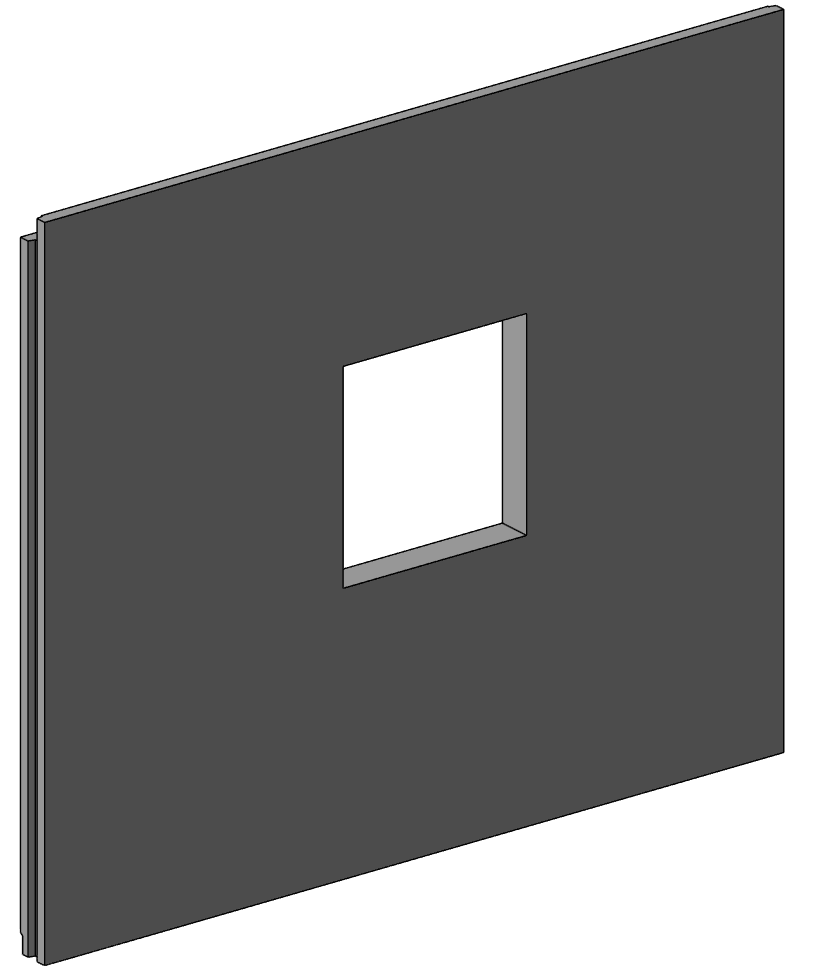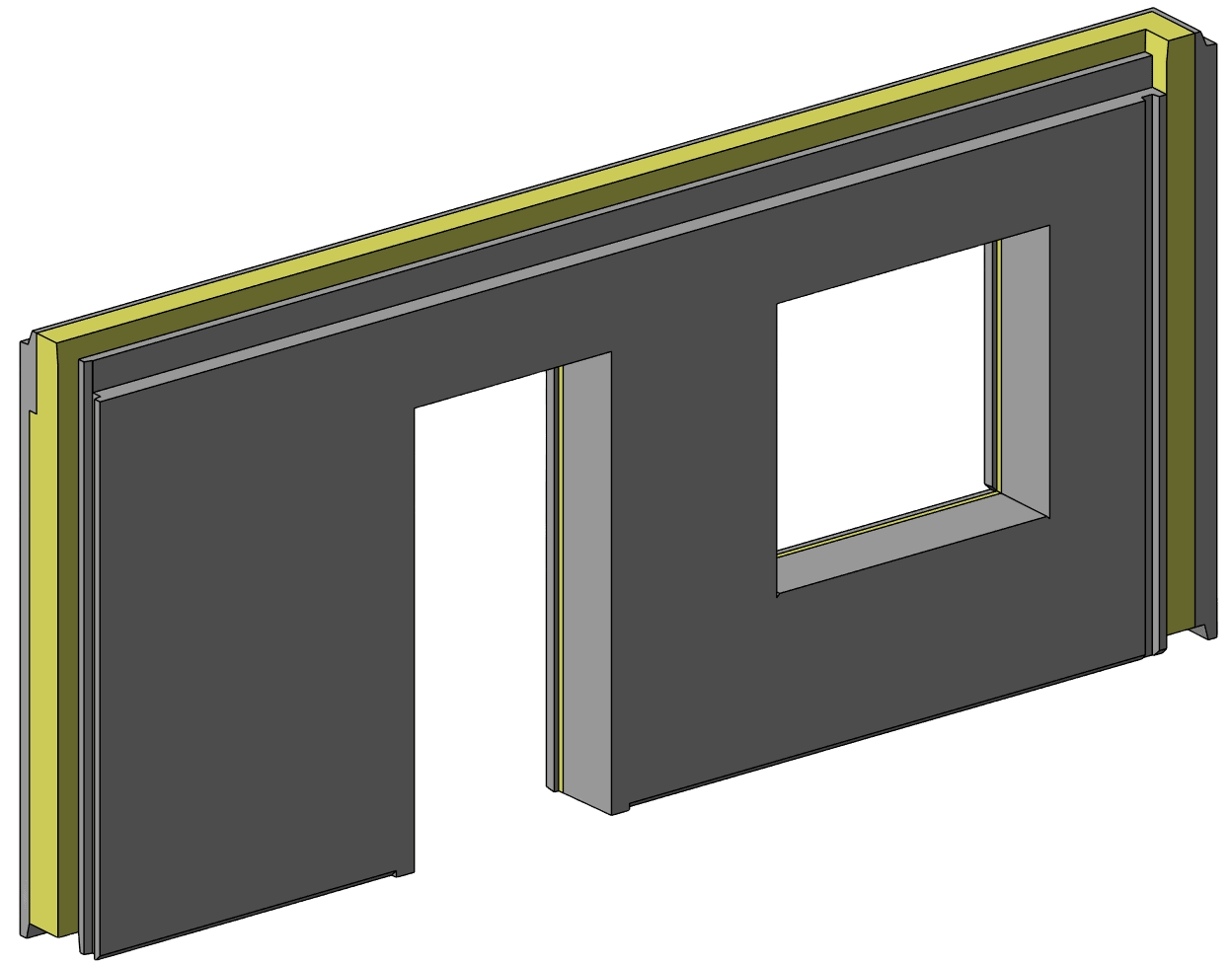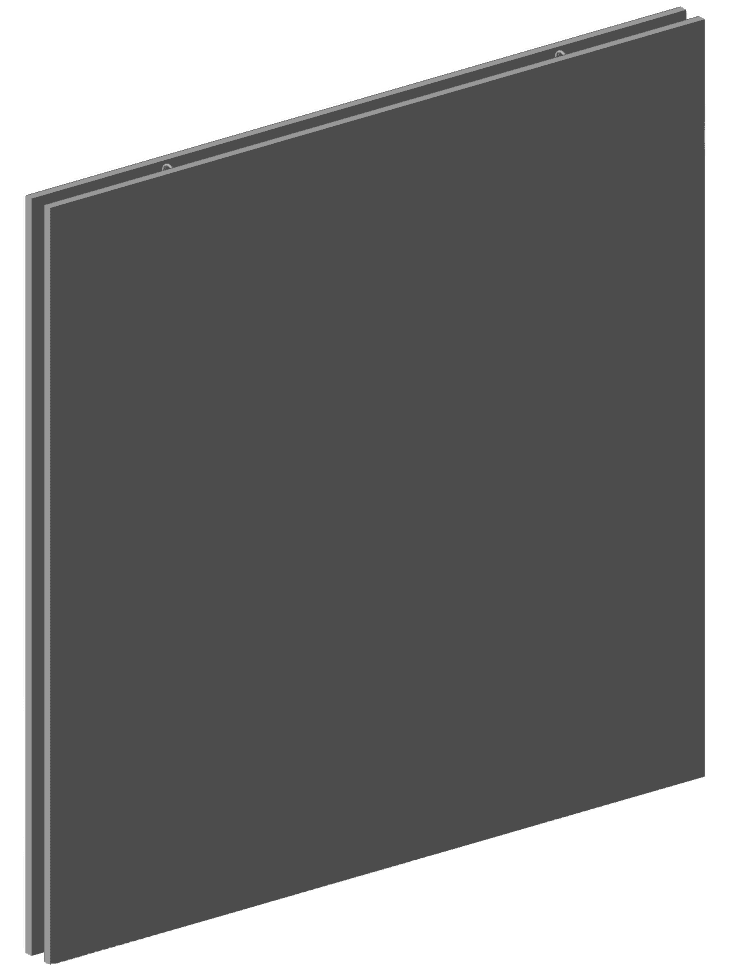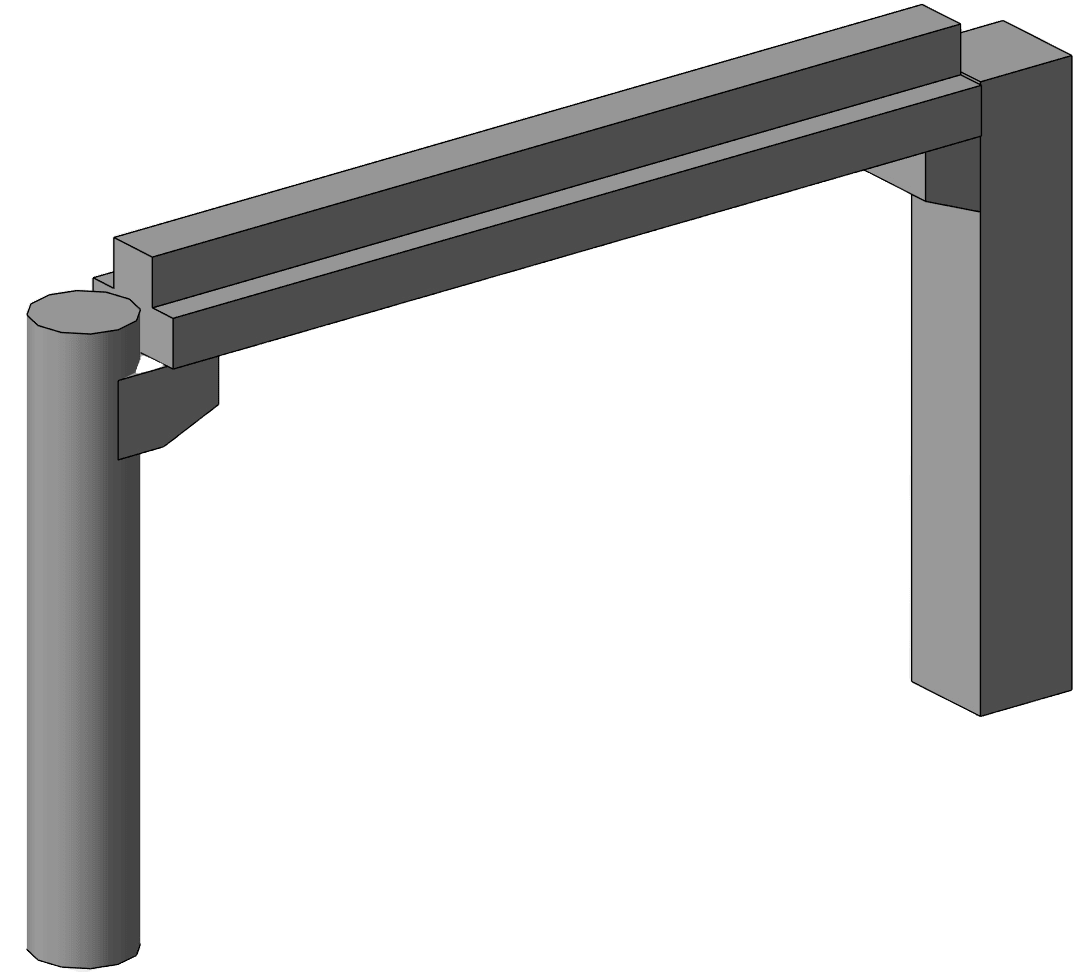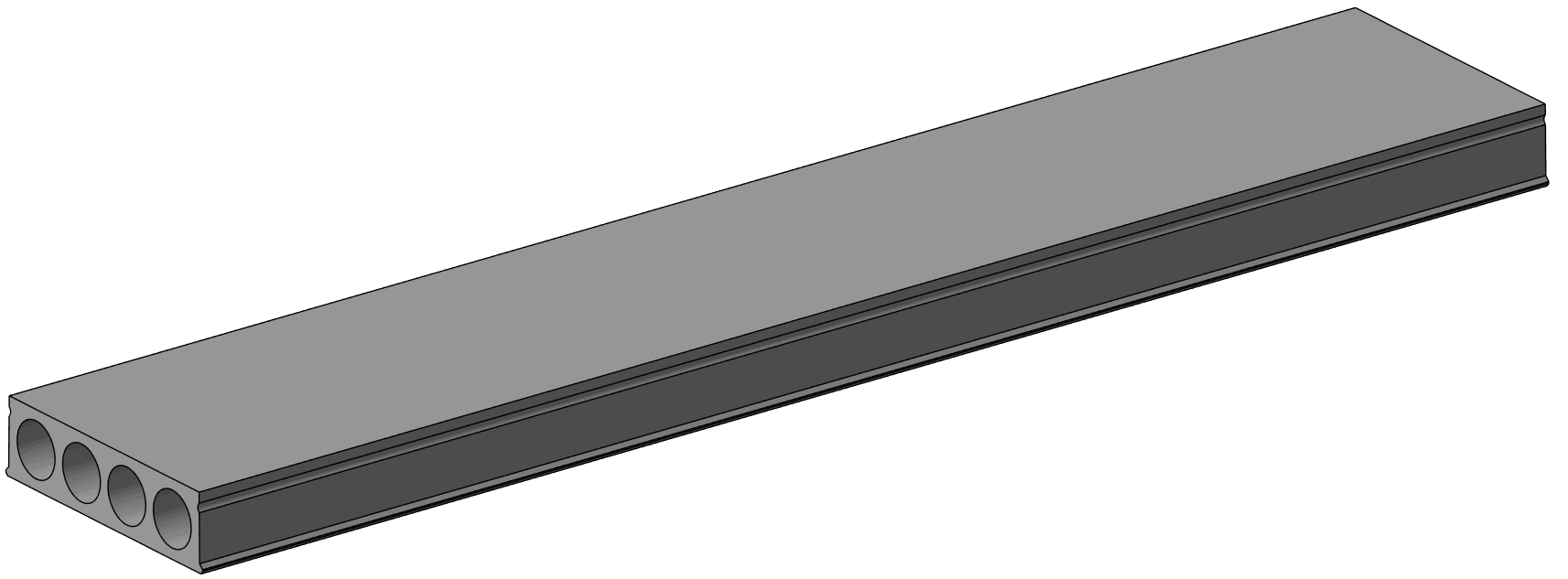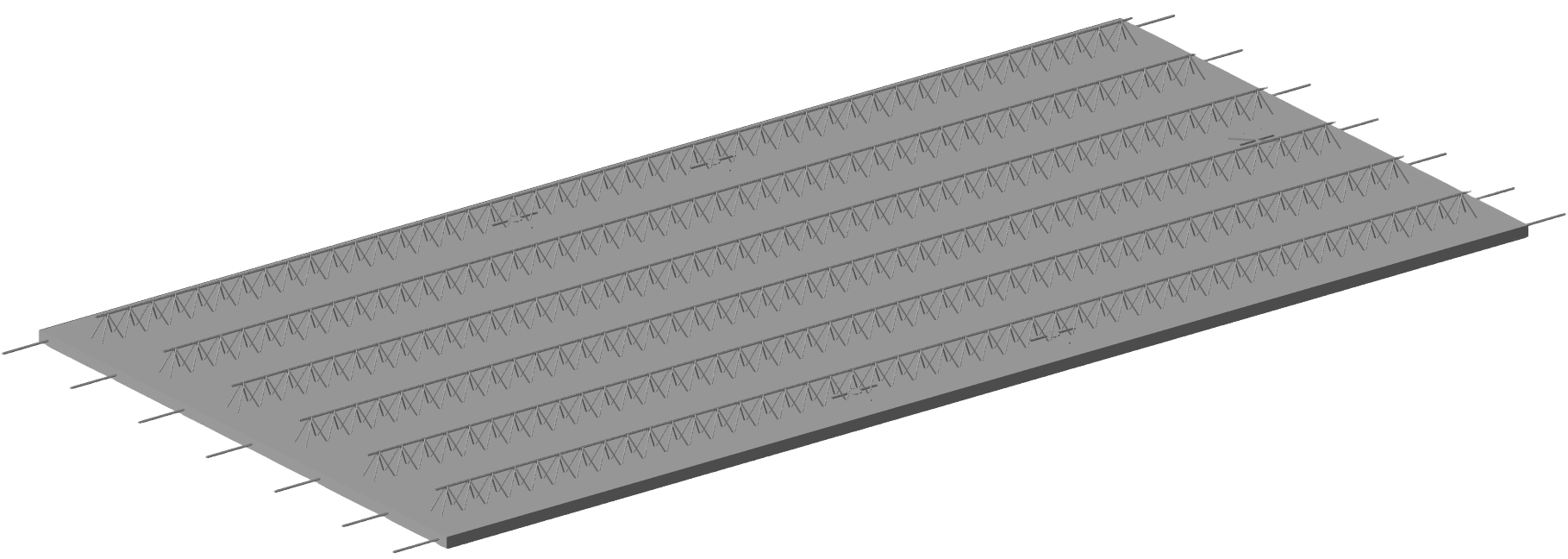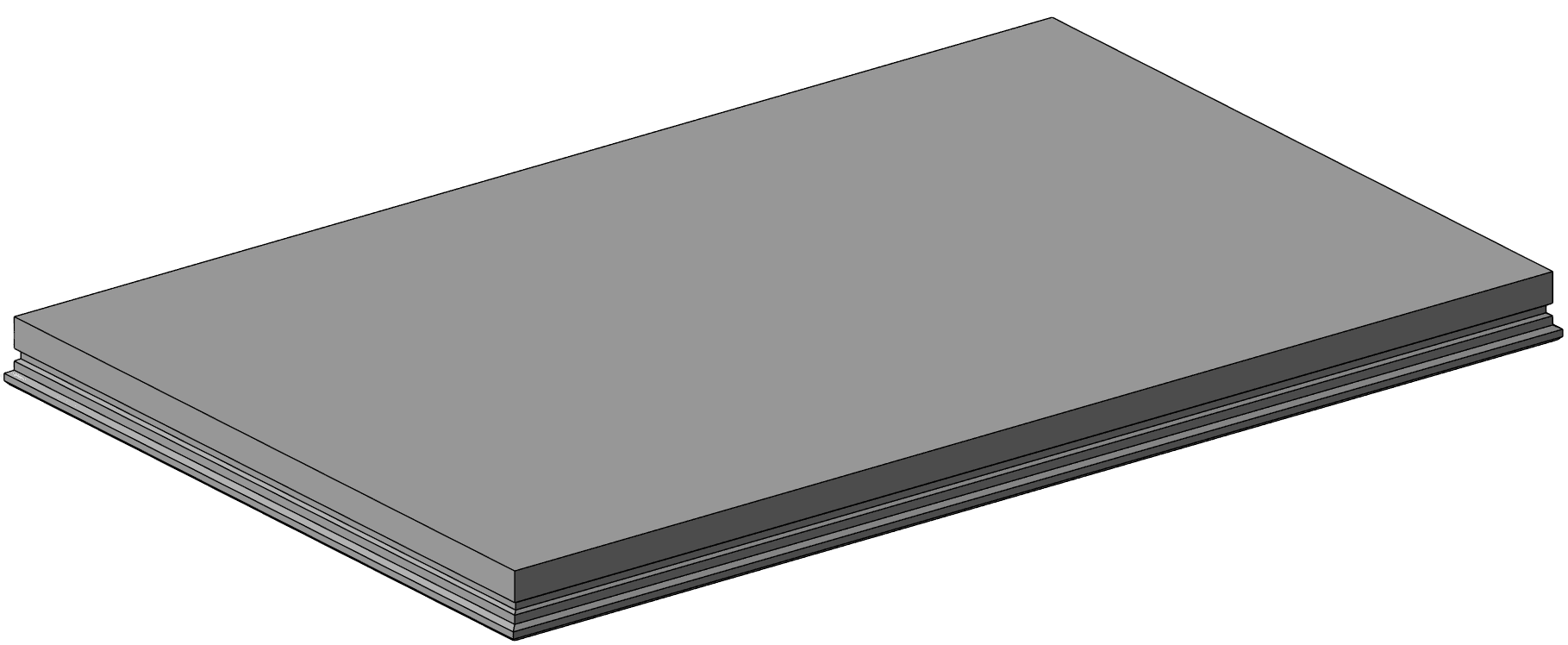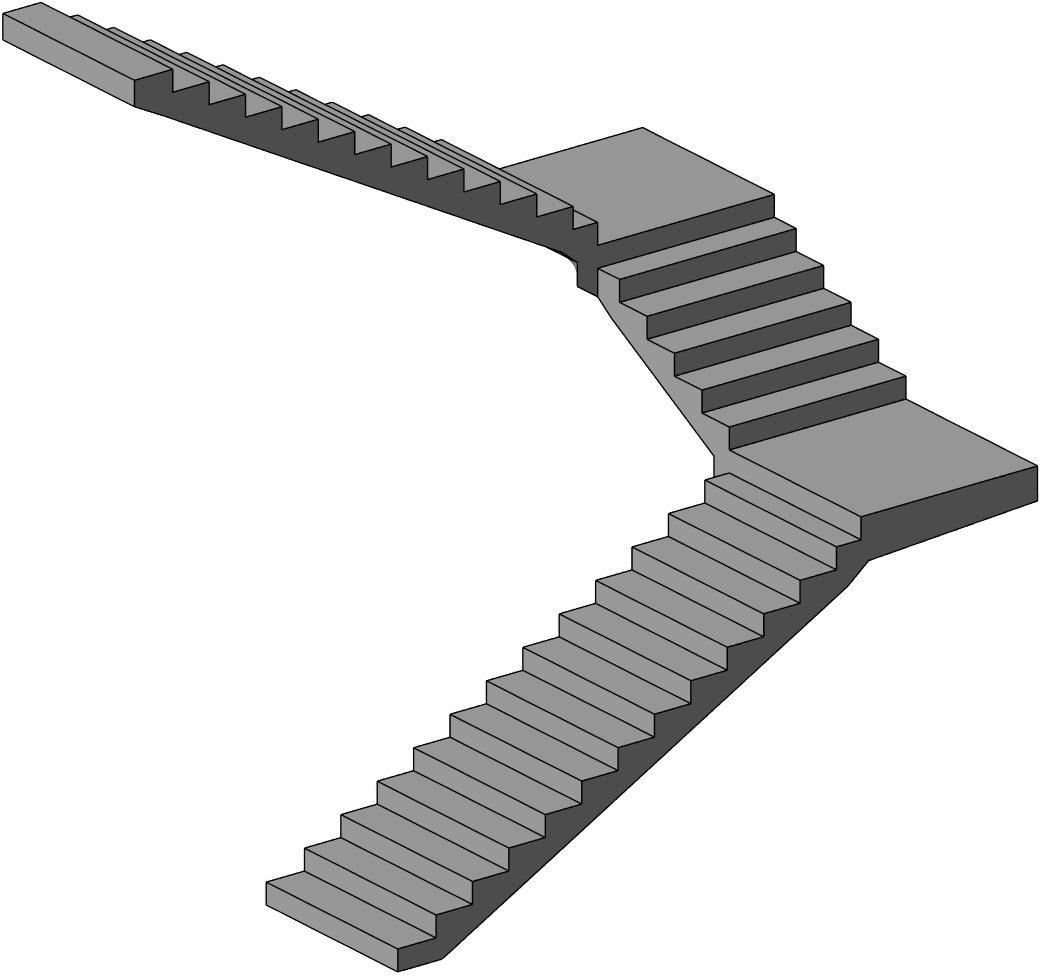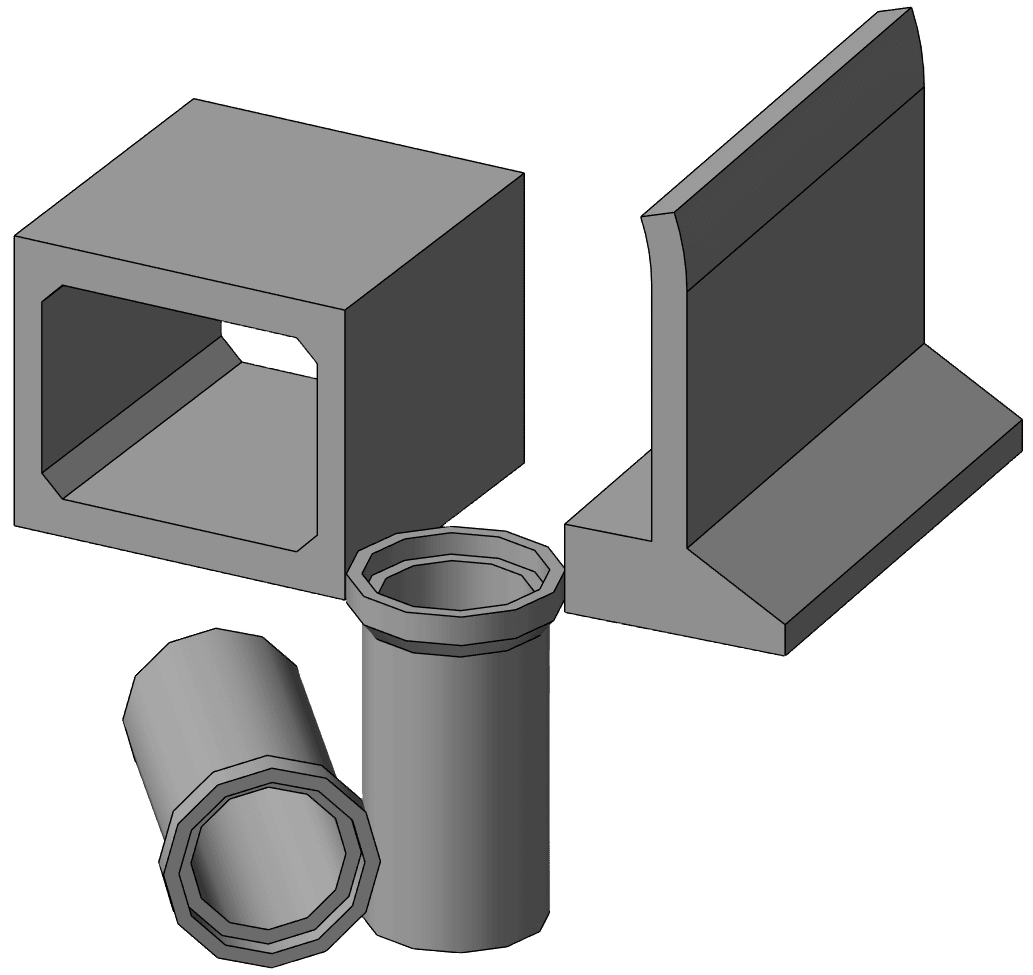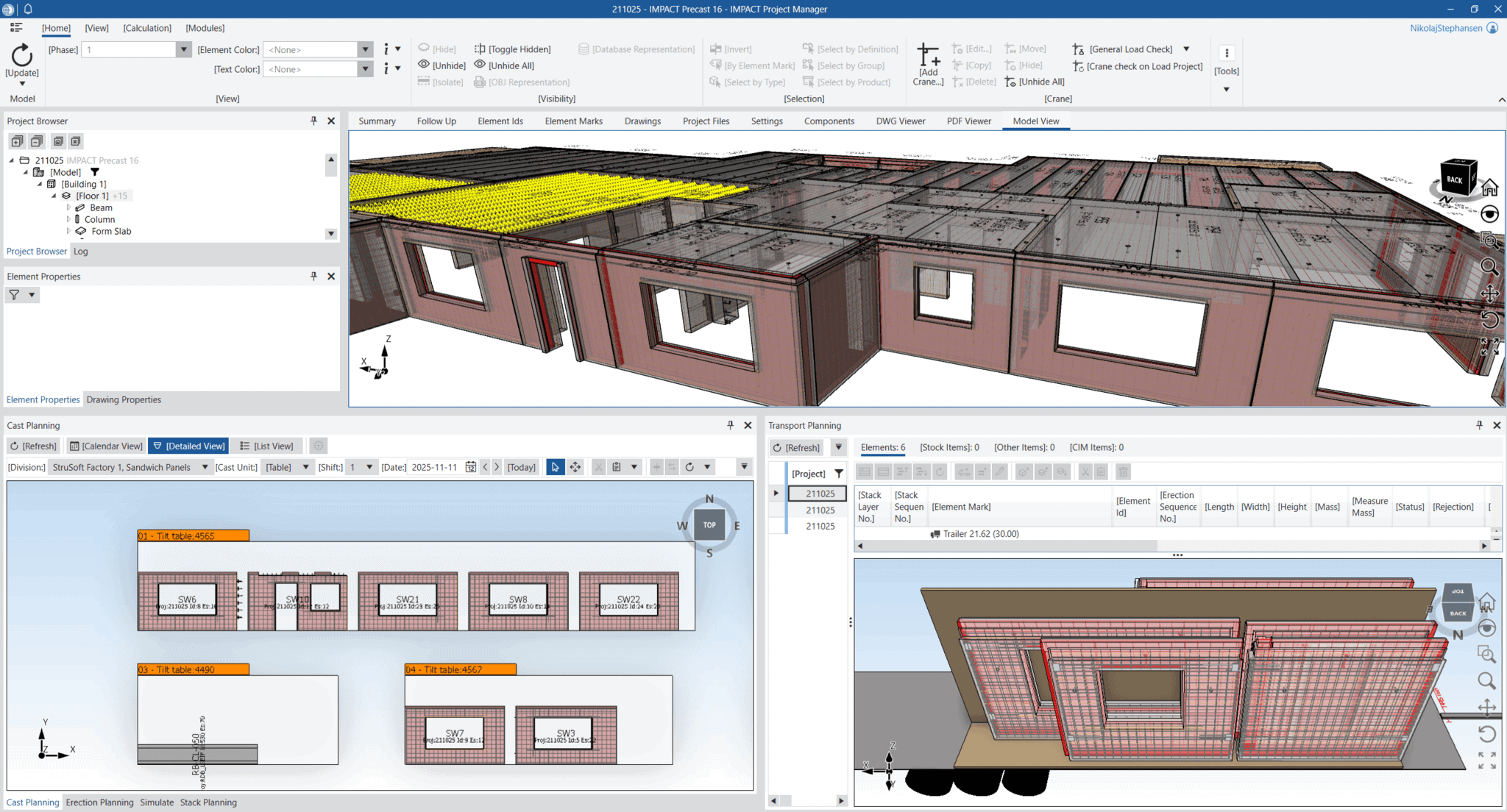Precast Detailing Software | IMPACT
Watch the Overview video of IMPACT Precast Detailing Software
3D model in detail with the IMPACT element design modules
As a designer, you are one of the most important players in a construction project. Through your work, you must ensure that the structures you design fit to their purpose, and are safe, economical, and durable at the same time. To work in detail on every aspect of the element design, we created an entire collection of concrete element design modules through our precast detailing software, IMPACT, to help you work with more speed, precision and automation.
What types of elements can you handle in IMPACT Design?
Why choose IMPACT Design as your Precast Detailing Software?
All the tools that you need in your precast concrete business
IMPACT Design provides the tools you need to implement a BIM workflow in your detailing department. It lets you manage every aspect of your precast concrete detailing, 3D modelling and even provides tools for rough planning and erection planning through the integrated Project Manager.
Reduce manual layout errors
Stay away from work overruns caused by rework or design errors with automatic shop drawings. Create a direct impact on your project cost and schedule error reduction by enforcing proper checking and workflow procedures through the IMPACT precast detailing software.
Standardize your design workflows
Let everyone involved know what to do and when to do it. Eliminate inefficient points throughout the design process and reduce the risks involved in the decision-making process.
Avoid design conflicts and outdated files
The entire precast concrete industry is challenged by projects that have increased complexity levels, with more stakeholders involved, higher demands, and shortened lead times. In IMPACT, any changes you make in the 3D model, plan, elevation, or on the shop drawing, are immediately updated and saved to the database, where they are instantly available to other members of the project. Your whole project is synchronised with all drawings up to date at all times.
Minimize design errors
With the 3D modelling capacity, every user can create precise virtual sites and structures. You can easily check, test, and revise your project before moving it to production. Continuously checking the model according to crane, mass, size, and production capacities contribute to the overall efficiency of the project operations.
Speed up your work
Increase the speed of your design and detailing activities by utilising automatic dimensioning functions and reduce project coordination efforts through automatic size checks.
Fully integrate
IMPACT Design is compatible with the main industry software. Get more time to concentrate on the details that matter and leave transfer activities in IMPACT Design’s “hands”. IMPACT Design has a fast learning curve and delivers immediate results since it works within AutoCAD, BricsCAD, and Revit while enhancing their functionality for precast concrete elements.
Automate your processes
Save even more time by taking benefit from IMPACT’s automatic rebar detailing. Use rebar templates always at your disposal, to help you skip time-consuming steps of the process and still reach your objective. IMPACT Design offers high-quality floor plans, shop drawings, assembly drawings, and reports that are easily and automatically generated by each user. The library component utilizes a large number of specialized tools for maximising model accuracy and is expandable in order to model any type of precast element in 3D.
Get unlimited customisation possibilities
IMPACT Design has unlimited customisation possibilities through company standards and can be tailored to fit exactly your precast business. Whether you work as a consultant or run a precast factory, the technicians at StruSoft will make sure you get the correct guidance and company setup.
Fully connected with IMPACT Planning software
The IMPACT system provides not only design tools, but also planning tools for all types of precast elements: Stack and transport planning, Cast planning, Cost planning, Mobile Apps, and more.
Why wait? Click to apply for a Free Trial of IMPACT and get started today!
IMPACT Docs
Find detailed documentation and guides for the IMPACT precast software on the IMPACT Docs. Access is available for users with a login.
Request a Trial
Want to try IMPACT precast? Apply for a trial and get your login here. This gives you full access to the Docs and all software features during your trial period.