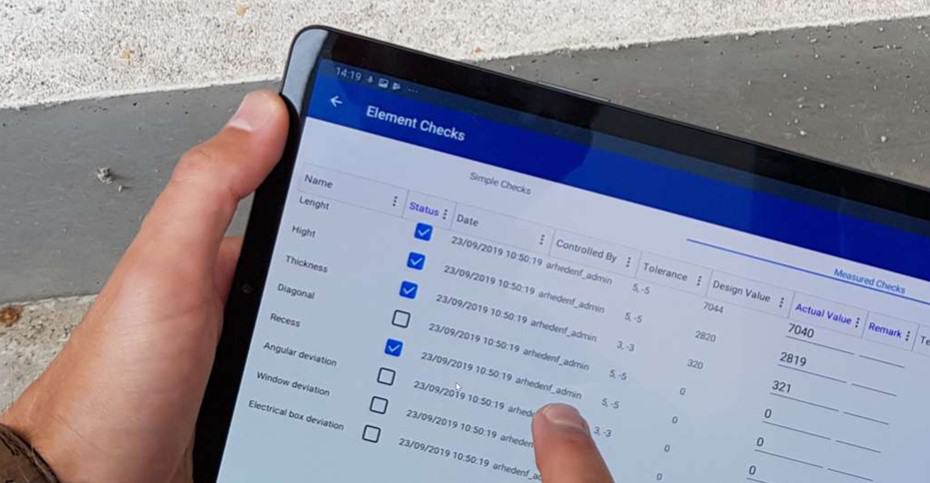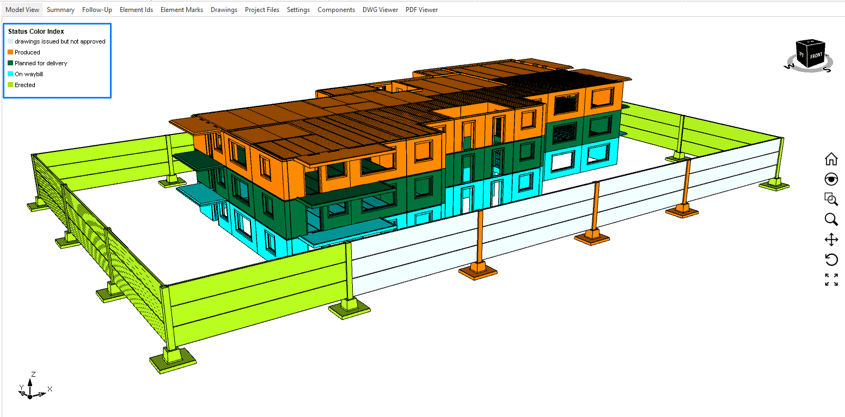Element Controls
Element Controls in the IMPACT software allows you to set up controls at any stage in your precast design, production and project process. The idea being that if you define a control at a stage, you cannot move a precast element onto the next stage of the process, without first performing a control and updating the software.
The Element Control module is set up to suit your exact workflows and means you have full traceability on every precast element and your procedures.
The Element Control includes a custom Quality Control module for pre-pour and post production checks all managed with QR codes. You can set element status for any stage including rejects/disorders; take photos; assign and issue instructions using tablets and mobile phones with the IMPACT Go mobile application.
Watch the Element Control Overview Video
Real-time status & colour changes make it very easy to keep track
As you change the status in the Element Control, colours of elements in the 3D Project Manager viewer also change, making it very easy for all stakeholders to see the exact status of every single precast element in a project.
Why wait? Click to apply for a Free Trial of IMPACT and get started today!
IMPACT Wiki
For full technical details on Element Controls please visit the IMPACT Wiki by clicking here.
IMPACT Blog
Struggling with planning precast projects in Excel?
With the rise of digitisation; advancements in BIM, many precast businesses have moved to 3D design of their precast concrete projects. However, many factories and […]
Hollowcore Wall Panels Design
At StruSoft, we build tools that make precast design and production easier, not harder. That’s why we’re excited to introduce a new addition to the […]
IMPACT Environmental: Future-Proof Your Precast Concrete
Streamline Sustainability Compliance with IMPACT Environmental
The construction industry is facing a wave of new sustainability regulations, with stricter Life Cycle Assessment (LCA) […]