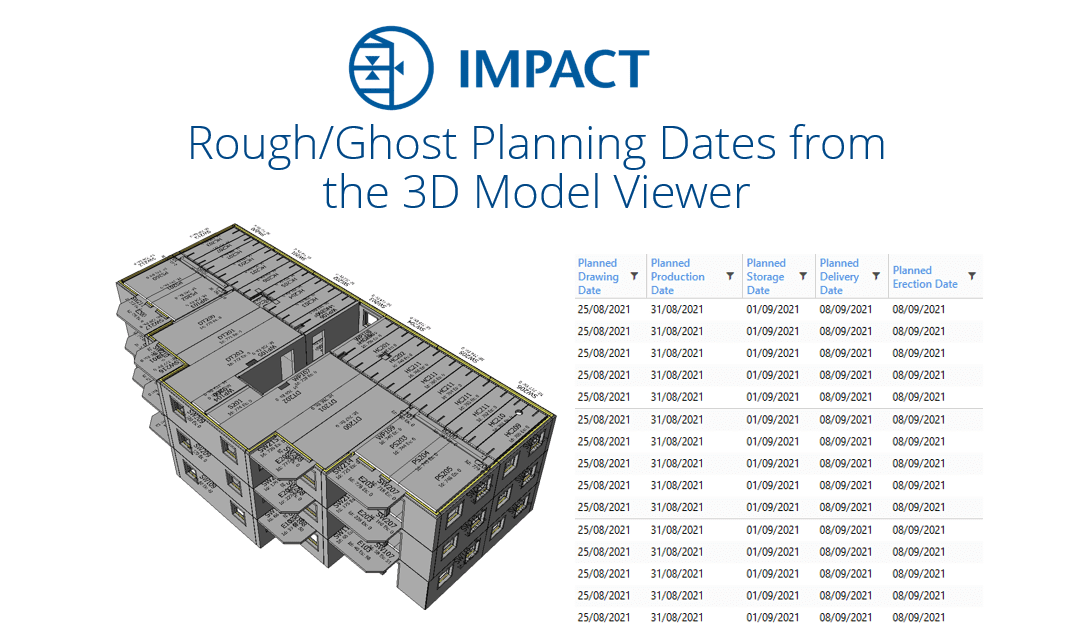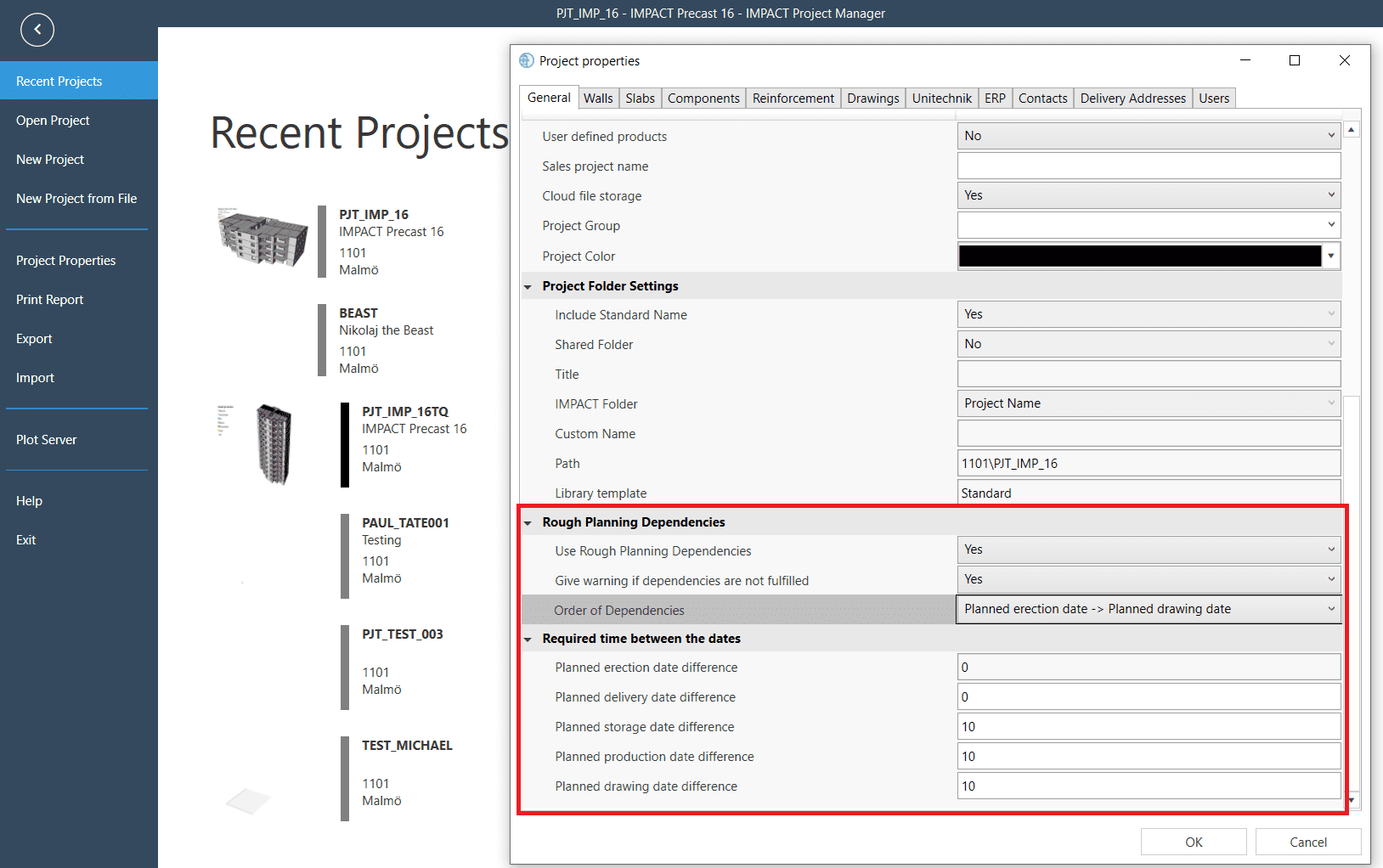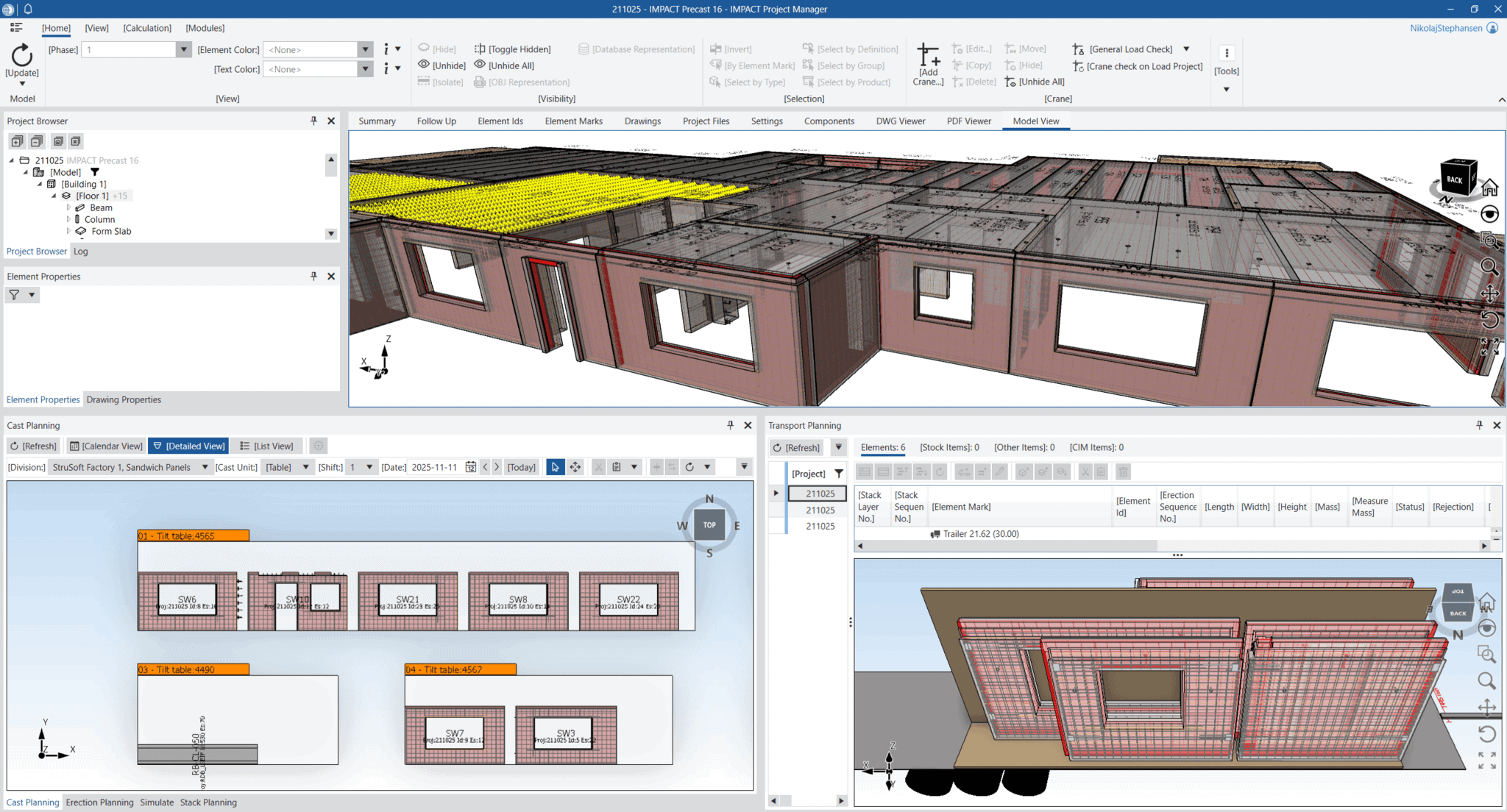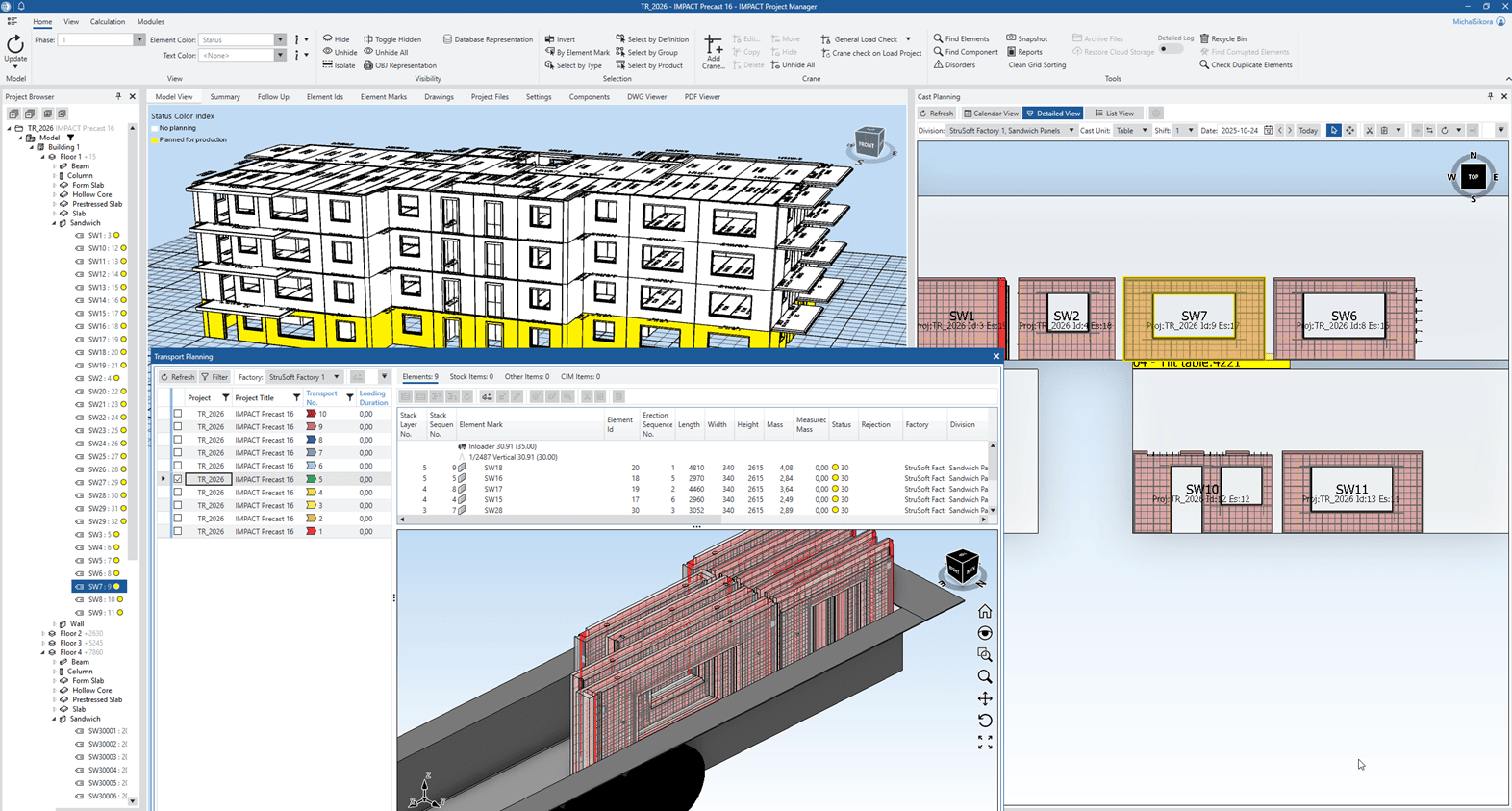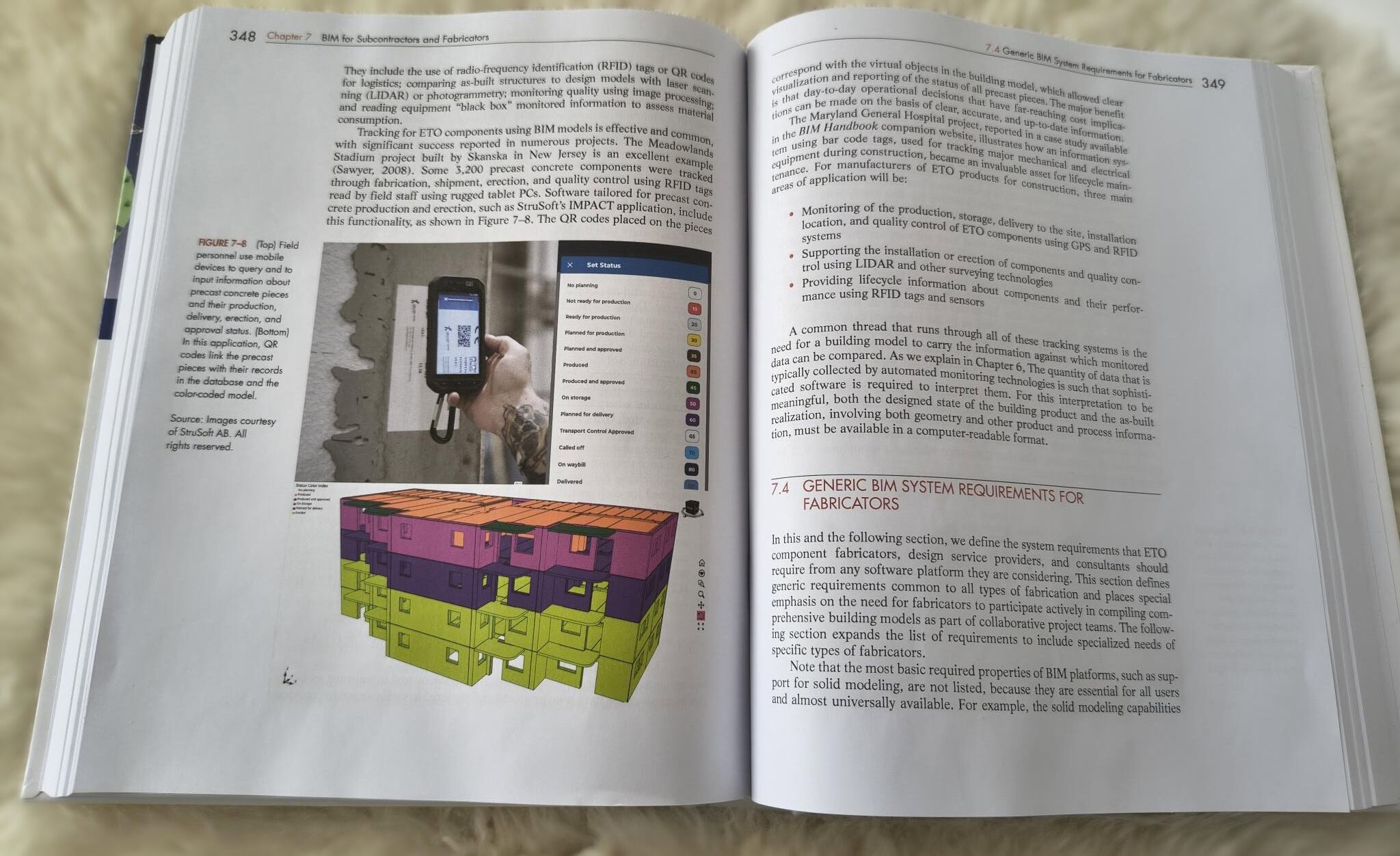Precast Rough/Ghost Planning
Watch the Precast Rough/Ghost Planning Video
Rough/Ghost Planning is the first step when a Precast Project has got the go ahead. It’s quite a straight forward step for Project Managers to set some initial target dates for all aspects of the project, production and design processes.
You can work through either the IMPACT Project Manager with the 3D Model as reference or work through the IMPACT Resource Manager to rough/ghost plan on all Precast Element Types in the Project, using set start or end dates.
If used together with the Erection Planning module, the rough planning date logic will know the order of erection, daily capacity of erection and even which cranes can erect which elements. After rough planning, you will be waiting then for shop drawings to be able to actually detail plan the element casting, stacks and transportation etc.
Precast Rough/Ghost Planning Date Dependencies
In the latest v16 of IMPACT there is a new feature to speed up your Rough/Ghost planning. In the Project Properties there is a new setting called “Rough Planning Dependencies” which allows you to set the required date requirement between key Rough/Ghost planning dates.
You choose whether to plan backwards from the erection sequence or you can plan forwards from the drawing date. You can set up time factors between the erection date, delivery date, storage date, production date and drawing date for all the precast elements in your project.
Once this has been set up then you just select a rough planning date once and then IMPACT brings the automation to apply all the date dependencies throughout the phases and every Stakeholder in the process gets visibility on the rough planning dates.
You can read more about this new Precast Rough/Ghost Planning Date Dependencies feature on the IMPACT Wiki by clicking here.
Why wait? Click to apply for a Free Trial of IMPACT and get started today!
IMPACT Blog
OBJ Representation: Bringing Your Precast Designs to Life in IMPACT
OBJ Representation – A New Way to View Your Precast Models in IMPACT
Clearer. Smarter. More connected 3D visualization of […]
See What’s New in IMPACT Production – Autumn 2025 Presentation Recap
On October 21, 2025, we hosted the IMPACT Production update 2025 Autumn presentation, showcasing the newest features designed to make
Digital Innovation, Now in Hardcover: IMPACT Go Featured in the BIM Handbook
IMPACT Go Featured in the BIM Handbook
We’re proud to share some exciting news: IMPACT Go is now featured in the brand-new […]