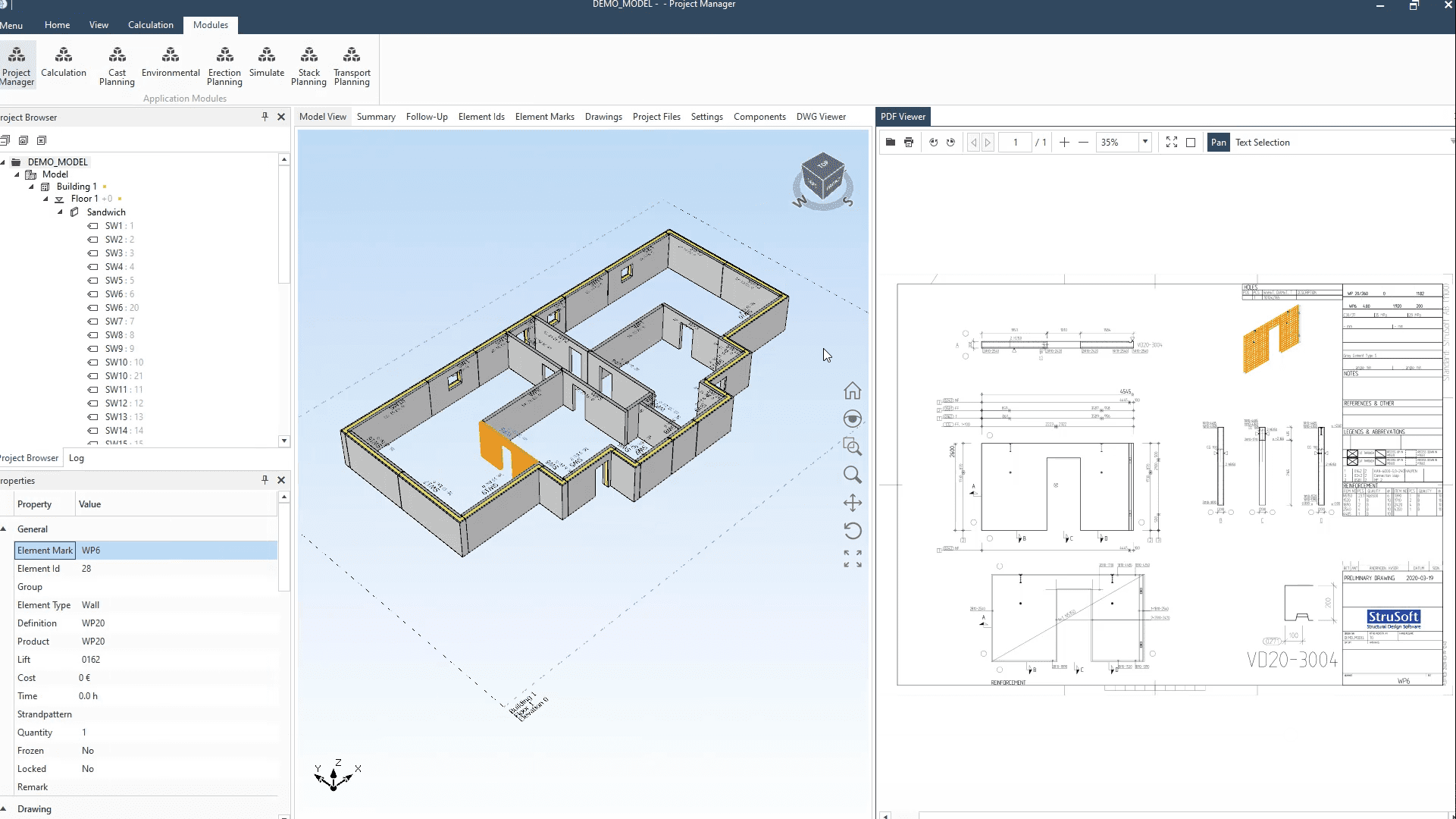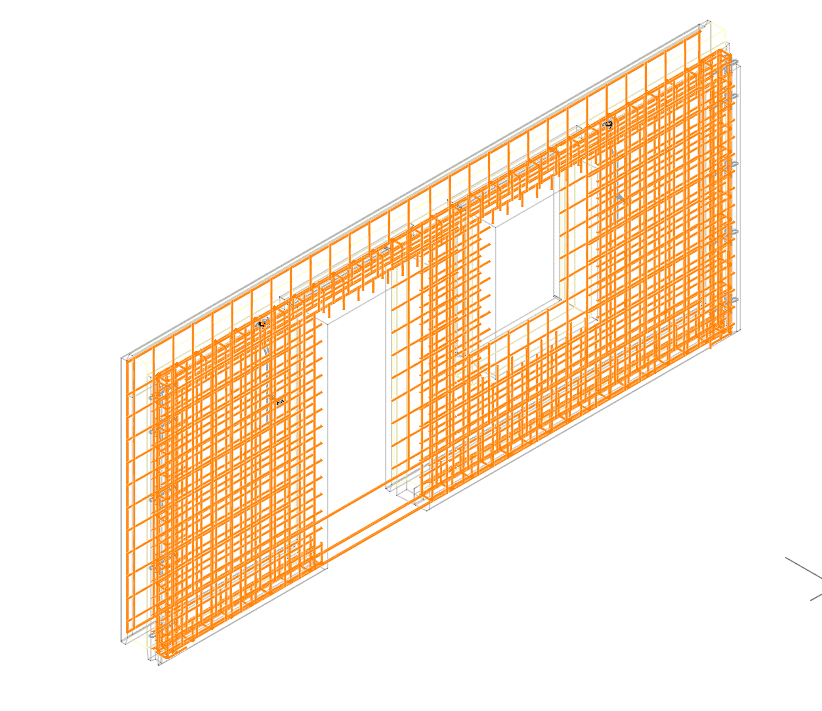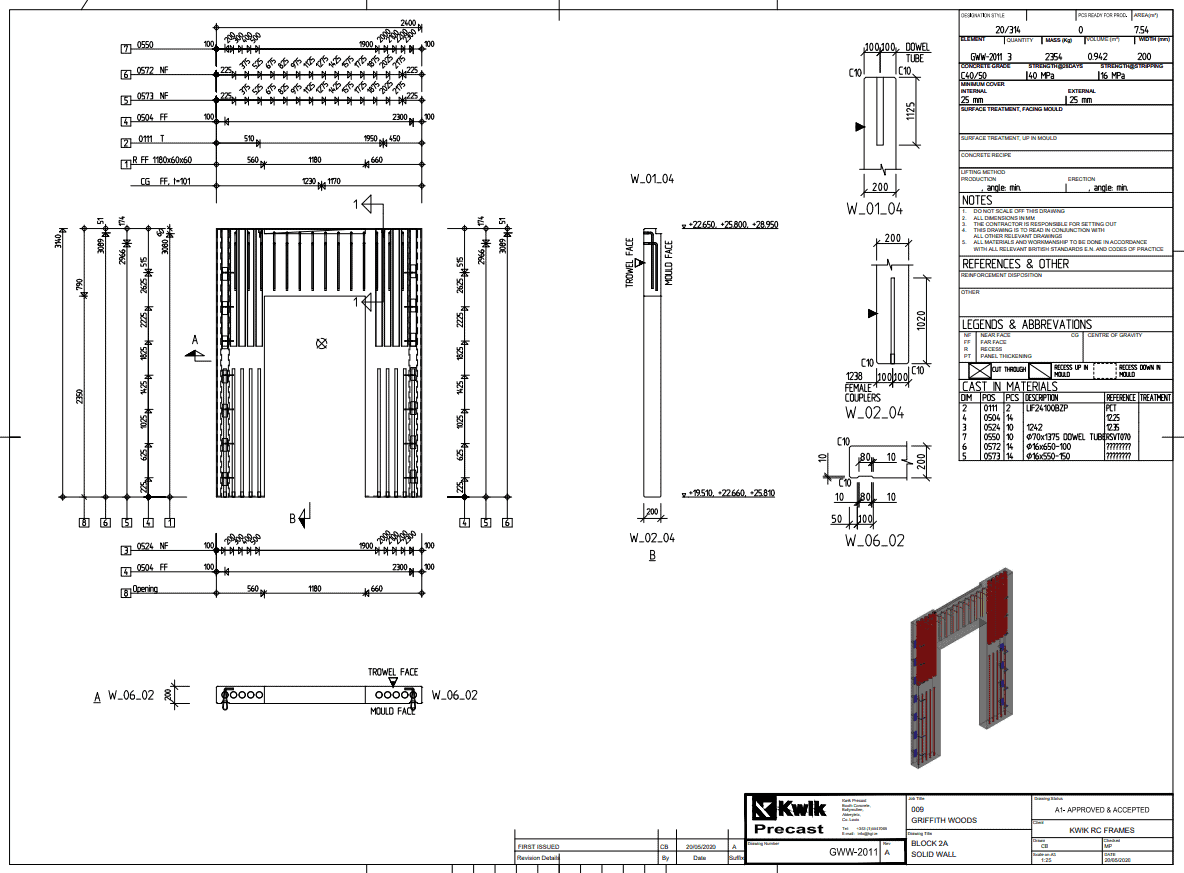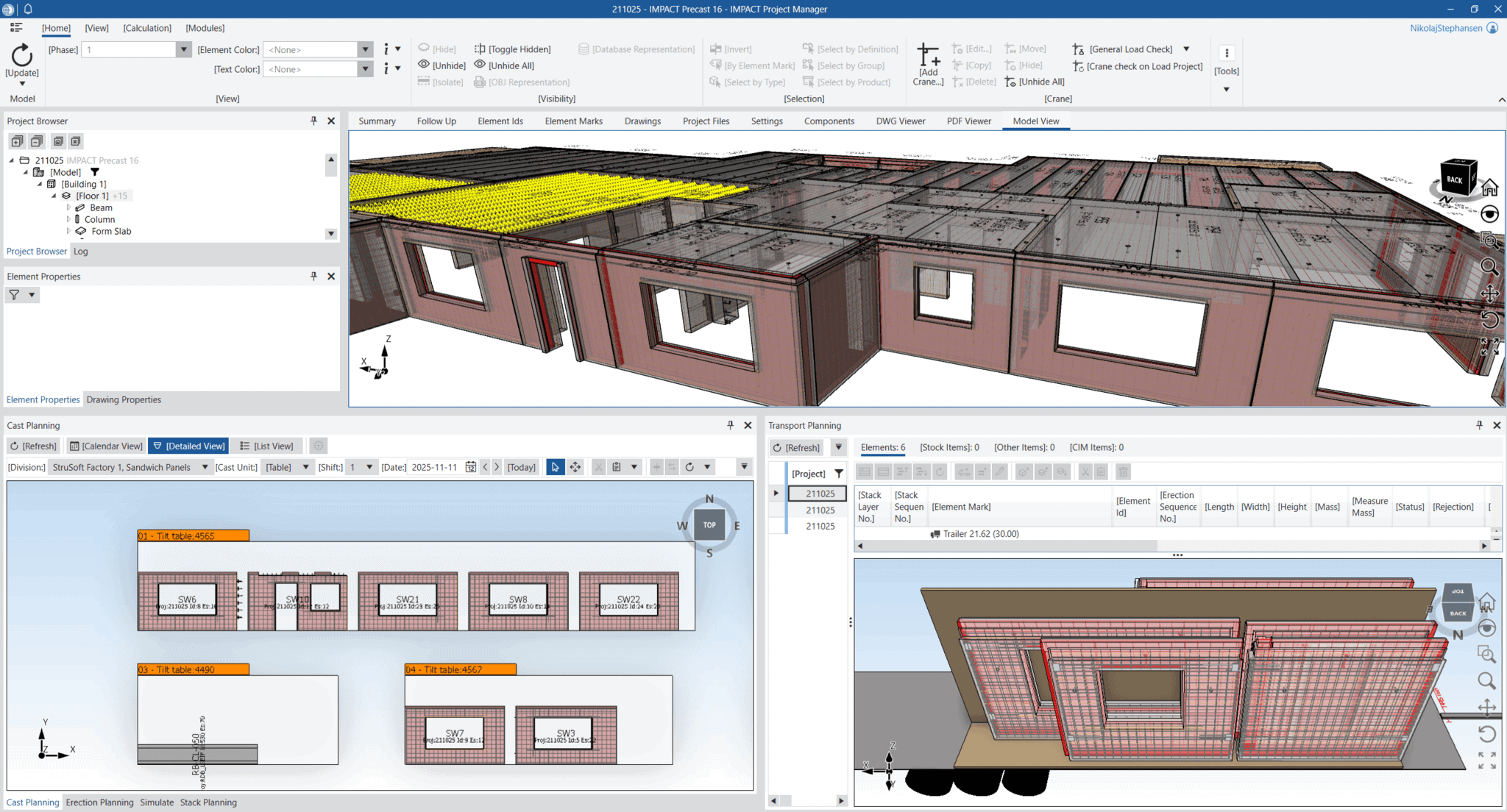Precast Wall Design | Solid
Watch the Precast Wall Design Video for CAD
Watch the Precast Wall Design Video for Revit
The Precast Wall Design module in IMPACT helps you design and detail precast solid walls in 3D, including automatic lifting and bracing placing an automatic centre of gravity calculation. Cast in materials and wall edge chamfer details including connections are also automated.
The software also generates automatic 2D shop drawings (including 3D representation). When you use in conjunction with the IMPACT Reinforcement module it speeds up rebar detailing through custom defined reinforcement templates and bar bending schedules (BBS) with shape codes and all bar/mesh weight info.
Any changes you make in the 3D model, plan, elevation, or on the shop drawings, are immediately updated on all corresponding drawings and models. The entire workflow is synchronised across all drawing areas with all corresponding project drawings automatically saved and updated at regular intervals.
Precast Wall Design Automation
Automation features within the IMPACT Wall module include but are not limited to: electrical keys (MEP); cast-in materials; automatic connection details; chamfers; door & window openings; recesses; edge details; lintels; wall ties; thickenings and advanced geometries.
IMPACT Solid Wall can be provided as a standalone module or as part of the entire IMPACT Design Suite. We have developed custom automation on AutoCAD, BricsCAD, and Revit and there is flexibility to use the same software license through any of these three Industry-standard CAD and 3D modelling software.
Our Team of experts can guide and support you to help you find the best solution. Please feel free to get in touch if you would like to find out more.
Why wait? Click to apply for a Free Trial of IMPACT and get started today!
IMPACT Docs
Find detailed documentation and guides for the IMPACT precast software on the IMPACT Docs. Access is available for users with a login.
Request a Trial
Want to try IMPACT precast? Apply for a trial and get your login here. This gives you full access to the Docs and all software features during your trial period.