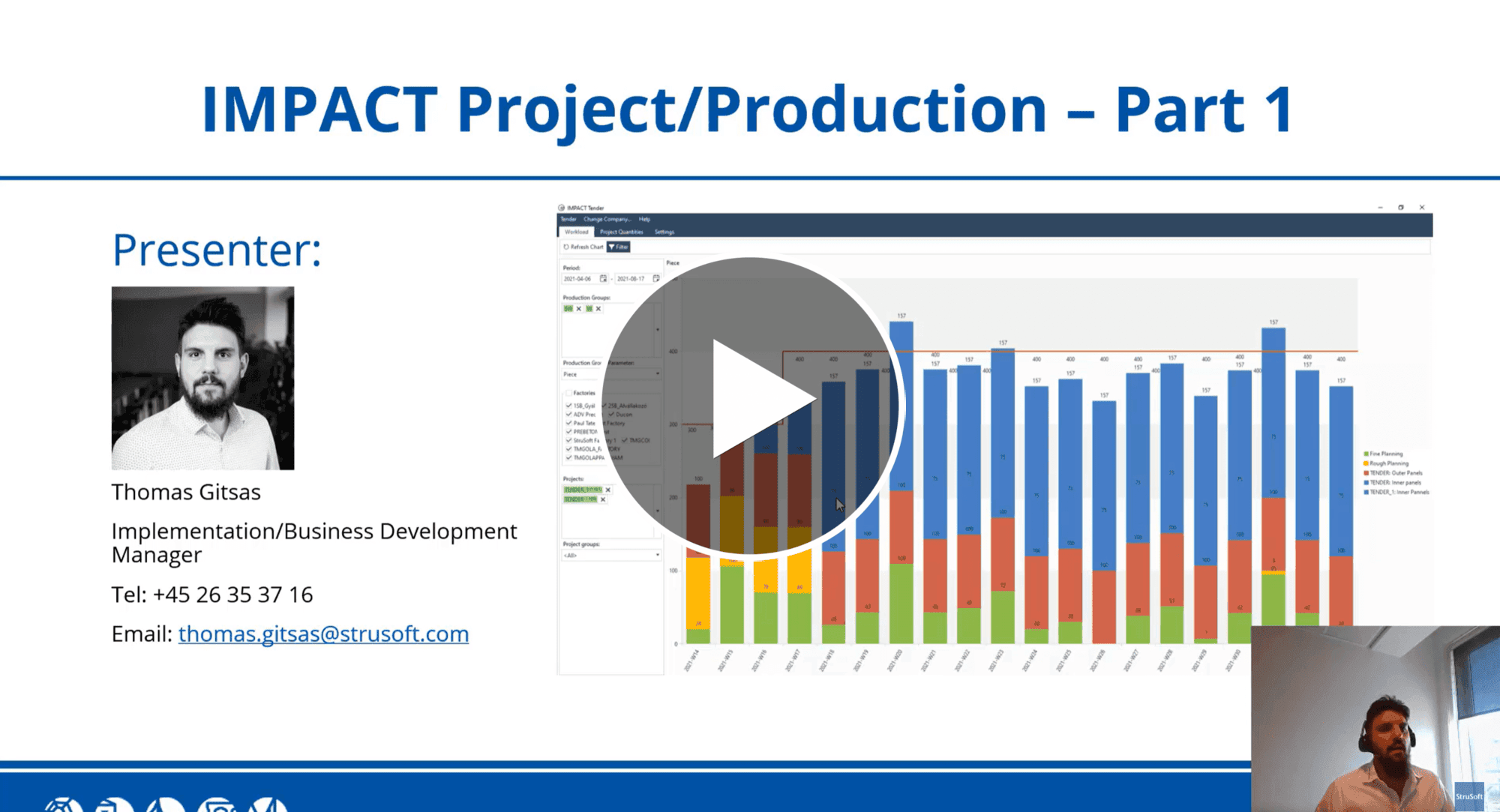Slab & Prestressed Slab
Watch a Quick Overview Video of Slab & Prestressed Slab
The IMPACT Slab & Prestressed Slab module helps you design and detail slabs in 3D, including automatic positioning of the cast in lifers. It generates automatic shop drawings; export files for plotters and reports. With the latest release of IMPACT 16, you can now draw slabs with any curved shape profile which is particularly helpful for designing balconies.
Any changes you make in the 3D model, plan, elevation, or on the shop drawing, are immediately updated on all corresponding drawings and models. Your whole slab design project is synchronised with all drawings automatically updated at all times.
- Design and detail slabs in 3D, including automatic positioning of the cast in lifers.
- Generate automatic shop drawings
- Export files for plotters and reports
- Draw slabs with any curved shape profile, particularly helpful for designing balconies.
- Use in combination with AutoCAD, BricsCAD, and Revit
Features of IMPACT Slab element design module include but are not limited to cast-in materials; recesses; edge details, positioning of prestressed wires/strands; cut zones, and much more. IMPACT Slab can be used as a standalone module or part of the entire IMPACT Design Suite, including all design tools. IMPACT Slab is a feature for both AutoCAD, BricsCAD, and IMPACT Revit.
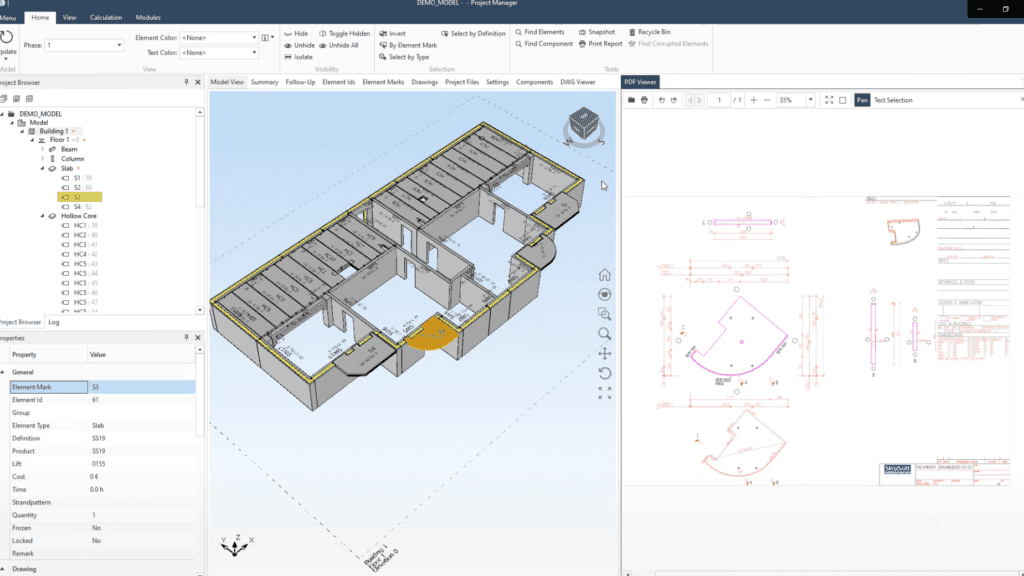
Why wait? Click to apply for a Free Trial of IMPACT and get started today!
IMPACT Blog
Precast Planning in IMPACT – A Webinar series of 3 (Watch it now)
Watch the entire webinar series of Precast Planning in IMPACT
We are excited to announce our summer webinar series about Precast Planning using our IMPACT Precast […]
Precast Detailing in IMPACT for Revit – A Webinar series of 3 (Watch it now)
Discover IMPACT for Revit by tuning in to our webinar series on Precast Detailing
Throughout the first quarter of 2024, we hosted a series of […]
Precast Apartments Case Study: Pekabex & Kritter
In the heart of Stockholm, new precast apartments are taking shape at Slagsta Strand Kv7. This project is a testament to innovation and expertise, with […]