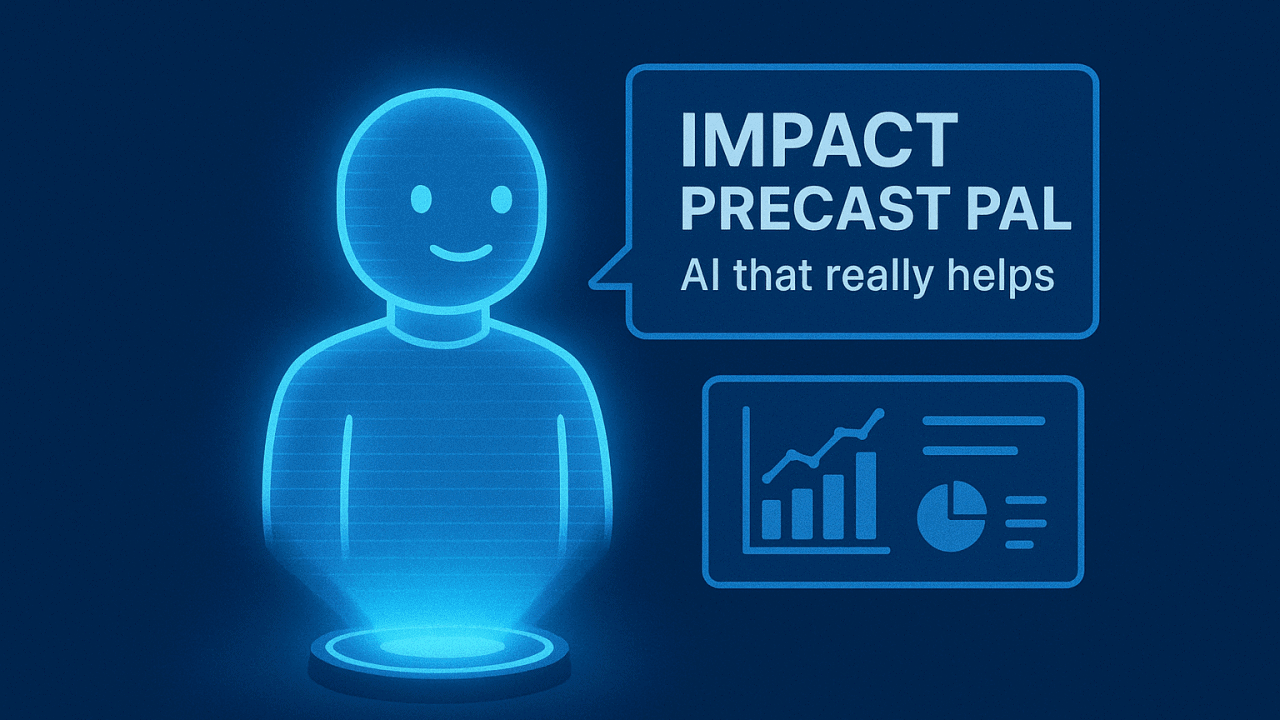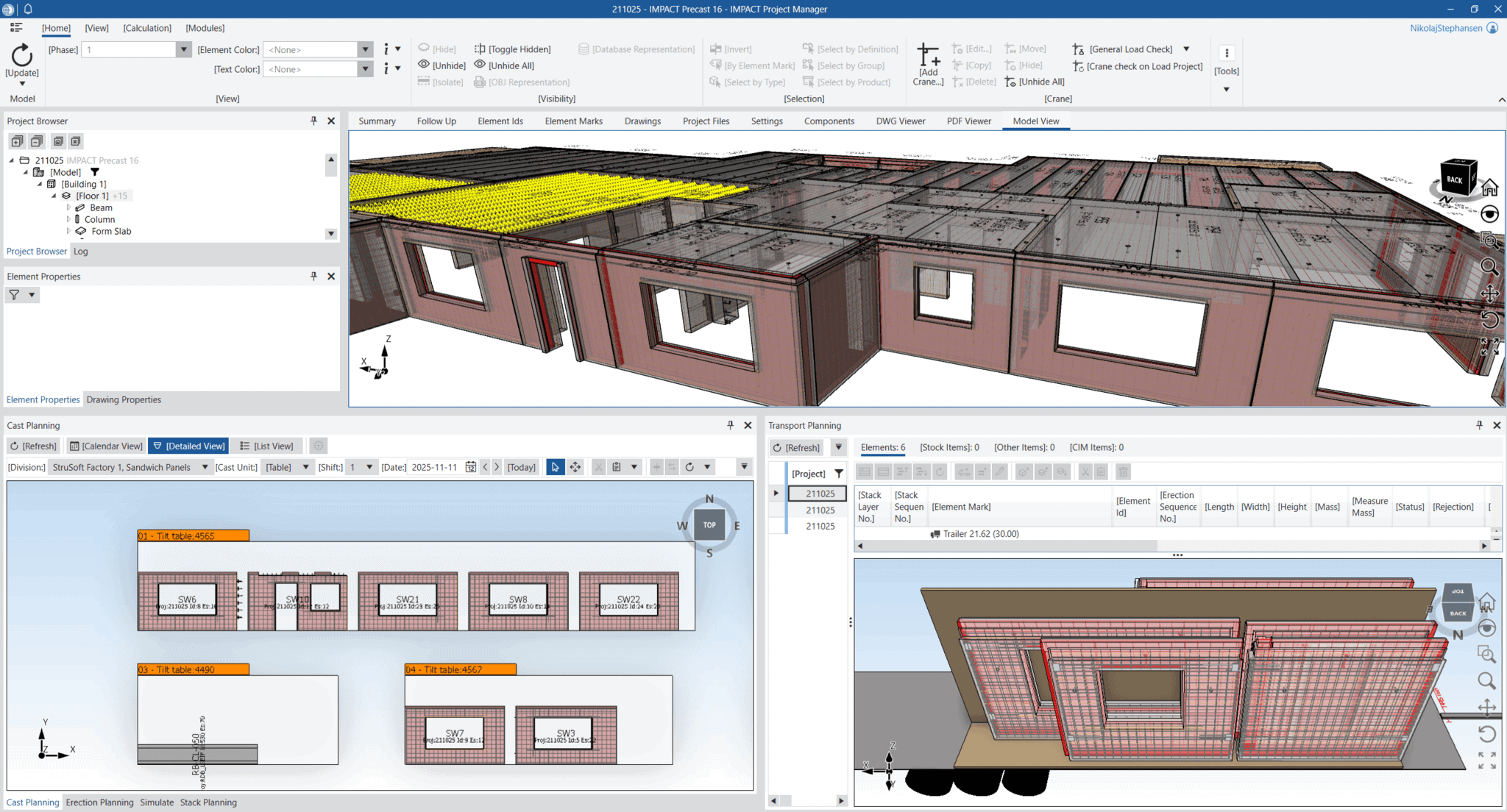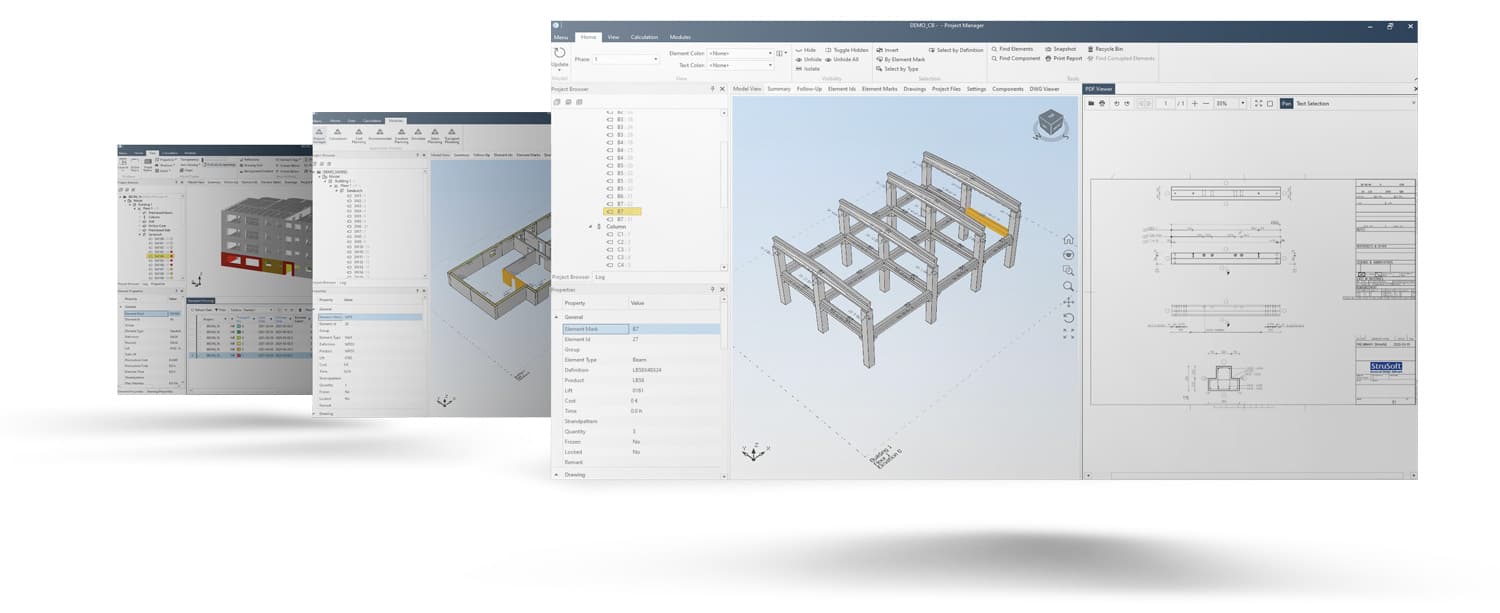
IMPACT – Tip of the Week
New weekly videos to improve your workflow in IMPACT
Every week we create new Tips and Tricks videos on how to use our precast software IMPACT to its full potential. This new format started in the summer of 2021, and we will be adding new videos weekly to help continue to make you better at using IMPACT.
We’re always striving to make the videos as simple as possible, where each video is usually not longer than 5 minutes. Our videos should quickly help you get a brief insight into what IMPACT is capable of and how you can easily optimize your workflow in the best possible way while using the software.
If you scroll down to the bottom of this page, you will find all our created Tip of the Week videos. Watch them directly on the page without being linked to another page. You can also find more information on IMPACT by following the links in the texts directly below.
If you are new to IMPACT, and want to know more about our BIM Software for Precast Design, Production & Project Management – and how we can help your precast concrete business. Please click here.
If you are currently a user of IMPACT, we recommend you take a look at our IMPACT Wiki. The IMPACT Wiki is a great place to find specific technical information. The wiki works as a separate website containing detailed information on IMPACT including all the development and possibilities with IMPACT today.
The Wiki contains information on all IMPACT modules, including user guides, product descriptions, installation guides, and more. For everything about IMPACT, please visit the IMPACT Wiki.
Why wait? Click to apply for a Free Trial of IMPACT and get started today!
IMPACT Blog
Introducing IMPACT Precast Pal: AI That Actually Helps
At our User Conference last November, we unveiled an exciting leap forward for precast engineering: IMPACT Precast Pal. Today, we’re thrilled to share more details […]


 Subscribe to StruSoft's YouTube Channel
Subscribe to StruSoft's YouTube Channel