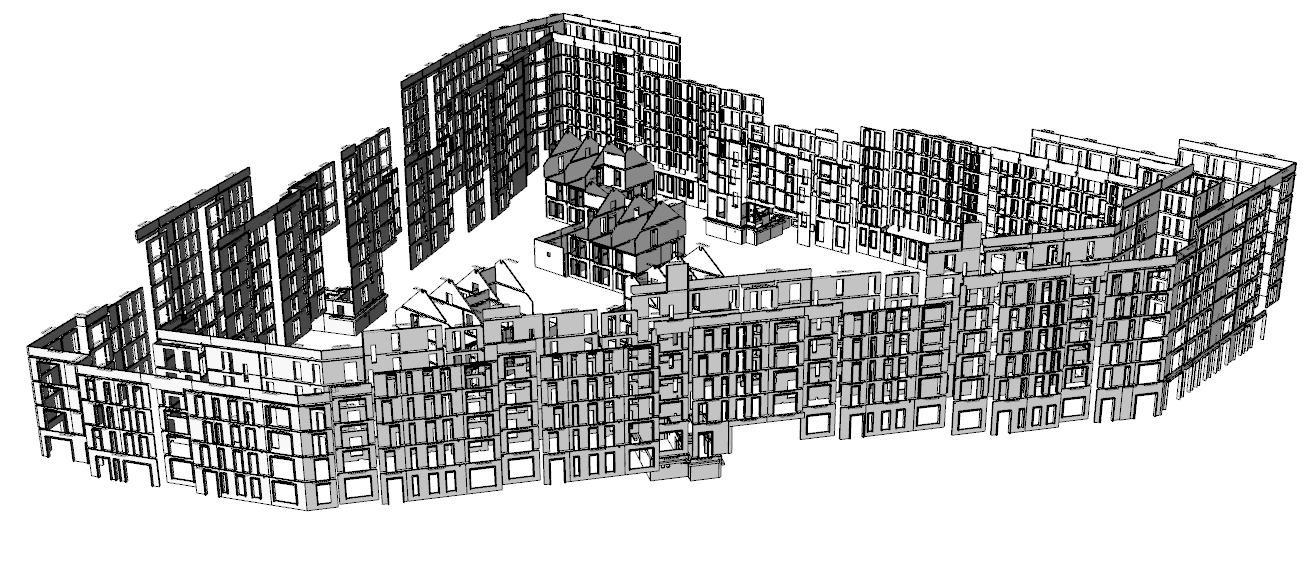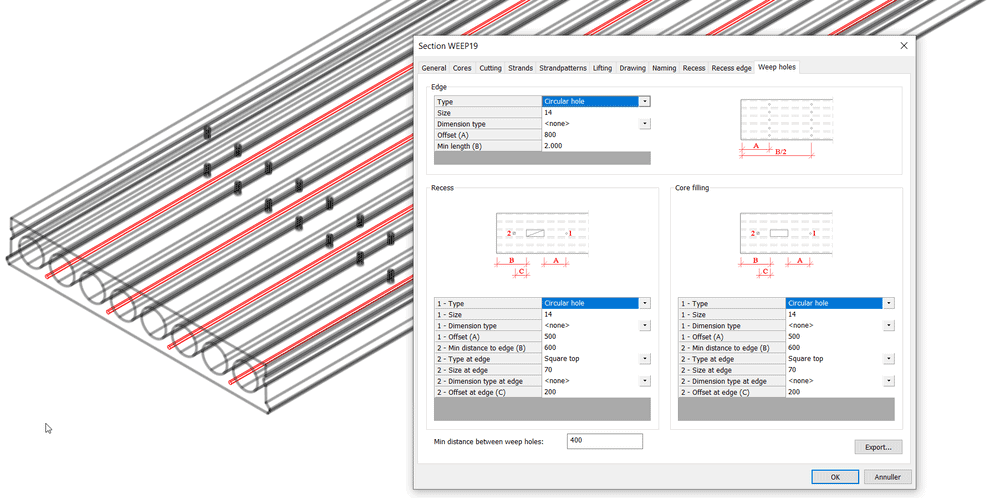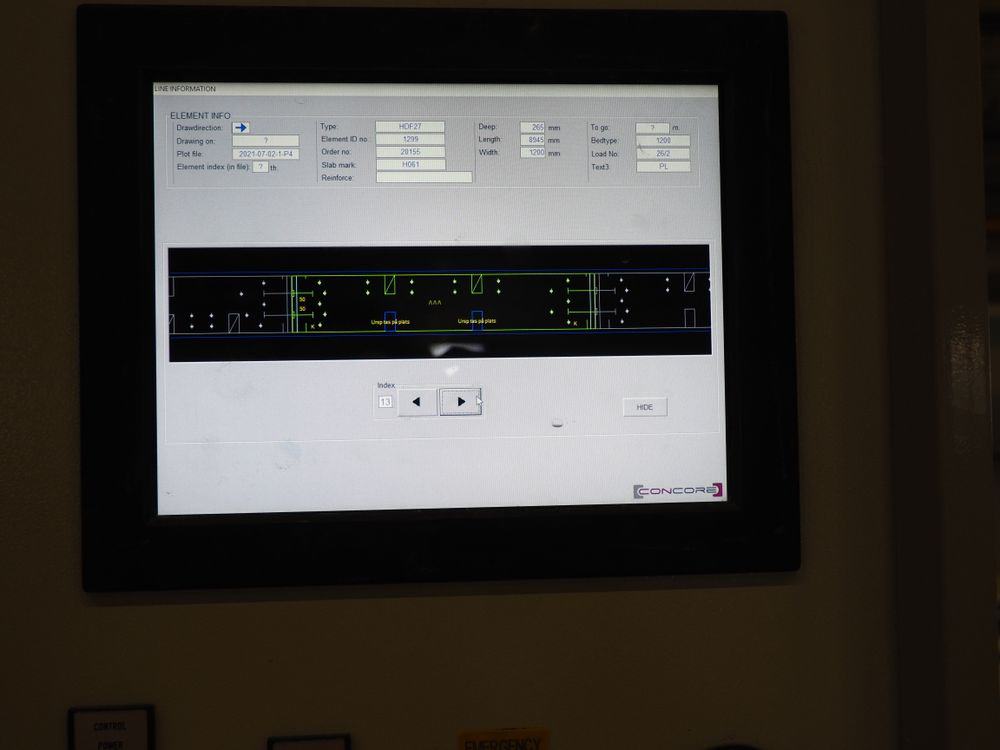Excel import to IMPACT
The Excel Import tool in IMPACT enables you to get started planning your projects, production and transport with minimal design information.
Precast projects don’t start life with a detailed 3D model. In fact, 3D model data, and shop drawings might not be ready up until the day before you need to cast the precast elements, which can be a real headache for planning production.
This is often a limitation of 3D model-based production software as you need to be able to plan, order materials, reinforcement and accurately book out mould/table/bed/transport capacity in parallel of the critical path of the design department.
Watch a Quick Overview Video on the Excel Import to IMPACT
A practical solution for early precast planning
This simple innovation allows you to fast track your precast planning by importing precast elements project directly from an Excel spreadsheet. Quickly define in Excel the geometry of walls, slabs, columns, beams—even custom shapes, holes & recesses and then import directly into the IMPACT 3D project manager to start adding ID’s, dates and plan production & transport etc. in just a few clicks.
No 3D model? No problem
Start planning moulds, beds and element IDs early—even before CAD data is available.
Use familiar tools
Create elements in Excel using a template. No specialist design software needed.
Link PDF/DWG drawings from Excel
It is possible to add Drawings, PDFs, Cast in Materials, Reinforcement, Recesses and Drawing specifications to the imported elements, using an extended Excel file.
Create Custom Shapes and Recesses
Import more detailed elements with the option to use recesses, circular or rectangular, to quickly create the precast elements as close as possible to the future designs.
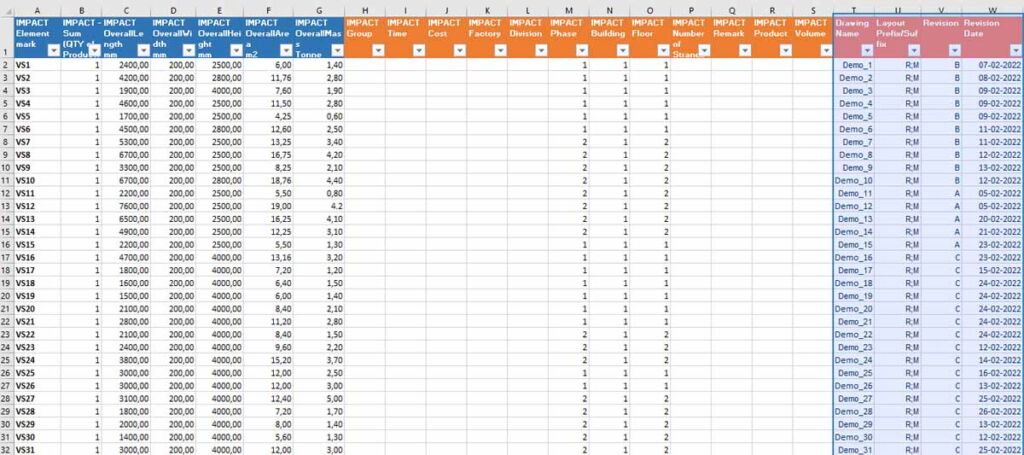

The Excel Import to IMPACT is an easy way to try out the software
Great for new users or production teams to get hands-on with IMPACT without having to use 3D model or CAD data.
As shown in the images above, a few lines in Excel become a 3D overview of linked elements inside IMPACT. These elements are immediately available for:
- Assigning IDs and attributes such as dates
- Production scheduling and tracking
- Linking shop drawings including cast in materials and reinforcement
- Generating basic reports
This lightweight import workflow helps bridge the gap between complex design data and tight production schedules.
If you want to find out more about the Excel import into IMPACT, you can get a free trial by clicking on the button below.
IMPACT Wiki
Find out more technical details on the Excel import and download the Excel templates from the IMPACT Wiki by clicking here.
IMPACT Blog
Precast 3D Modelling and Planning – TCT Implement Optimal System
Located in the northern part of rural Jutland in Denmark, we find TCT’s main precast factory. The factory makes a range of precast products such […]
Precast Production Management Software IMPACT implemented at ARA Saudi Arabia
With 5000 Employees, 5 x Precast Factories, and more than 43 years of professional experience in the Saudi Arabian market, ARA excels itself at being […]
Automatic Weep Hole Drilling in Hollow Core Slabs – new IMPACT feature for STARKA
Situated in southern Sweden, Starka AB, has three Precast Factories in Kristianstad, Arboga and Ängelholm. Two key improvement areas in the process at Starka’s Hollowcore […]