Cast in Materials
All Cast in materials (CIM) or items in IMPACT are handled as full 3D entities (Or 2D, you decide how you want to model and detail it on the shop drawings). Working with highly automated tools and automatic material take-offs, the IMPACT Design software makes it easy to add or change items as your precast concrete project progresses.
Use tools such as Cast in material templates, for bulk inserting wire-loops, grout tubes, and similar. Or tools such as MEP keys to control electrical installations with pipes, electric boxes, and recesses.
All Cast-in Materials in full 3D
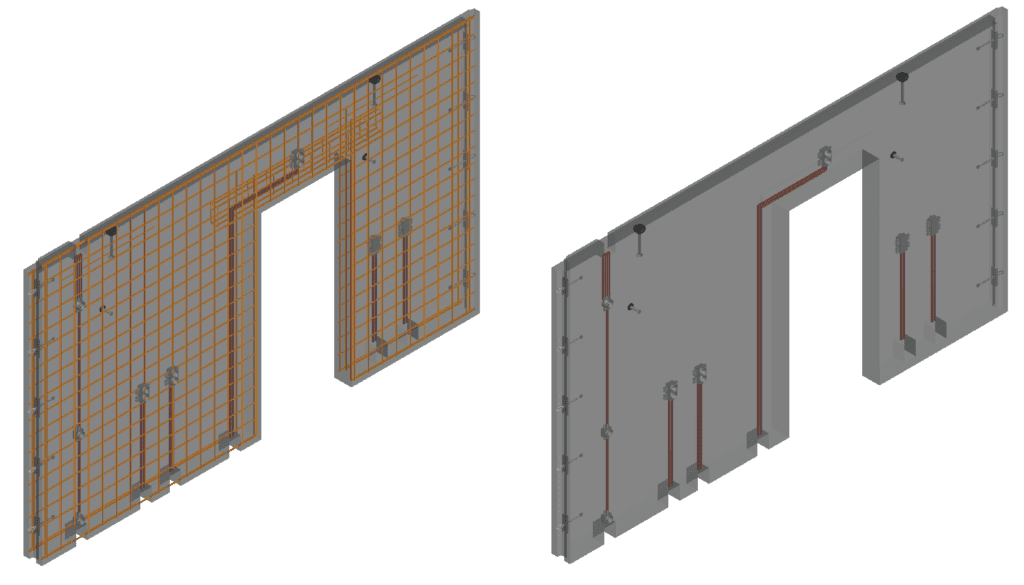
Watch a Webinar about Cast in Materials
Why wait? Click to apply for a Free Trial of IMPACT and get started today!
IMPACT Wiki
Full technical details about Cast in Materials can be found on the IMPACT Wiki by clicking here.
IMPACT Blog
StruSoft support invaluable for leading Precast Design company in Romania
F&M Proiect is one of the leading Precast Design companies in Romania and have found StruSoft support to be invaluable with their […]
How to implement BIM in precast design projects?
We are often asked how to implement BIM in precast design and this case study of a precast project by Sweco, Denmark […]
BIM Structural Analysis used on Precast Design Project – NIRAS
An impressive high-rise apartment building project Ceres Panorama rises 68 meters above the ground in the city of Aarhus. The experiences from this project have […]












