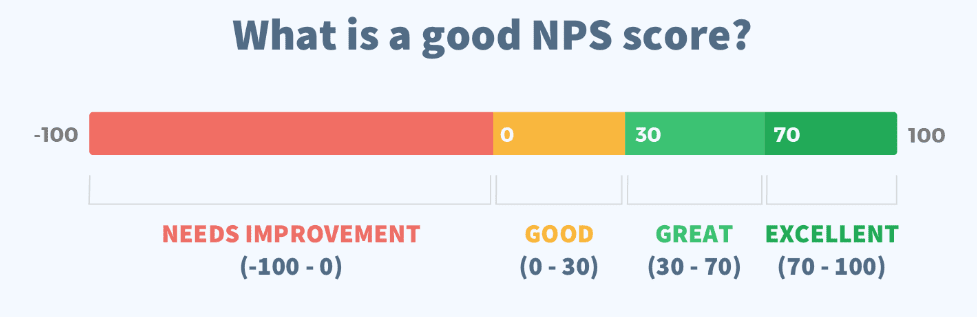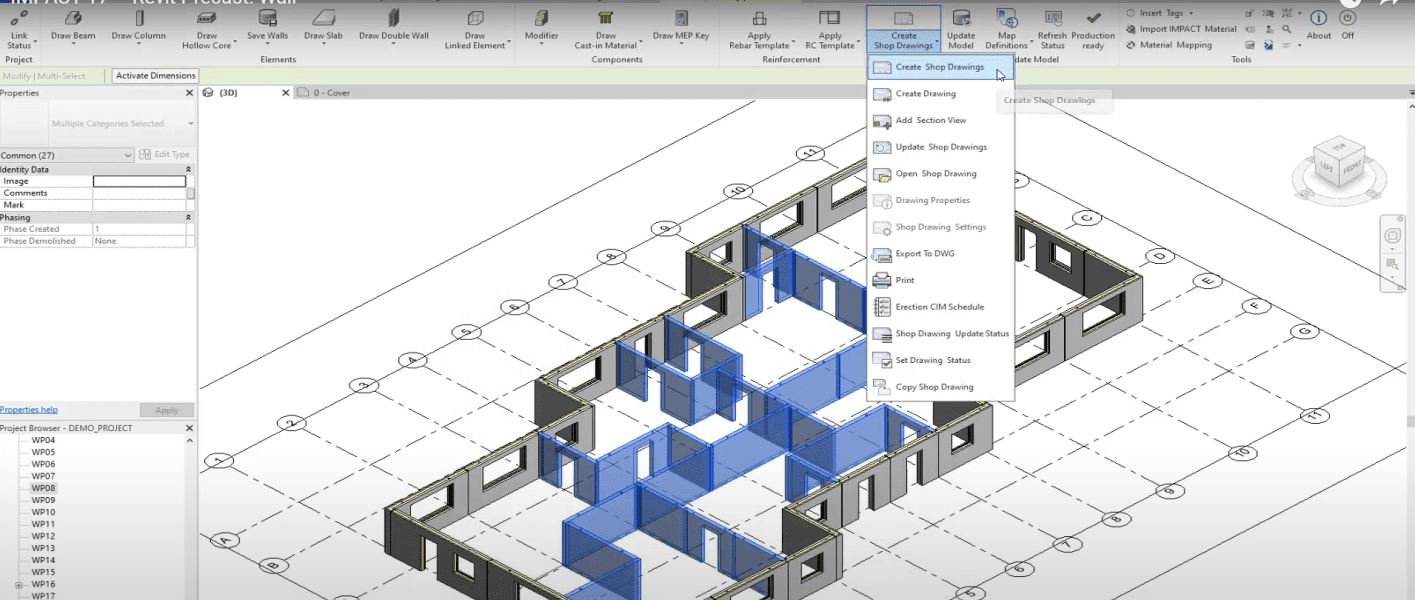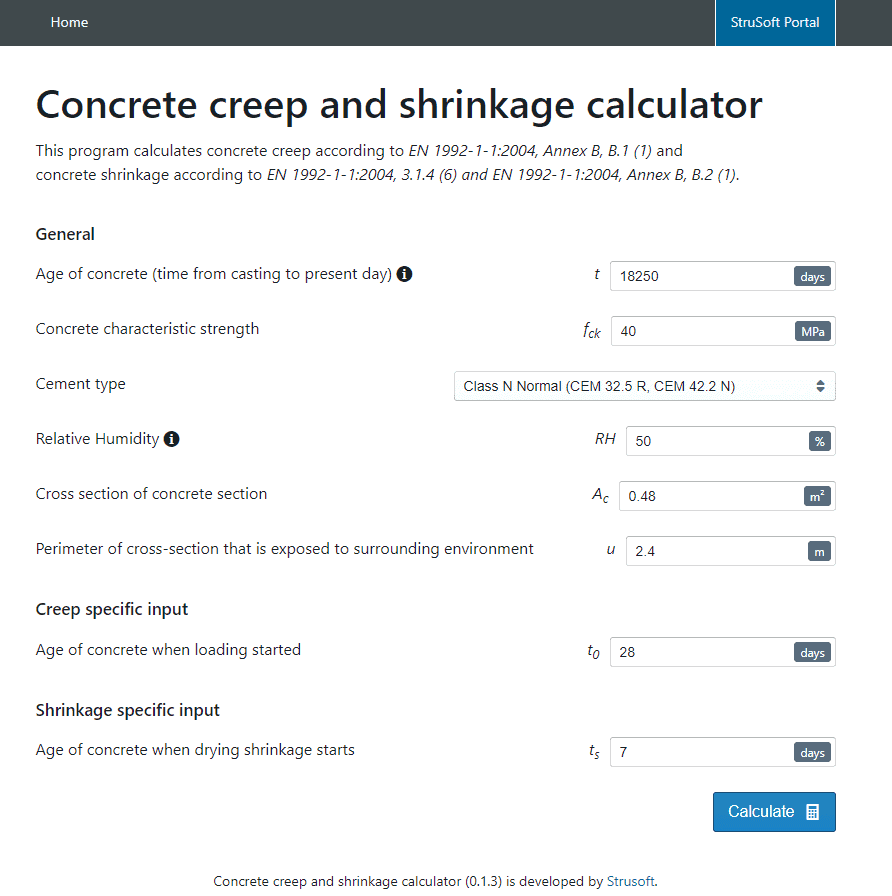Cast in Materials
Watch the video about Cast in Materials in IMPACT
All Cast-in Materials in full 3D
All Cast in materials (CIM) or items in IMPACT are handled as full 3D entities (Or 2D, you decide how you want to model and detail it on the shop drawings). Working with highly automated tools and automatic material take-offs, the IMPACT Design software makes it easy to add or change items as your precast concrete project progresses.
Use tools such as Cast in material templates, for bulk inserting wire-loops, grout tubes, and similar. Or tools such as MEP keys to control electrical installations with pipes, electric boxes, and recesses.
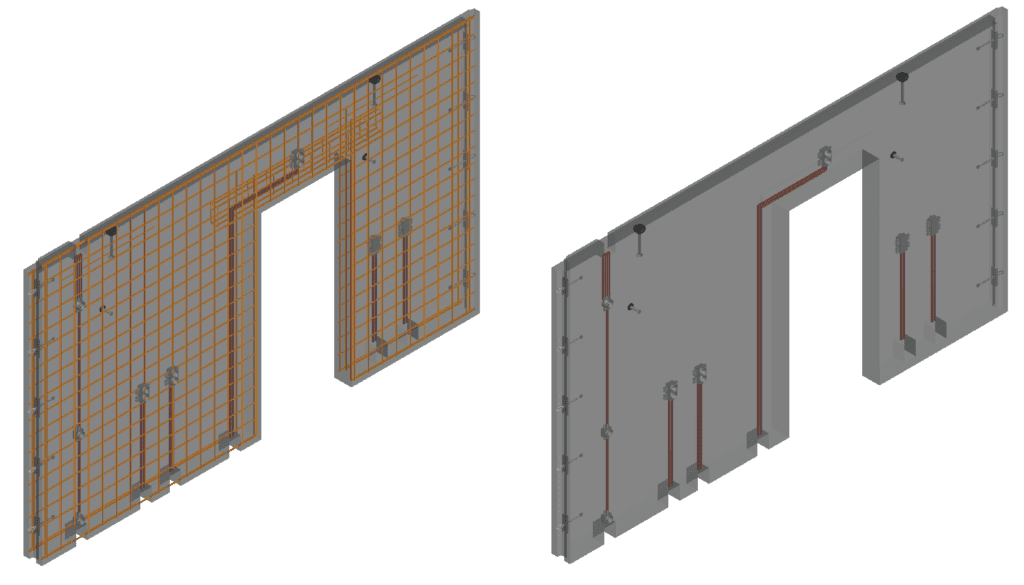
Why wait? Click to apply for a Free Trial of IMPACT and get started today!
IMPACT Wiki
Full technical details about Cast in Materials can be found on the IMPACT Wiki by clicking here.
IMPACT Blog
Net promoter score (NPS) and customer testimonial – IMPACT Precast Software
A small snippet of the customer testimonials we got through the NPS (See the rest at the end of the article)
- “Very useful software”
[…]
A LOT of IMPACT Precast Elements in Revit
Over the years
Developing Software for the building industry for more than 40 years has given us here at StruSoft a lot of time to gather […]
Concrete Creep and Shrinkage Calculator – Free Online Tool
StruSoft are delighted to support you by providing a free online tool to help you calculate concrete creep and shrinkage for your structural concrete design […]