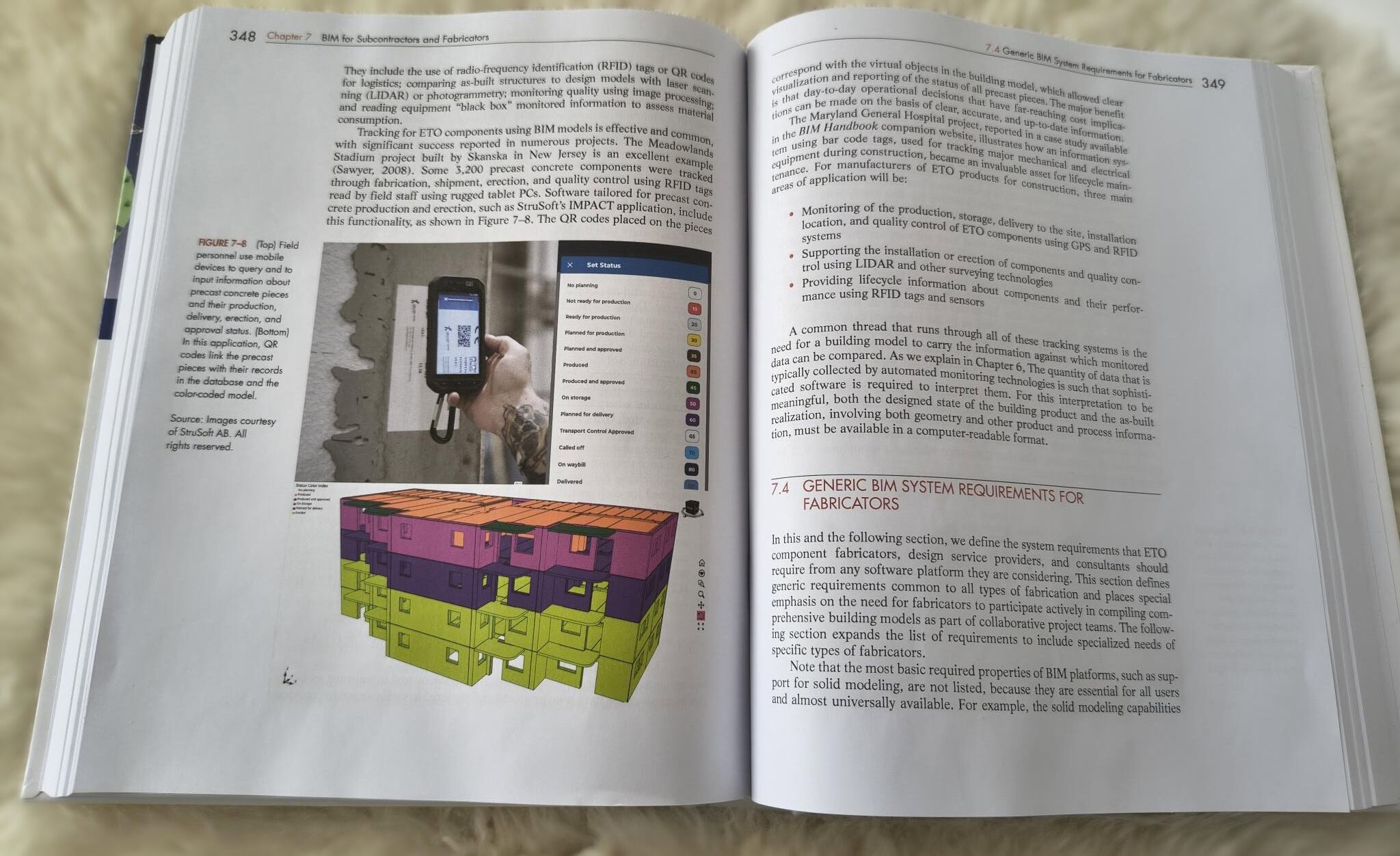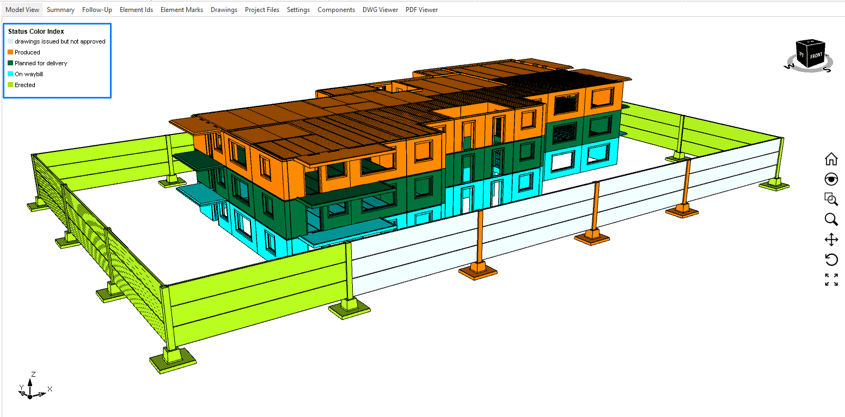Cast in Materials
Watch the video about Cast in Materials in IMPACT
All Cast-in Materials in full 3D
All Cast in materials (CIM) or items in IMPACT are handled as full 3D entities (Or 2D, you decide how you want to model and detail it on the shop drawings). Working with highly automated tools and automatic material take-offs, the IMPACT Design software makes it easy to add or change items as your precast concrete project progresses.
Use tools such as Cast in material templates, for bulk inserting wire-loops, grout tubes, and similar. Or tools such as MEP keys to control electrical installations with pipes, electric boxes, and recesses.
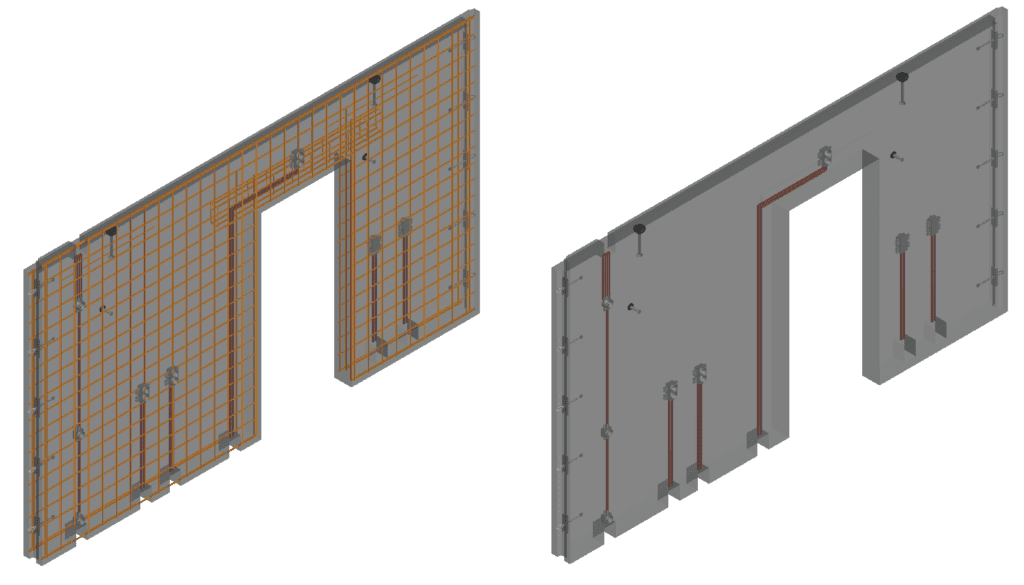
Why wait? Click to apply for a Free Trial of IMPACT and get started today!
IMPACT Docs
Find detailed documentation and guides for the IMPACT precast software on the IMPACT Docs. Access is available for users with a login.
Request a Trial
Want to try IMPACT precast? Apply for a trial and get your login here. This gives you full access to the Docs and all software features during your trial period.
IMPACT Blog
See What’s New in IMPACT CAD – Autumn 2025 Presentation Recap
Digital Innovation, Now in Hardcover: IMPACT Go Featured in the BIM Handbook
IMPACT Go Featured in the BIM Handbook
We’re proud to share some exciting news: IMPACT Go is now featured in the brand-new […]
Hollowcore Wall Panels Design
At StruSoft, we build tools that make precast design and production easier, not harder. That’s why we’re excited to introduce a new addition to the […]