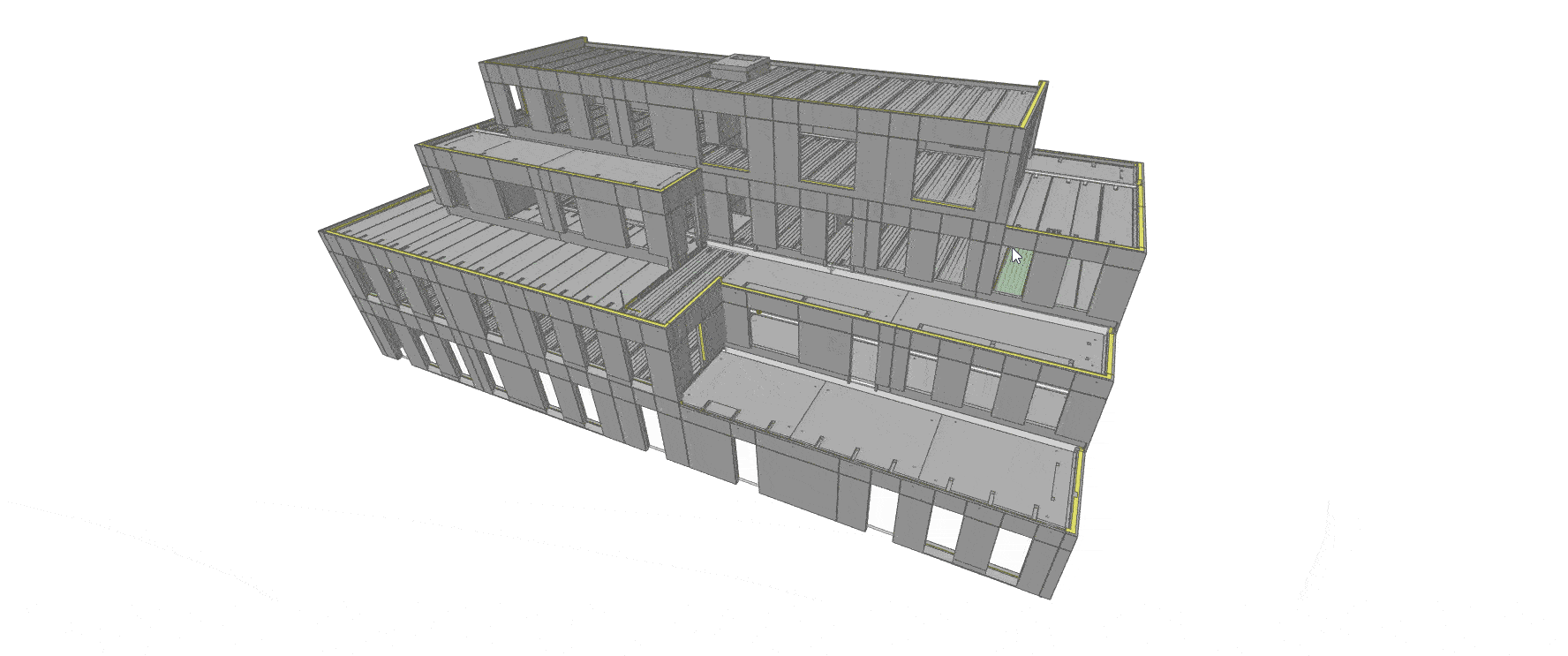IFC Export
You can easily perform an IFC Export when working with the IMPACT software to help your BIM collaboration for your Precast Concrete Projects.
Industry Foundation Class (IFC) is a neutral data format to describe, exchange and share 3d model data and information typically used within the construction industry. IFC is the international standard for openBIM.
A big advantage with the IMPACT software workflow is that everything is in full 3D whether you are working Revit, AutoCAD or BricsCAD. However the IFC export to the required BIM level of detail (LOD) depends on which design workflow you are working with in IMPACT.
Watch a Webinar Recording on IFC Export options in IMPACT
IFC Export to LOD 350 or BIM Level 2 with IMPACT AutoCAD/BricsCAD
You can create an IFC export immediately from the IMPACT 3D model, there is no requirement to develop an additional 3D model even if you are used to working in 2D CAD. This will save you a huge amount of time if you are doubling up work purely to satisfy a BIM requirement for your Precast Projects.
You can export 3D geometry, connection details and cast in items to IFC file format. Please note for the CAD design workflow the reinforcement is not handled in the IMPACT database but in the CAD drawing file which means that the reinforcement data is not exported to IFC.
We have also developed bi-directional data flow between the IMPACT Production and Project Management tools to also allow you to also export “non-graphical” data back through AutoCAD and BricsCAD to IFC. The image below shows all the non-graphical data options you can select for the IFC export to include with the 3D model.
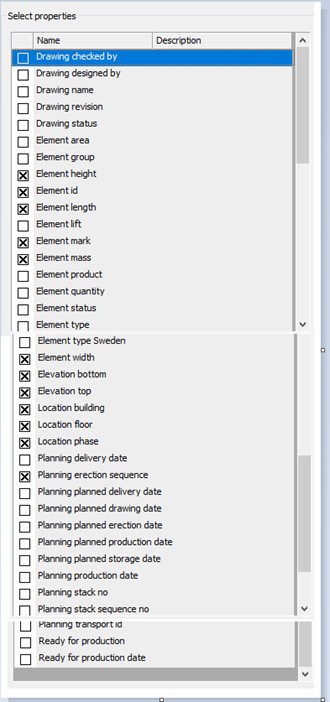
IFC Export BricsCAD – Tree Structure
A huge advantage with the IFC export in IMPACT BricsCAD is the fast look up of IMPACT element data when opening the IFC model in an IFC viewer.
The IFC export within BricsCAD allows the elements to be presented in a “tree-structure” menu that categorises the precast elements by buildings, floors, and types. Full technical details on BricsCAD IFC export can be found on the IMPACT Wiki by clicking here.
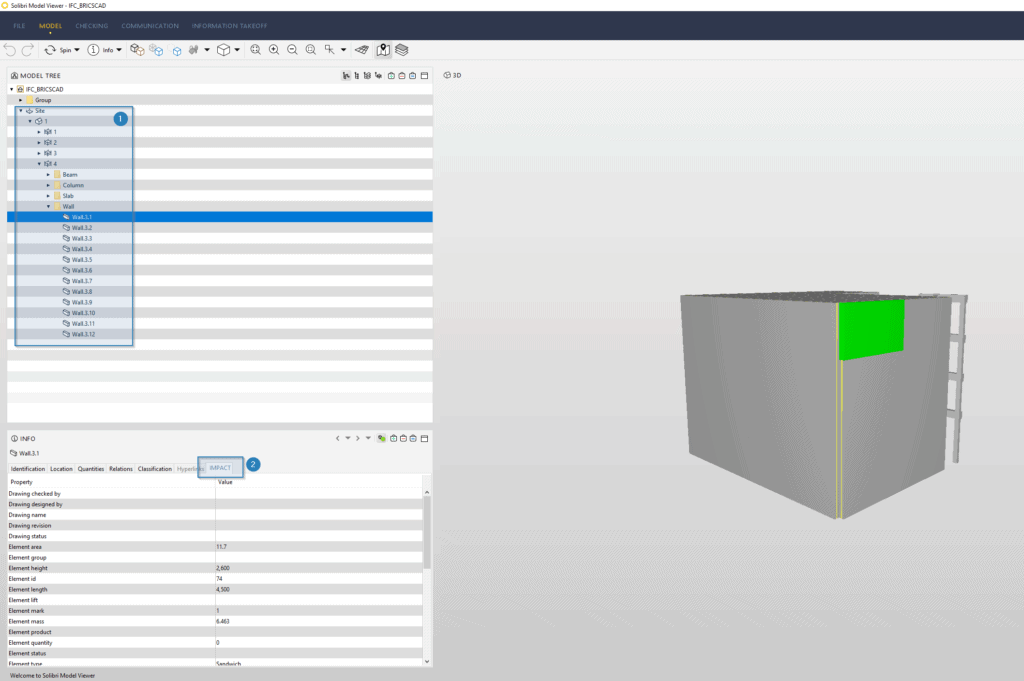
IFC Export to LOD 400 with IMPACT Revit
If you are working with the IMPACT Revit workflow then it is also possible to include the reinforcement in the IFC export if you require BIM LOD 400.
There are a lot of advantages with IFC, such as bringing several models across industries together to clash control. Or even more advanced uses such as specific item coordination across disciplines, or detailed MTO and information sharing between different software.
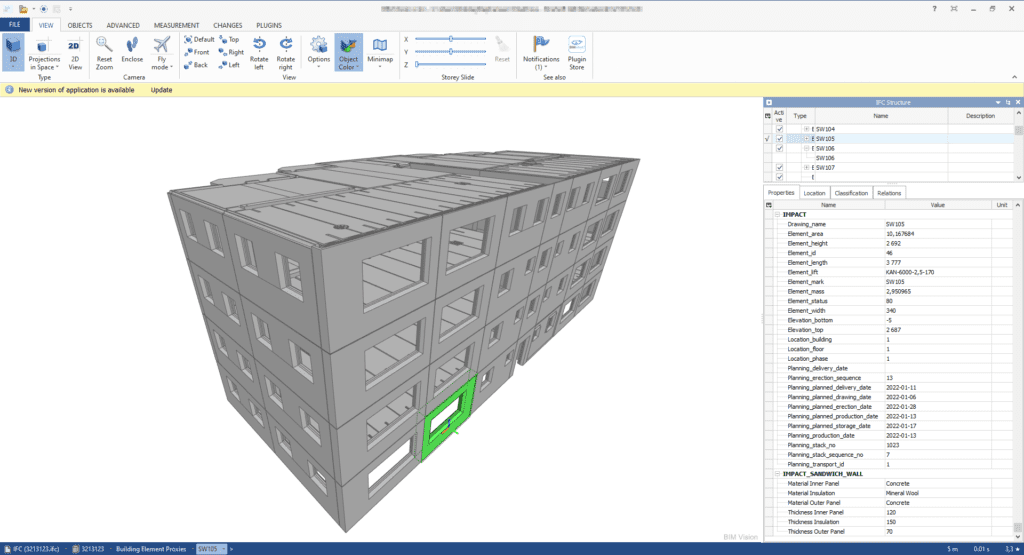
Why wait? Click to apply for a Free Trial of IMPACT and get started today!
IMPACT Blog
Precast Detailing in IMPACT – A Webinar series of 3 (Watch it now)
Discover Precast Detailing in IMPACT by watching our webinar series.
We are happy to share the entire webinar series, Precast Detailing in IMPACT, as a […]
Precast Detailing in IMPACT for Revit – A Webinar series of 3 (Watch it now)
Discover IMPACT for Revit by tuning in to our webinar series on Precast Detailing
Throughout the first quarter of 2024, we hosted a series of […]
Precast Apartments Case Study: Pekabex & Kritter
In the heart of Stockholm, new precast apartments are taking shape at Slagsta Strand Kv7. This project is a testament to innovation and expertise, with […]