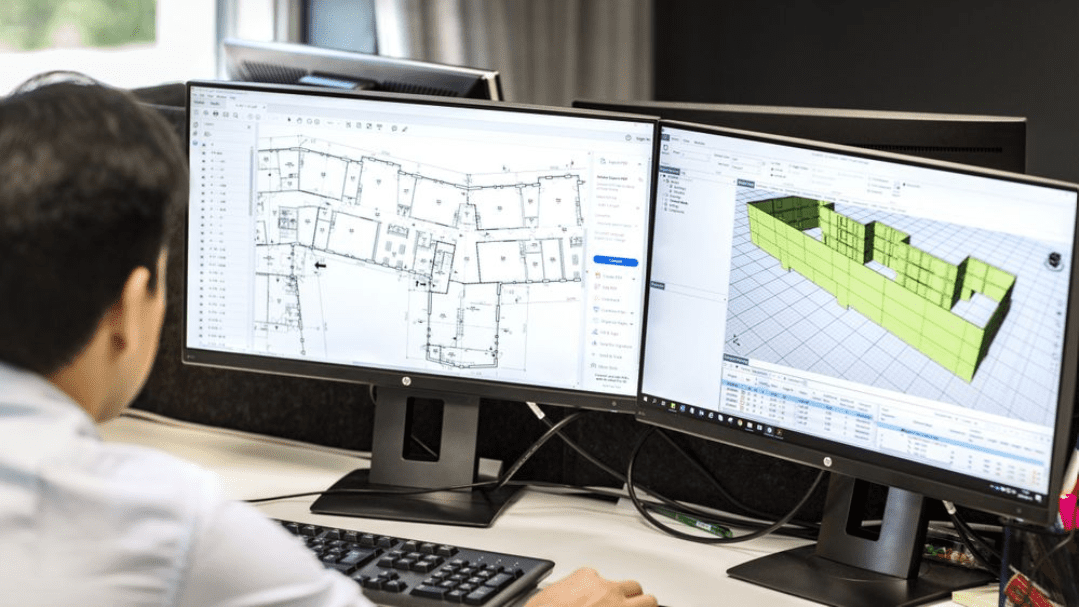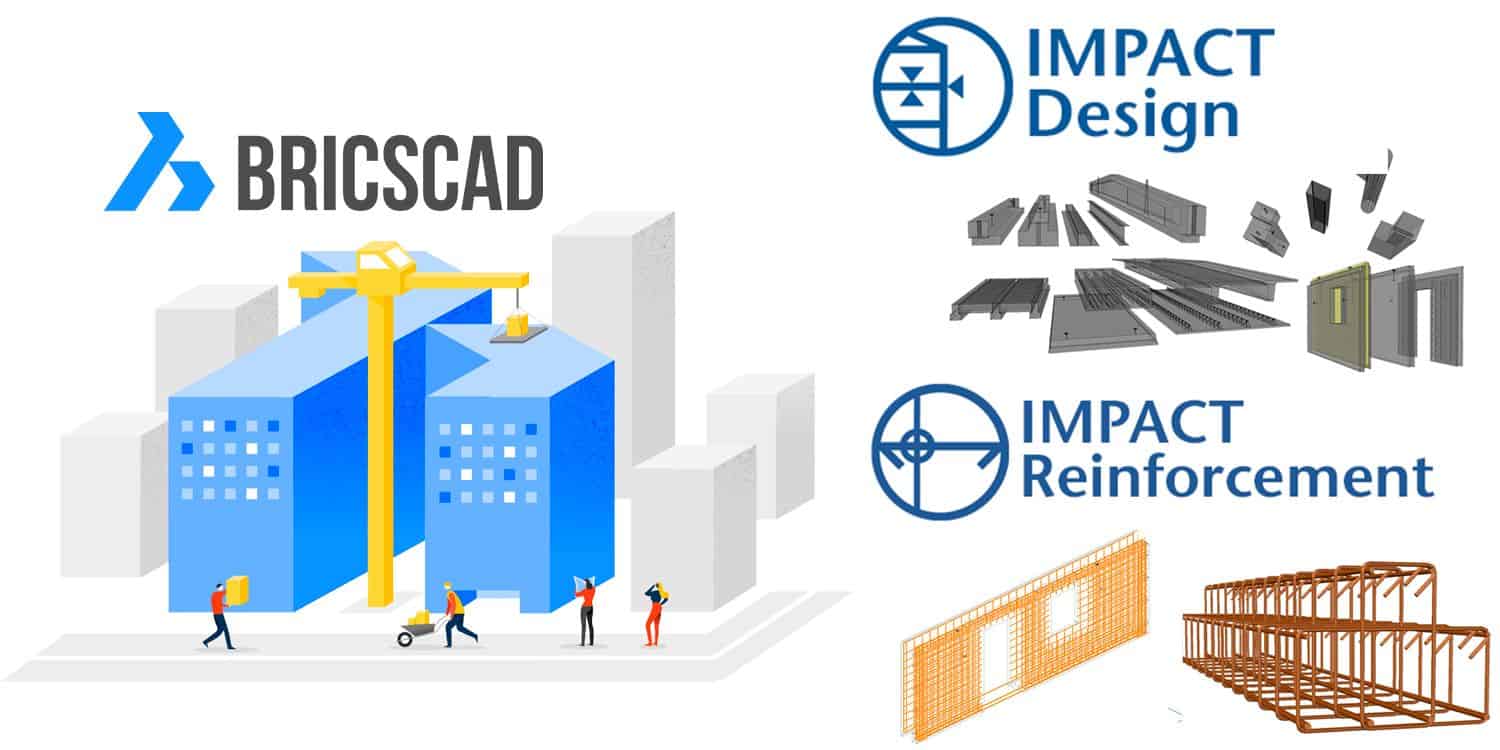Tekla® Base Tools
Plan & Keep Track of your entire Tekla® Precast Concrete Projects in full 3D with IMPACT Production
Are you using Tekla® Structures and looking for an integration with a complete precast production management system? Well you have found it!
IMPACT Production together with Tekla® Base Tools lets you plan and track your Tekla® precast projects in full 3D and through out all production and project processes.
This is unique software integration that allows you to use Tekla® 3D data to then accurate plan in full 3D your moulds and casting beds, stacks and transport.
You can also use the IMPACT database to manage multiple projects across multiple factories at the same time and in real-time.
Watch the Tekla® Data Import Overview Video
Know the exact status of every precast element in real-time
IMPACT Production is standalone software with modules for project management, casting, resources and materials, transport, and cost estimation. In addition, the IMPACT Go mobile application allows anybody to view and control precast elements & projects in real-time.
With design and production teams having access to the same models, processes are simplified, errors reduced, and costs controlled. Bill of Material (BOM) lists are automatically generated and staffing can be fully managed.
IMPACT also supports exports to several formats for use in other ERP and automation systems. It is completely customisable to suit your requirements.
Whether you are planning a project with walls, hollowcore slabs, columns, or other element types, IMPACT can help you deliver projects accurately and on time.
Improve your workflow and take control of Precast Projects from start to finish.
The latest release of Tekla® Base Tools gives users added functionality and a host of benefits. Element properties and geometry are synchronized from Tekla® Structures through to IMPACT, allowing full compatibility with our production planning software.
- Group and categorise your entire Tekla projects easily with a simple user – friendly interface;
- A simple, linear workflow with 3 steps;
- Quickly filter and select elements and components;
- Easily customise settings to meet your requirements.
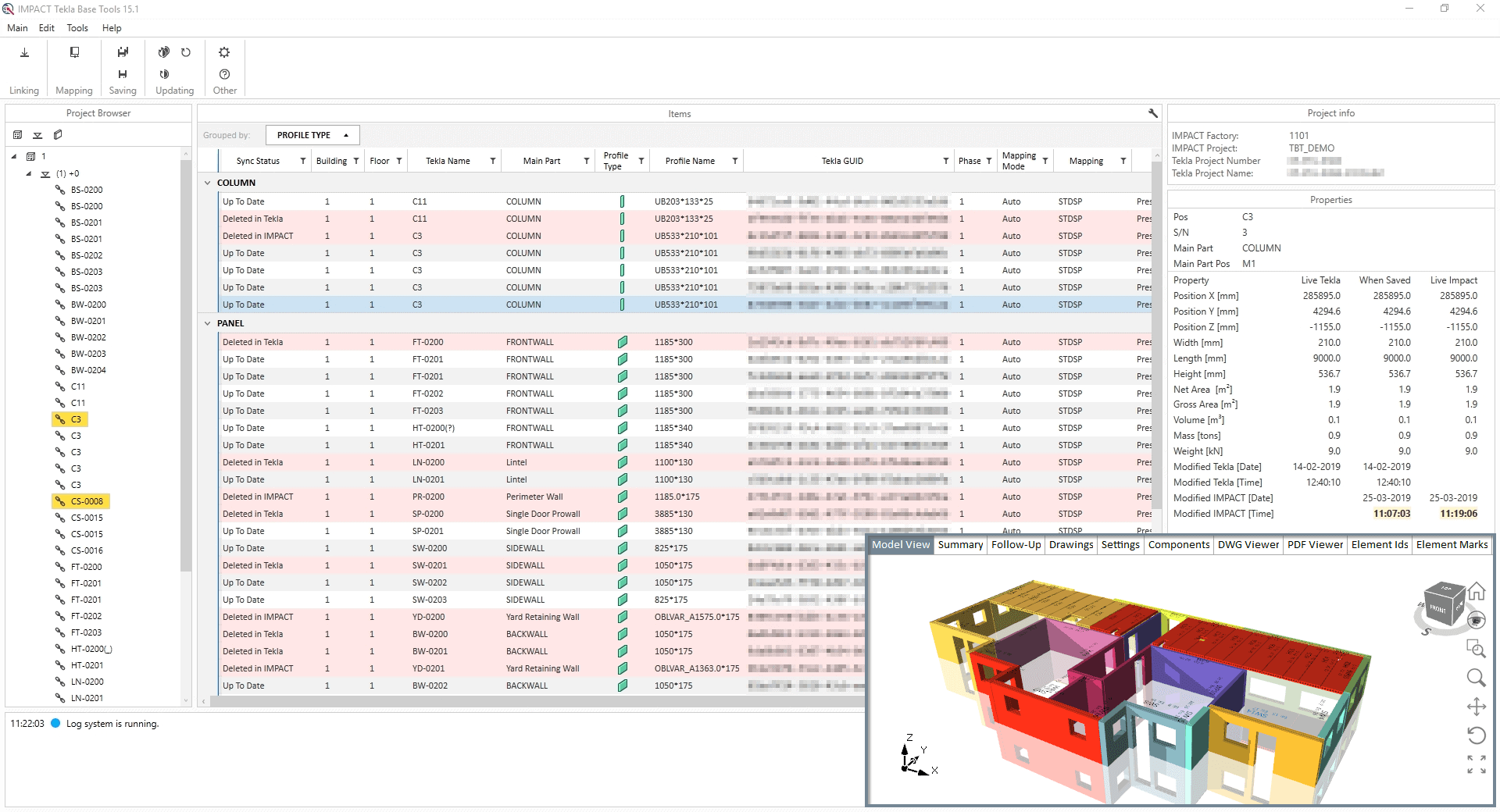
Why wait? Click to apply for a Free Trial of IMPACT and get started today!
IMPACT Wiki
For full details on the Tekla® Base Tools module and to understand the data mapping and integration please visit the IMPACT Wiki by clicking here.
IMPACT Blog
4D BIM Precast Production Planning increases K-Prefab’s efficiency
K-Prefab’s are a complete Precast Building Contractor, responsible for the entire process, supporting their customers all the way from design to final […]
A competitive CAD alternative to work with IMPACT Design
Since 2018 IMPACT Precast Design and IMPACT Reinforcement have been fully integrated and compatible with BricsCAD. Here are five great reasons why you might now want […]
Precast Project Management – it’s time to get real and ditch the spreadsheet
With the rise of digitisation; advancements in BIM, many Precast Businesses have moved to 3D design of their precast concrete projects. However many Factories and […]