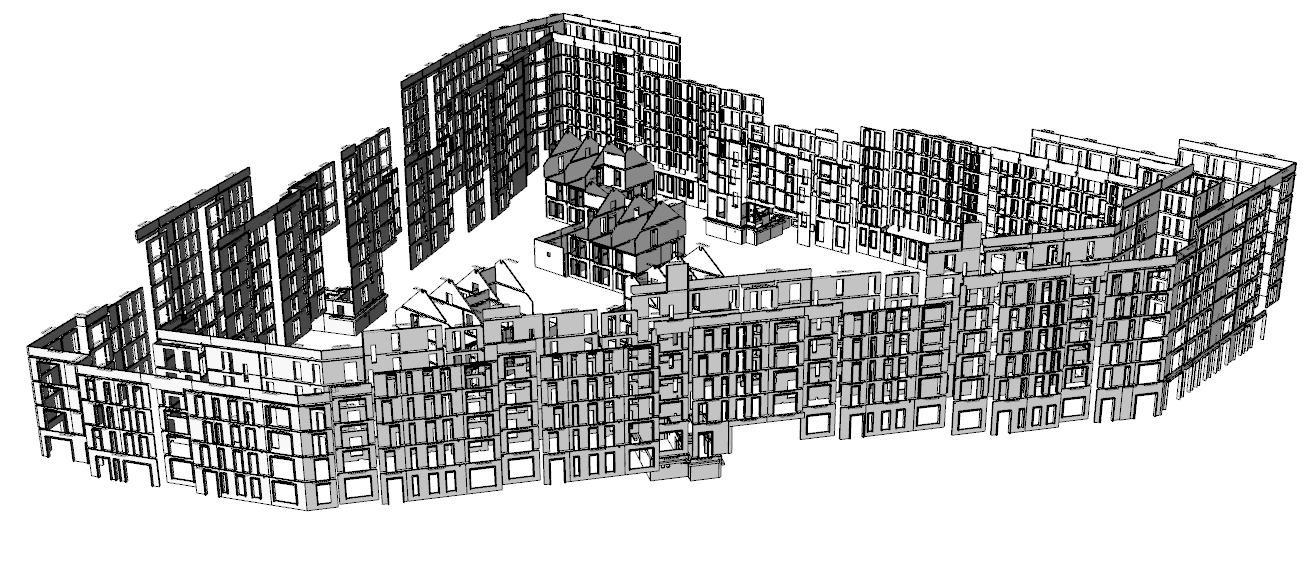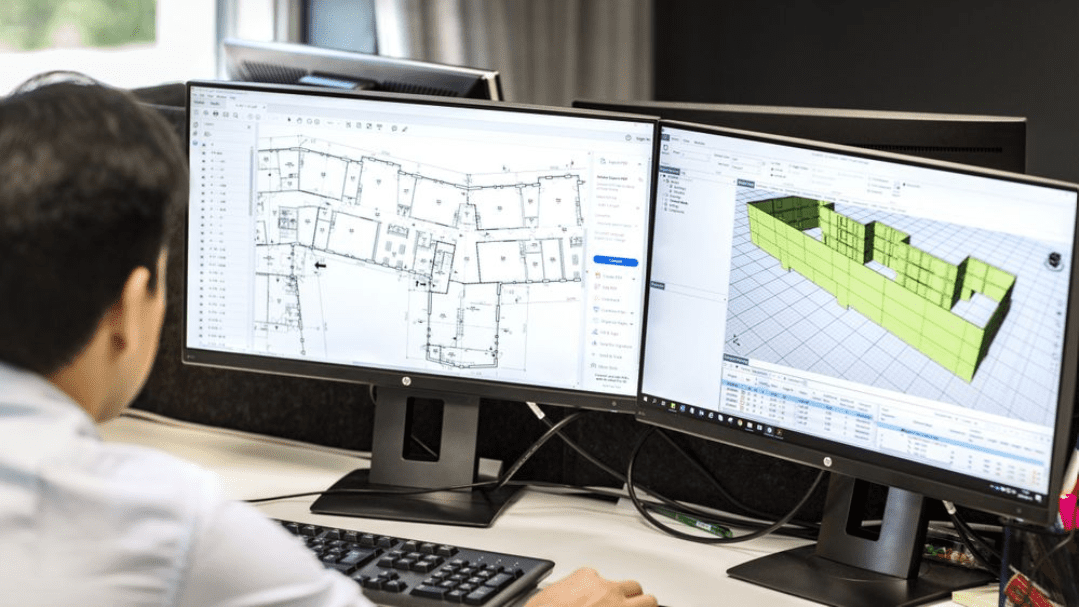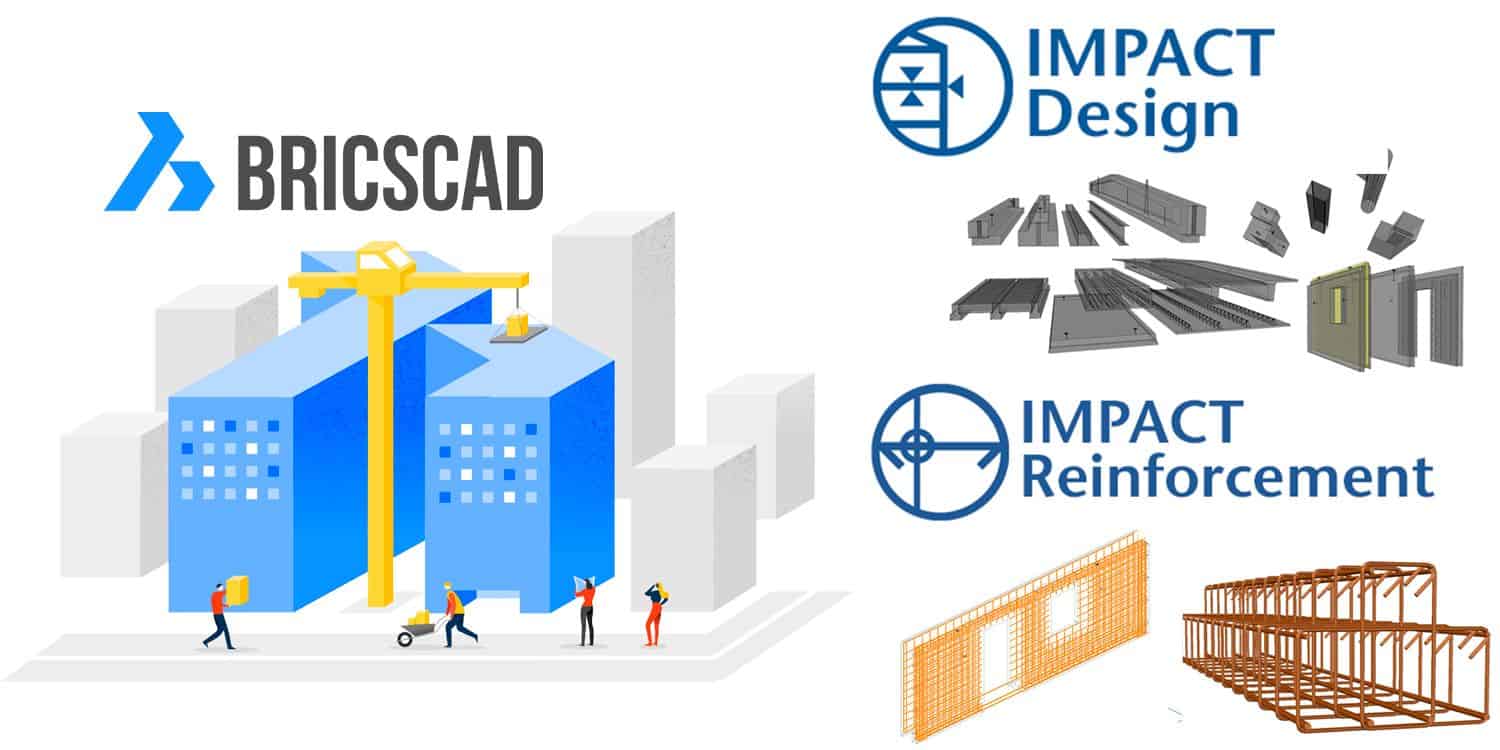Cast in Materials
All Cast in materials (CIM) or items in IMPACT are handled as full 3D entities (Or 2D, you decide how you want to model and detail it on the shop drawings). Working with highly automated tools and automatic material take-offs, the IMPACT Design software makes it easy to add or change items as your precast concrete project progresses.
Use tools such as Cast in material templates, for bulk inserting wire-loops, grout tubes, and similar. Or tools such as MEP keys to control electrical installations with pipes, electric boxes, and recesses.
All Cast-in Materials in full 3D
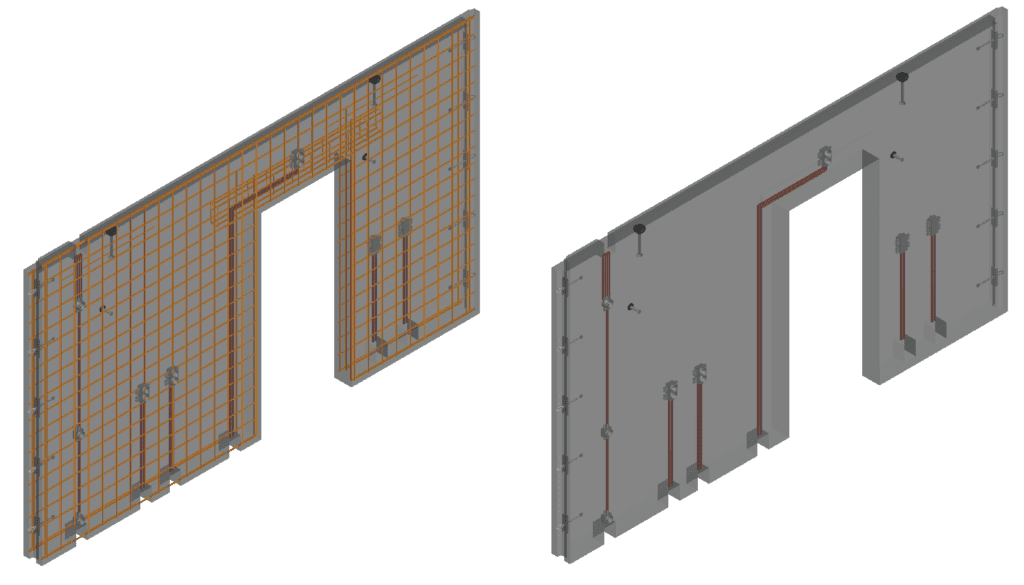
Watch a Webinar about Cast in Materials
Why wait? Click to apply for a Free Trial of IMPACT and get started today!
IMPACT Wiki
Full technical details about Cast in Materials can be found on the IMPACT Wiki by clicking here.
IMPACT Blog
Precast 3D Modelling and Planning – TCT Implement Optimal System
Located in the northern part of rural Jutland in Denmark, we find TCT’s main precast factory. The factory makes a range of precast products such […]
4D BIM Precast Production Planning increases K-Prefab’s efficiency
K-Prefab’s are a complete Precast Building Contractor, responsible for the entire process, supporting their customers all the way from design to final […]
A competitive CAD alternative to work with IMPACT Design
Since 2018 IMPACT Precast Design and IMPACT Reinforcement have been fully integrated and compatible with BricsCAD. Here are five great reasons why you might now want […]