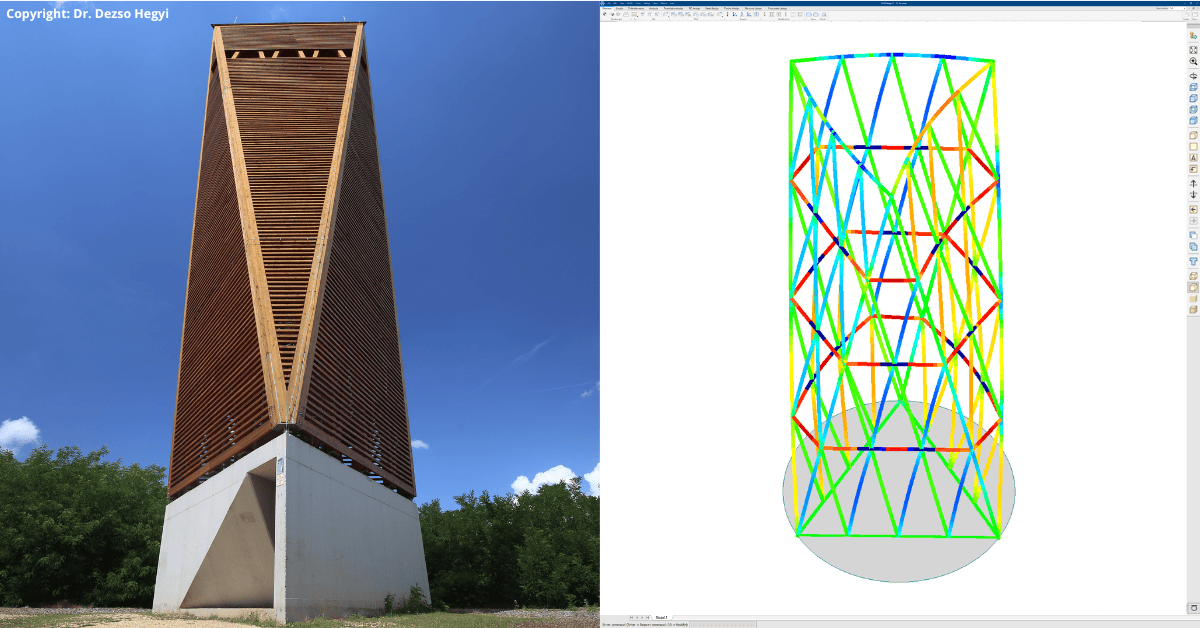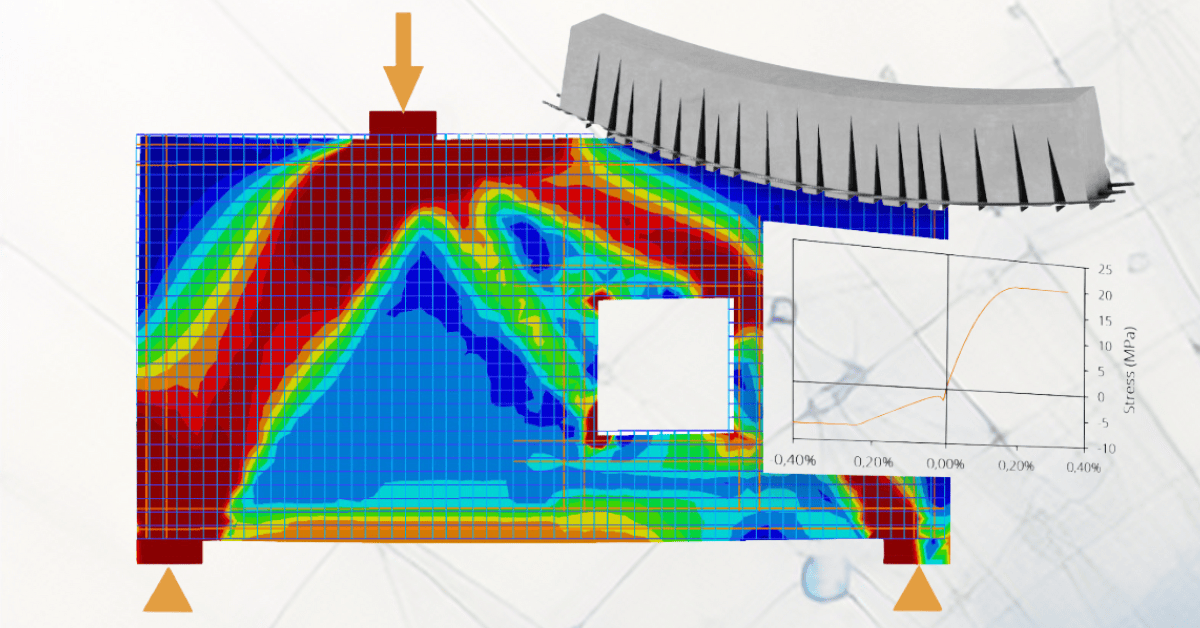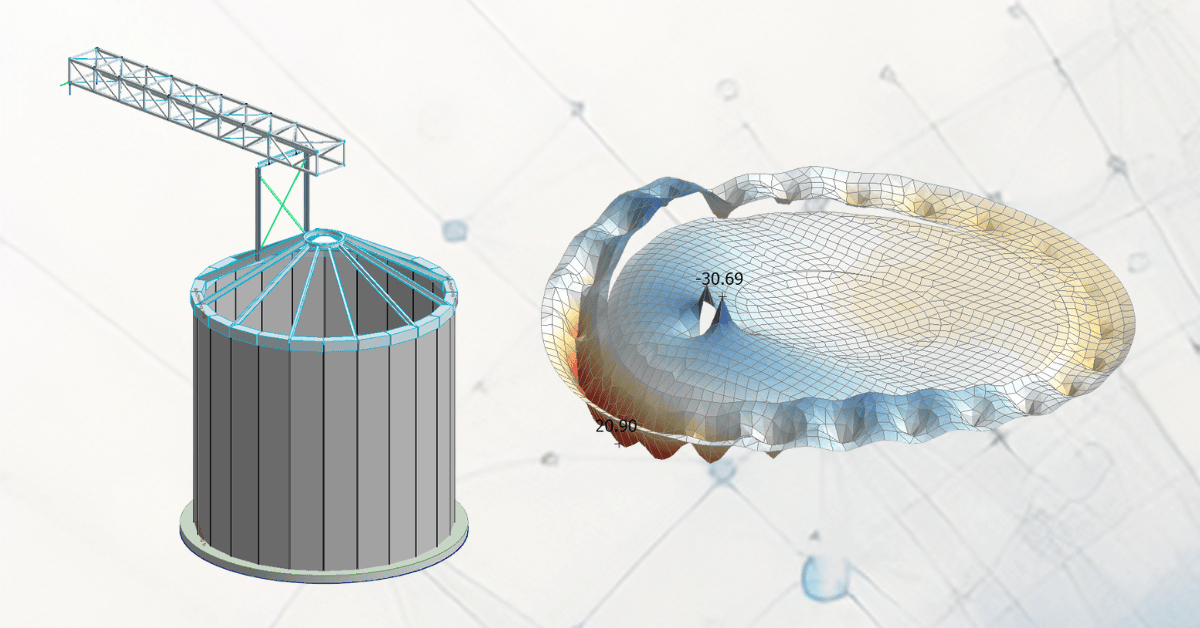How to Get FEM-Design?
We have made the downloading and installation of FEM-Design as easy and as fast as possible for you, no matter if you are an existing Customer, a Student, or if you are trying out the software for the first time. Please follow the instructions below which explain how you can get started with FEM-Design.
All StruSoft software programs can be downloaded through the StruSoft Installer. This program takes care of all your installation files (including previous versions of the program), updates and licenses.
Free Trial Version (Commercial Only)
StruSoft now offer an automated, hassle free, 2 week trial.
Simply apply through our website using the Trial license option to enjoy a faster response time and the flexibility to evaluate FEM-Design at your own convenience.
Click on the Free Trial Button to the right, select the Trial license option, fill out the form and select “FEM-Design” from the software list.
You will receive an automated email with everything you need to get started including the software download link, Trial license activation key and video guides.
The trial is with the full version of FEM-Design so you can explore all the modules and features.
If you need any help or assistance we can also provide you with support during the trial.
Please note this option is only for Commercial Trials, for Student/Educational Free Licenses see next section below.
Free Student Version
The FEM-Design Student version gives students free and full access to the software without any analysis or design limitations. It consists of all the standard design modules (except Steel Joint).
Limitations
- It can only be used for educational purposes. Any commercial use of this version is strictly prohibited.
- It is not compatible with the commercial FEM-Design version files.
- A watermark with „Educational version” is displayed on the background of printed pages.
- Exports to word / mathcad are disabled.
- Update / upgrade functions are disabled.
Expiry date
We release a new Student version twice a year, so you will need to check the expiry date of your version.
You can check this in the program by clicking on Help > About.
How to apply
Any Student can apply for the Free Student version of FEM-Design using the Student License form on the website.
You will need to upload a copy of your Student ID.
You will get an automated email and help regarding installation, licensing and support using the program.
Click here for the Free Student Version of FEM-Design!
Existing Customer
If you are a Customer with an existing license that is already setup in the StruSoft Installer, you can also find the latest version of the program from the FEM-Design Download Centre.
Except for the Student version, all options will require you to follow these 3 x steps:
Step 1: Download the StruSoft Installer
System Requirements
Check the minimal and recommended system configurations when using FEM-Design by clicking here.
Get Started with FEM-Design
If you are a new User to FEM-Design, we have provided you with some information guides to help you get started: –
- Learn the basics
- Practice your skills
- Extensions and plug-ins
- How to use StruSoft Support
Please click on this link to the FEM-Design Wiki to learn the basics.
Watch the Introduction to FEM-Design Webinar
This webinar gives you a good introduction and details regarding the basic functions in FEM-Design. You will learn more about what you can do in the program and why you might consider FEM-Design to support your structural design and analysis.
Why wait? Download an automated 2 x week free trial of FEM-Design and get started today!
Calculations performed according to:
Euro Code
Belgian National Annex
British National Annex
Danish National Annex
Dutch National Annex
Estonian National Annex
Finnish National Annex
German National Annex
Hungarian National Annex
Latvian National Annex
Norwegian National Annex
Polish National Annex
Romanian National Annex
Spanish National Annex
Swedish National Annex
Turkish Seismic Code
Languages supported:
English
Finnish
French
Dutch
Hungarian
Polish
FEM-Design Wiki
Full details about every aspect of FEM-Design, structural analysis software, and the theory behind it can be found on the FEM-Design Wiki by clicking here.
FEM-Design Blog
Timber structural design in FEM-Design for the Naplás lookout tower
The Naplás lookout tower, on the outskirts of Budapest, is a 27-meter-tall spruce timber structure with a concrete base. It provides 360-degree panoramic views [...]
Top 7 FAQ about the plastic shell model in FEM-Design
Earlier this year, we introduced plastic analysis as a material non-linearity module in FEM-Design 23. By using the plastic shell model in FEM-Design to [...]
Using the new non-linear plastic shell for evaluating existing structures
A typical situation you run into as an engineer is checking the capacity of an existing structure due to increased loading. Using the plastic [...]