StruSoft Installer License Activation
In order to activate your license you need to install StruSoft Installer on your computer/server. With your activation code supplied by StruSoft you will be able to configure and activate initial download of your license file in StruSoft Installer. The Installer will then continuously keep your license file up to date in the background.
Download the StruSoft Installer by clicking here.
The activation code sent from StruSoft looks something like this: YourCompany,HomeTown:1000-1/ABC12-DEF34-GHI56-JKL78
Configure license
Start StruSoft Installer, go to the ‘Licensing & Settings’ tab, and then click on the ‘Activate License’ link. Here you paste the activation code in the “Activation code” box and press OK. Now StruSoft Installer certifies your local computer and downloads a license file tied to your computer.
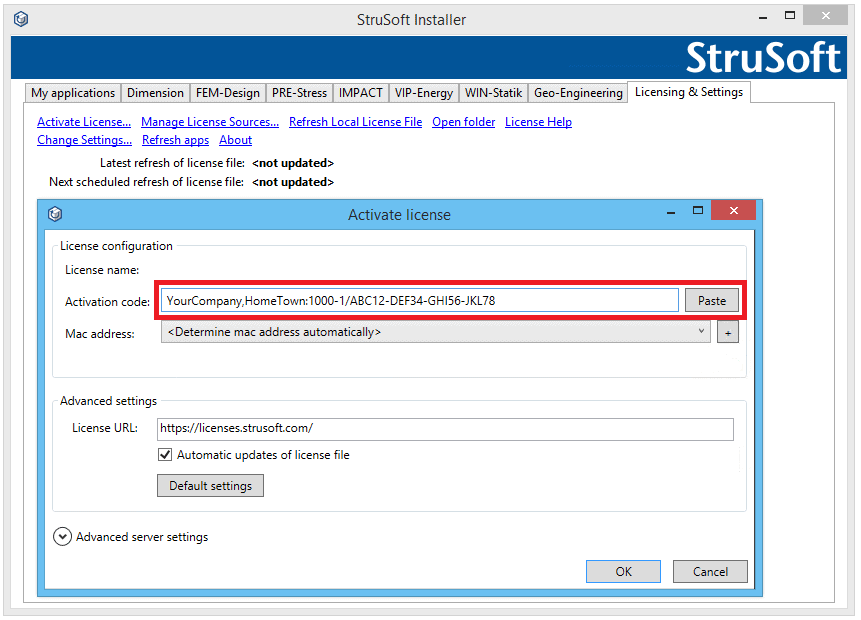
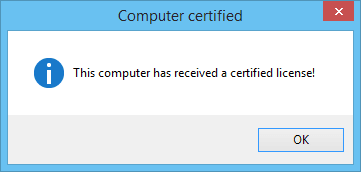
NOTE: If you are activating your license on a virtual machine make sure it has a static mac address. Also remove all external devices containing network cards such as docking stations and USB network cards.
In case this is a local license you can start using any StruSoft program directly.
If it’s a server license, the next step is to install and configure a license server.
