StruSoft Installer Client Configuration
The StruSoft Installer Client Configuration can be set up for Users to get software licenses in two ways. Either from a local license file or from a network server. For Administrators an unattended distribution option might also be advisable.
A. Local license file
If you have been given license information for a local license file you will need to claim your file by configuration in StruSoft Installer. Once this process has been carried out the StruSoft programs can be started and they will automatically find the local license file without any further configuration required.
B. Network server
With no license configuration available, initial start-up of any StruSoft program with license system 4 (FlexNet) will ask the client to choose either a network server (Specify the License Server System) or a local file (Specify the License file).
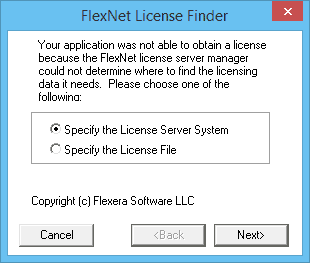
The latter should never be an option since configuration in StruSoft Installer would take care of that. All StruSoft programs using FlexNet will automatically find local license files provided the license has been activated properly in StruSoft Installer.
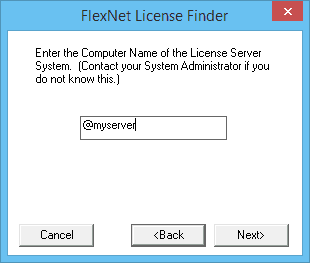
So for the case of connecting to a network server the first option should be chosen which will lead to the next window asking for server address.
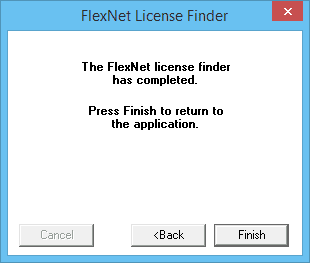
The server name (or IP) can either be a single server (e.g. @myserver) or specified with a port (e.g. 27000@server2).
C. Unattended distribution of network connection settings for clients
As administrator of licenses and license settings can elect to distribute the network connection settings to all the clients by either setting a specific registry value or an environment variable. Please note that there is currently no support for setting the server via the strusoft exe or msi installation files.
The registry value or environment variable in question can either be a single server (e.g. @myserver) or specified with a port (e.g. 27000@server2), several servers (e.g. @server1;@server2;@server3) or any combination.
Windows registry value
Path: HKEY_CURRENT_USER\Software\FLEXlm License Manager\
Value: STRUSOFT_LICENSE_FILE = server(s) (see above)
How to change the windows registry
Environment value
Environment value: LM_LICENSE_FILE = server(s) (see above)
Note: This will be a global setting for all FlexNet servers, not just for the StruSoft server!
