Server Installation (Lmgrd)
Please find guidance on the Server Installation (Lmgrd). The Lmgrd server is the older server, probably recognised if you are already running FlexNet based software. It has a Windows based GUI rather than a web interface.
If you want to upgrade to the web based version, please refer to the FlexNet documentation located here.
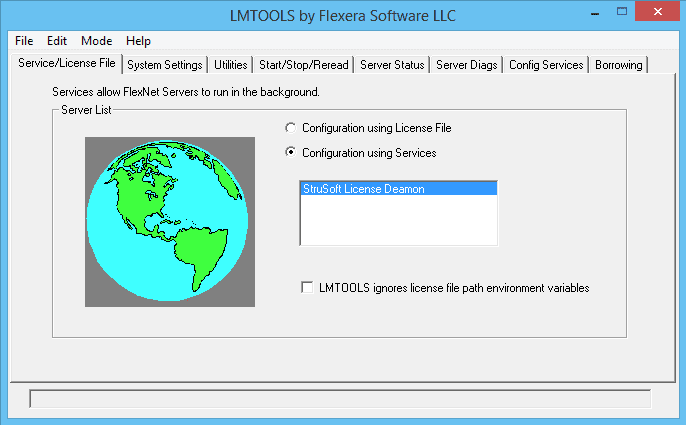
Whether or not you already are running Lmgrd on your server you need to start by downloading the zip file below and extract it to your hard drive.
Download the Lmgrd package by clicking here.
The zip file contains StruSoft specific Vendor Daemon file ‘strusoft.exe’ which is required for running a StruSoft license server.
NOTE: Always use the lmtools program from the zip file above when configuring/interacting with the StruSoft vendor daemon in Lmgrd.
Follow these steps to configure the server for StruSoft products, i.e. creating a StruSoft specific ‘license service’.
1. Go to the folder in which the downloaded files was extracted, start the lmtools program, and go to the ‘Config services’ tab.
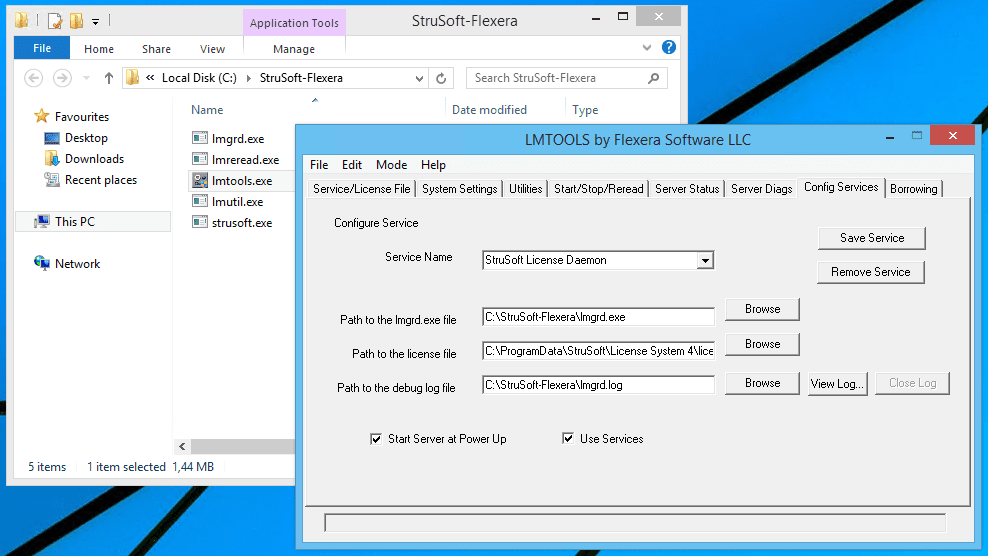
2. Give the license service a name, e.g ‘StruSoft License Daemon’.
3. Browse to the lmgrd.exe file, it should be among the extracted files.
4. Click the Browse button for the ‘Path to the license file’ text box. During the activation process StruSoft Installer will have downloaded your license file to this directory: C:\ProgramData\StruSoft\License System 4\license.lic
Copy this path and paste it as the file name, then press ‘Open’.
5. For debugging purposes create a log file, e.g ‘lmgrd.log’
6. Now check ‘Use Services’ and ‘Start Server at Power Up’ and save the service.
7. Change to tab ‘Start/Stop/Reread’ and start the newly created license service.
8. Now go to the ‘Server Status’ tab and press ‘Perform Status Enquiry’ to make sure the service is started and review features available in your license file.
Note: If the license service still is not started go the Control Panel (View local services) to manually start the service.
Ports
The Lmgrd server type requires the following ports to be open:
License Server Manager Port : 27000-27009
StruSoft Vendor Daemon port : 55555
