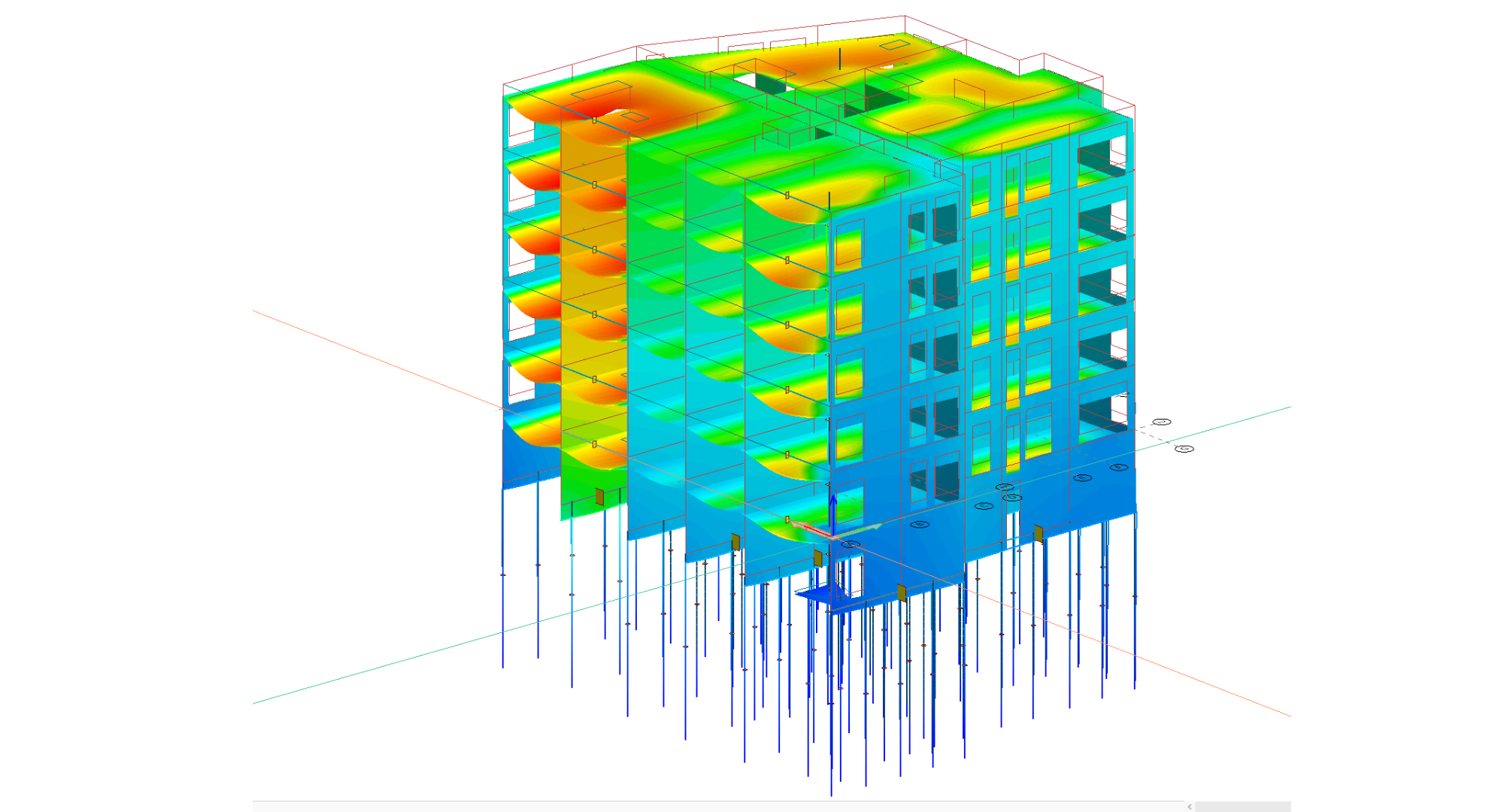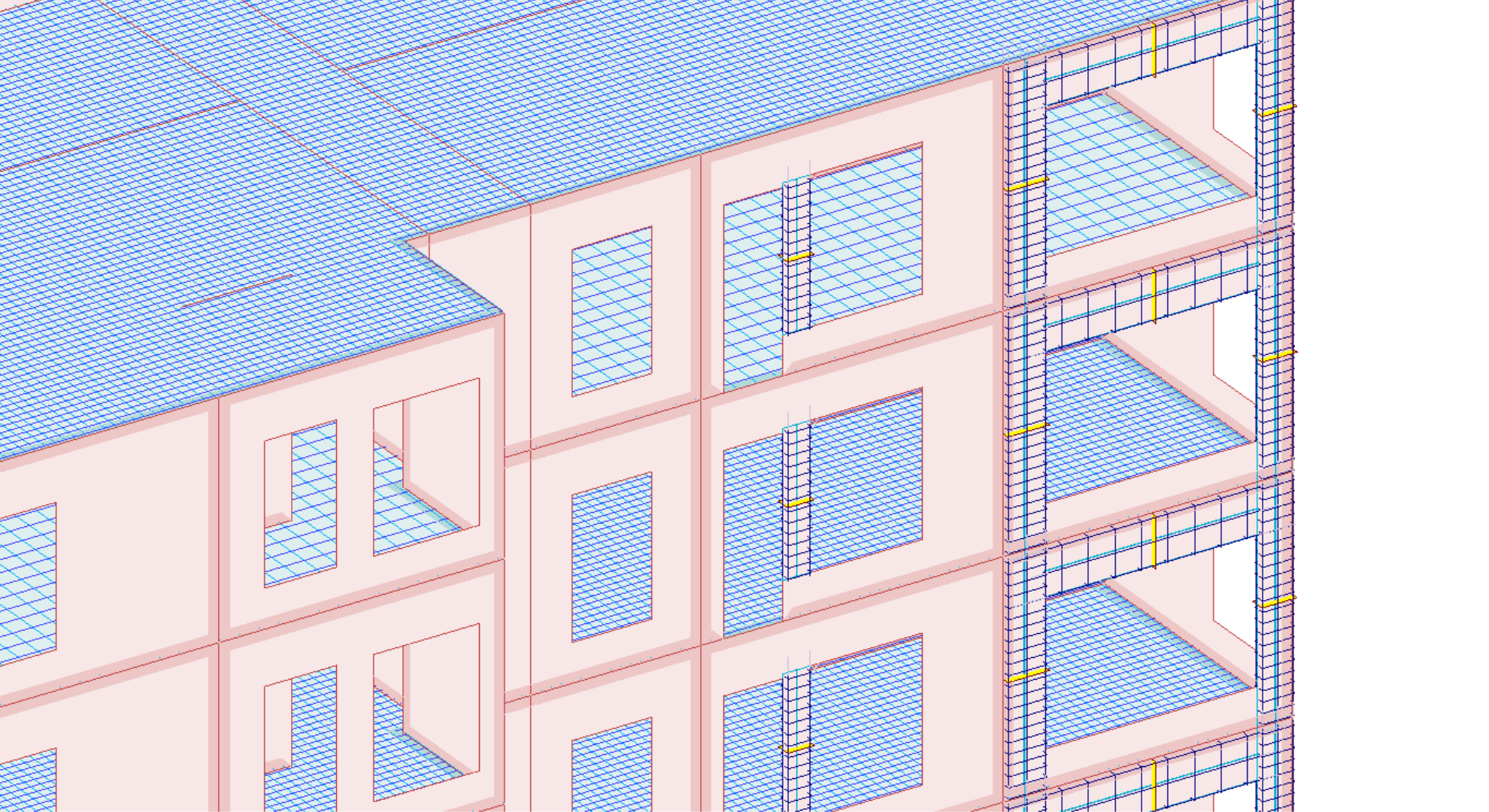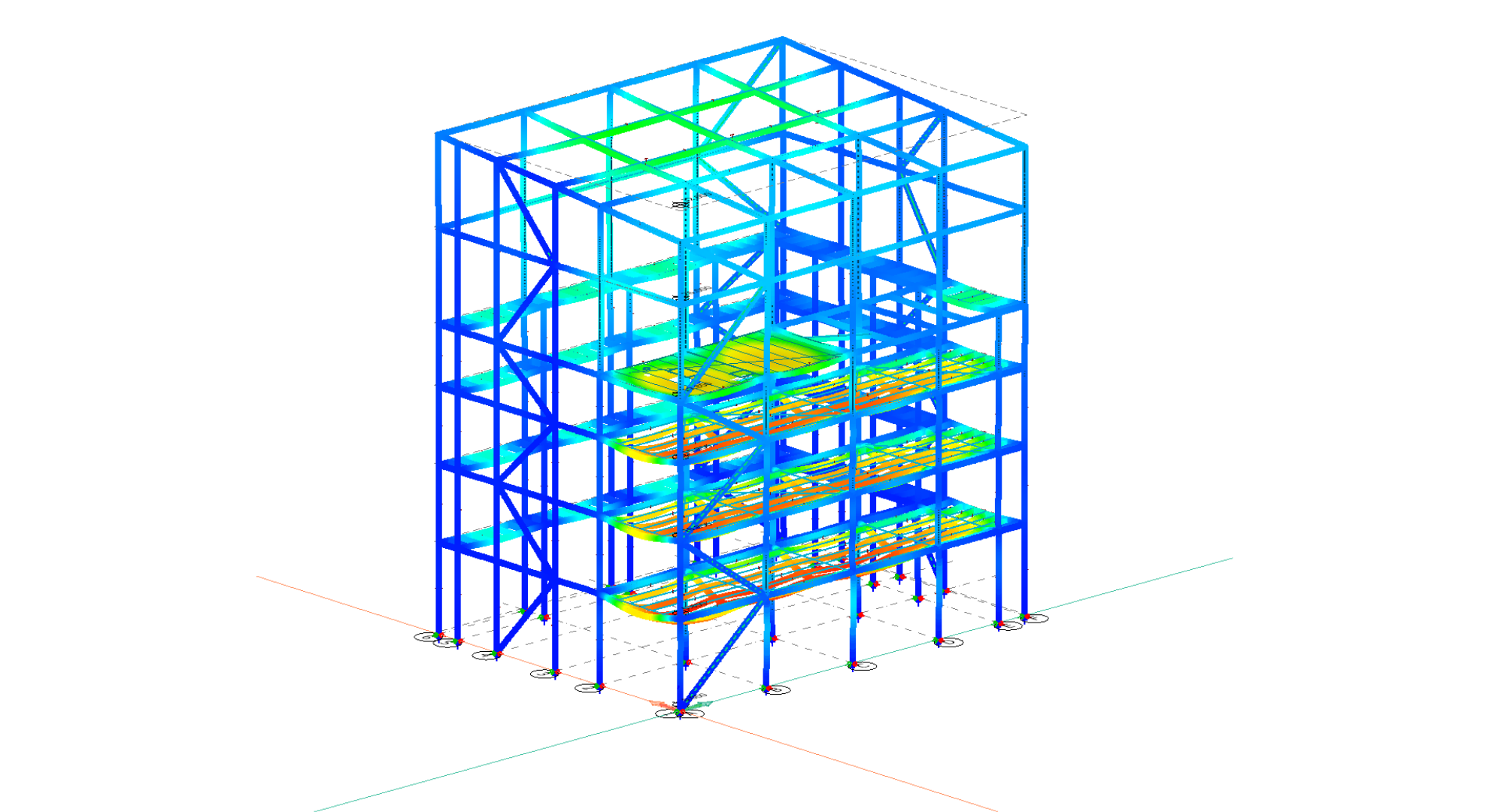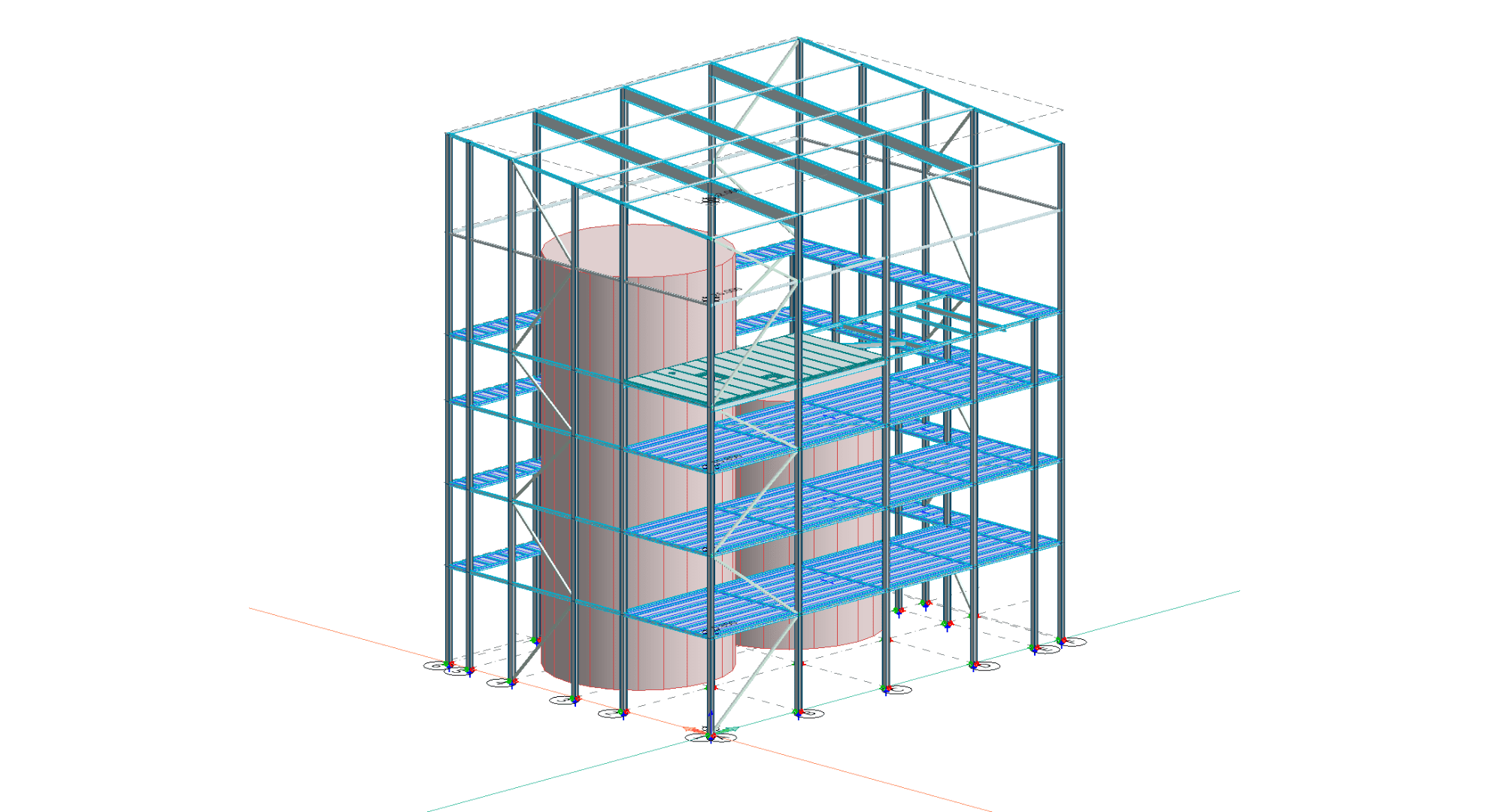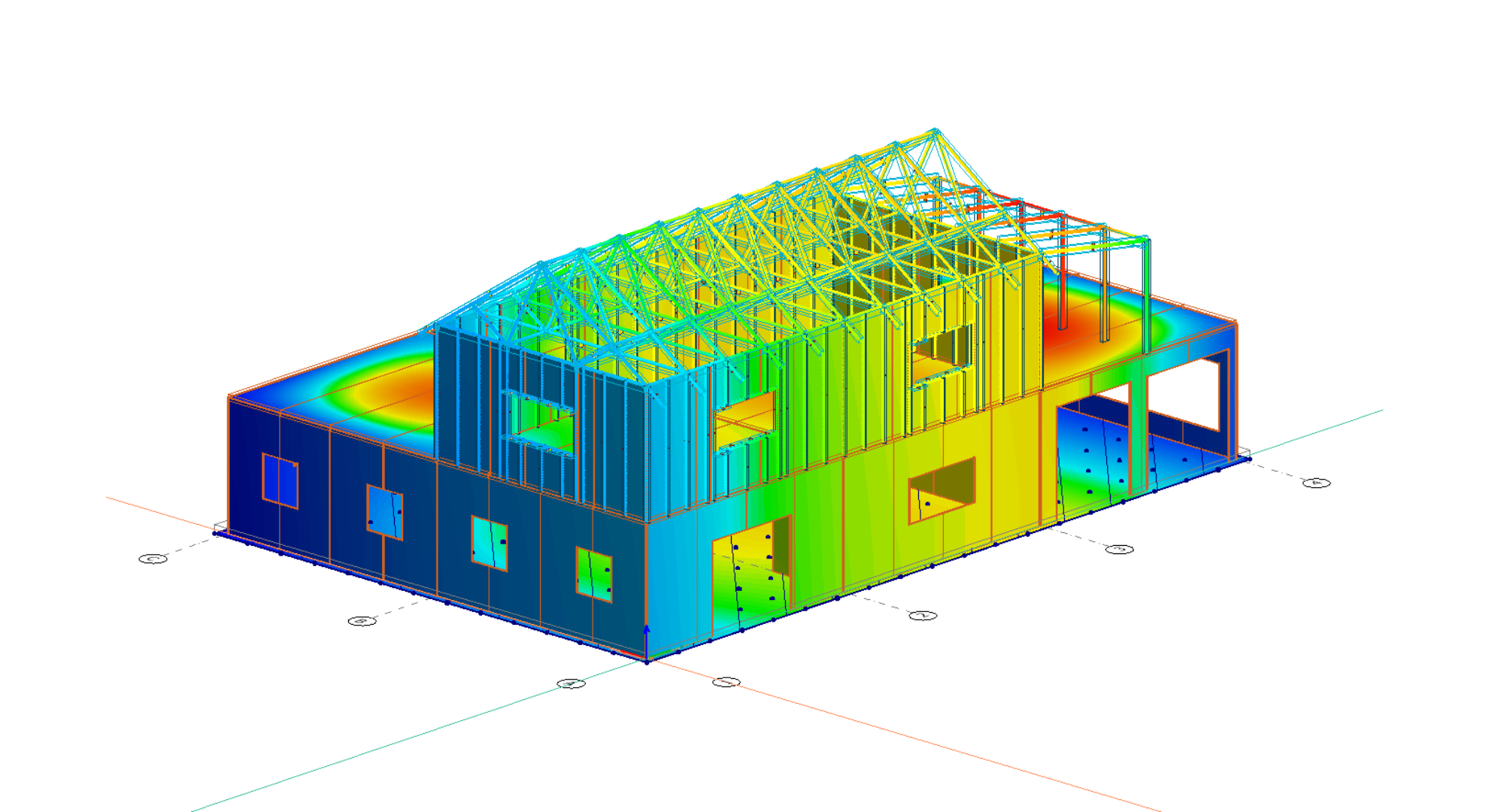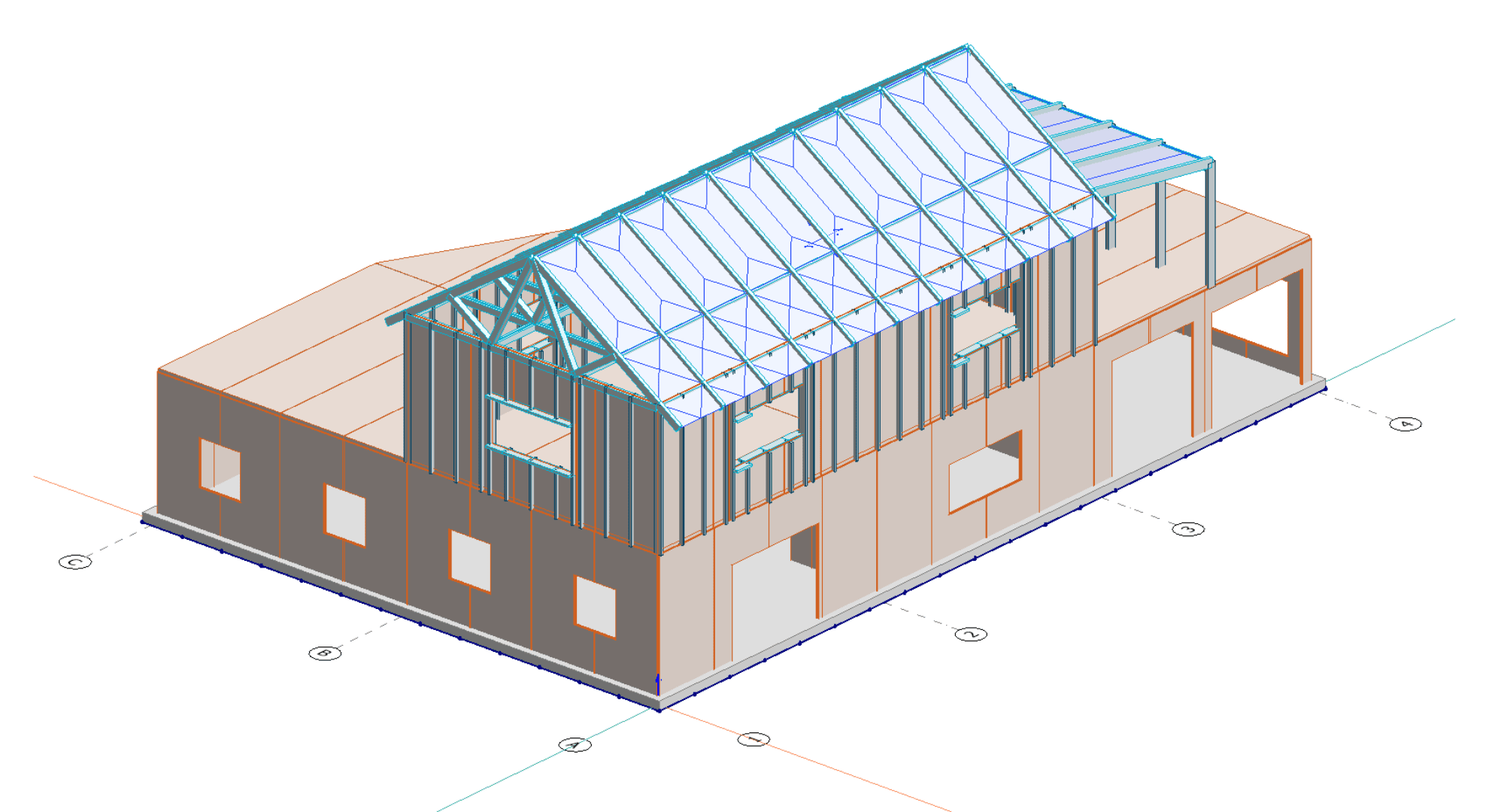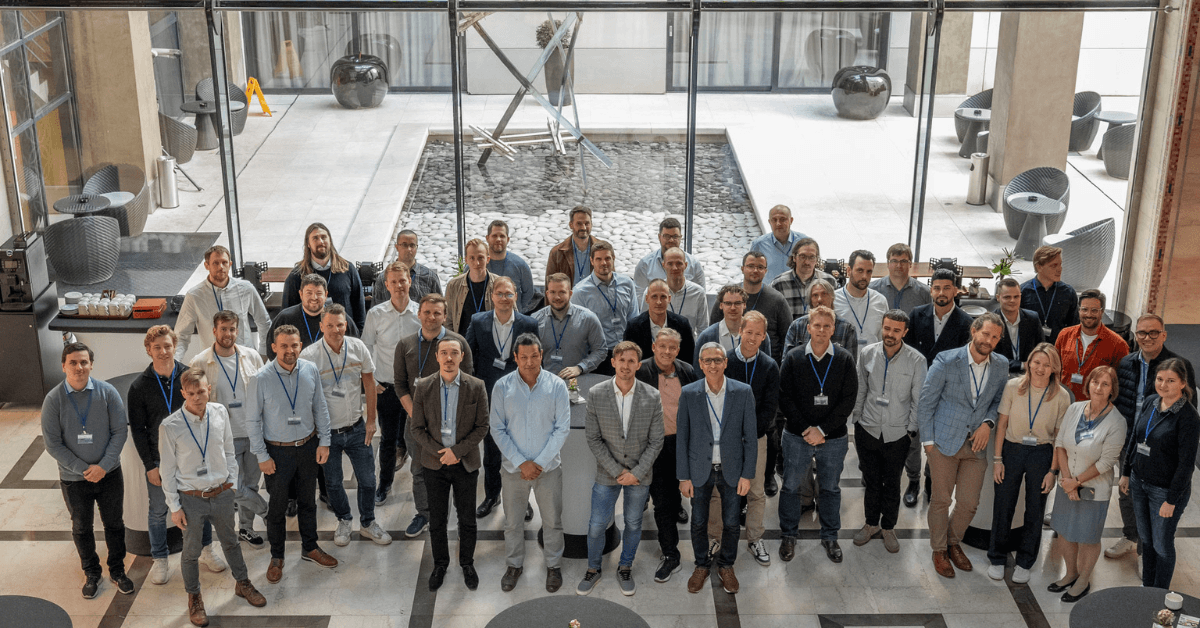Welcome to your Free Trial of FEM-Design
Welcome to your Free Trial of FEM-Design and thank you for your trial request.
This landing page has all information you need to help you get started with the free trial.
Please watch the short video above and read the instructions below to help you download, install and activate the program.
On this page, you will find an array of examples for concrete, steel, and timber, to assist you in getting started with FEM-Design. We have also made the model files available for you to download under each video.
Your free trial of FEM-Design is still fully supported, so if you need any help or support please feel free to reach out and we would be glad to help you.
If you want to book a one to one meeting, get a quotation or need support with the program, please use the links to your Sales representative provided to the right hand side.
FEM-Design Download, Installation and Activation Instructions
To download, install and activate your free trial of FEM-Design you need to follow these 3 x steps: –

Step 1: Download & Install the StruSoft Installer
All StruSoft software programs can be downloaded through the StruSoft Installer. This program takes care of all you installation files (including previous version of the program), updates and licenses.
Watch the Installation and License Activation Guide Video by clicking here.
Read the Guide to the StruSoft License System by clicking here.

Step 2: Activate your License
IMPORTANT!! You must activate your Trial license before you open the program of it will only be available in “demo” mode.
If you have filled out the Trial license form for FEM-Design you will receive and automatic email that contains your unique Trial Activation key.
Example activation key “StruSoft,:11685-4/RV824-JXUHZ-BD97F-DFMUJ“
You need to find and open the StruSoft Installer in your Start menu or system tray.
Then copy the entire key you have received in the email and paste in the Activation code in the StruSoft Installer (see screenshot below).
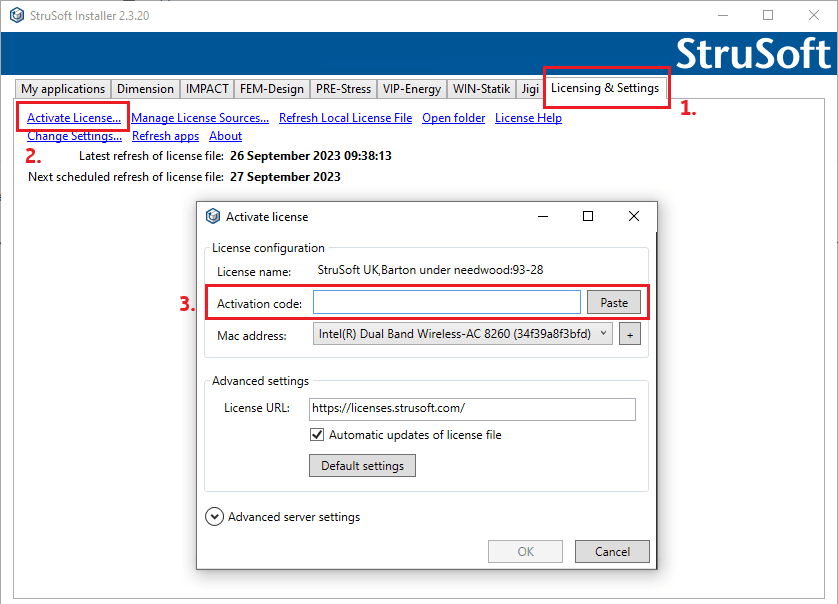

Step 3: Install the FEM-Design software
Find the latest version of the FEM-Design program in the StruSoft Installer and select to install it (see screenshot below).
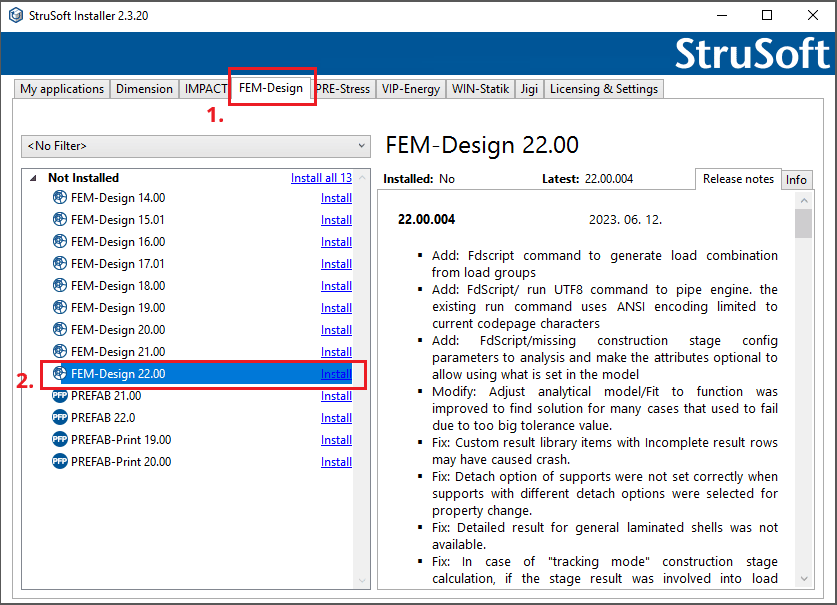
It will take about 5 minutes to install FEM-Design and you will need to restart your computer during the installation process.
Your trial license for FEM-Design should now be activated and installed.
You will see a short cut icon on your Desktop which you can now click on and open the full version of FEM-Design for your trial (see screenshot below).
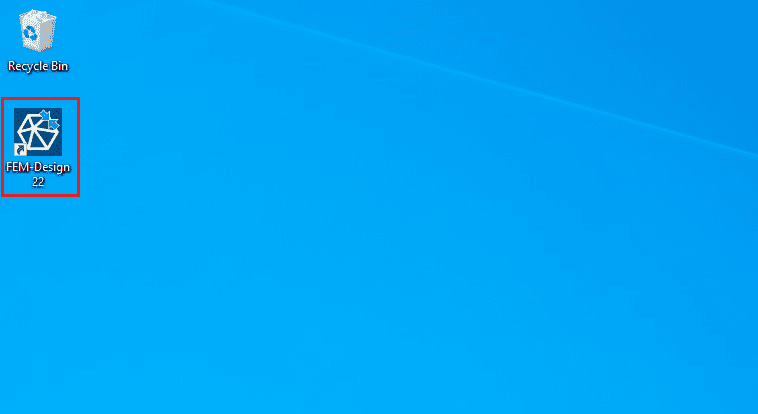
Concrete Structure Design & Analysis Video Guide
This quick walkthrough video covers the design and analysis of a concrete structure. We have also provided the model file of the project which you can download by pressing on the button below the video.
This example model is a 6-storey precast concrete building with a one-sided glass façade. The foundation consists of end bearing piles.
Steel Structure Design & Analysis Video Guide
This quick walkthrough video covers the design and analysis of a steel structure. We have also provided the model file of the project which you can download by pressing on the button below the video.
This example model is a steel structure for a boiler with walkways in hollowcore and floor grating. Watch the video to learn more about stability analysis and steel design.
Timber Structure Design & Analysis Video Guide
This quick walkthrough video covers the design and analysis of a timber structure. We have also provided the model file of the project which you can download by pressing on the button below the video.
This example model is a two-storey café built in CLT and framed timber.
Step-by-step User Guides to FEM-Design
For a more detailed step-by-step User Guides for FEM-Design, please visit our YouTube video series.
FEM-Design Wiki
For more information about our software visit the FEM Design Wiki by clicking below.
FEM-Design API
For more information about our API for FEM-Design, please visit the documentation.
Webinars
We are hosting monthly webinars on different subjects and different languages. You can find out more by clicking the button below.
Training
We are hosting monthly trainings for FEM-Design, online and live. Click below to find out more.
Why wait? Download an automated 2 x week free trial of FEM-Design and get started today!
FEM-Design Blog
KCT2024: Celebrating 11 Years of the FEM-Design Event for Superusers and Implementing Dreams
During October 17-18, 2024, we held the annual KCT (Key Customers Team) event in Budapest, marking over a decade of dedicated collaboration between StruSoft [...]
StruSoft Opens New Office in Kraków to Support Growing Polish Market
We are excited to announce the opening of StruSoft's new office in Kraków, Poland. As our customer base in Poland continues to grow, we [...]
Polish Concrete Producers Exhibition – 7th to 9th October
We are excited to announce that StruSoft will be participating at the upcoming Association of Polish Concrete Producers (SPB) Exhibition taking place from the [...]