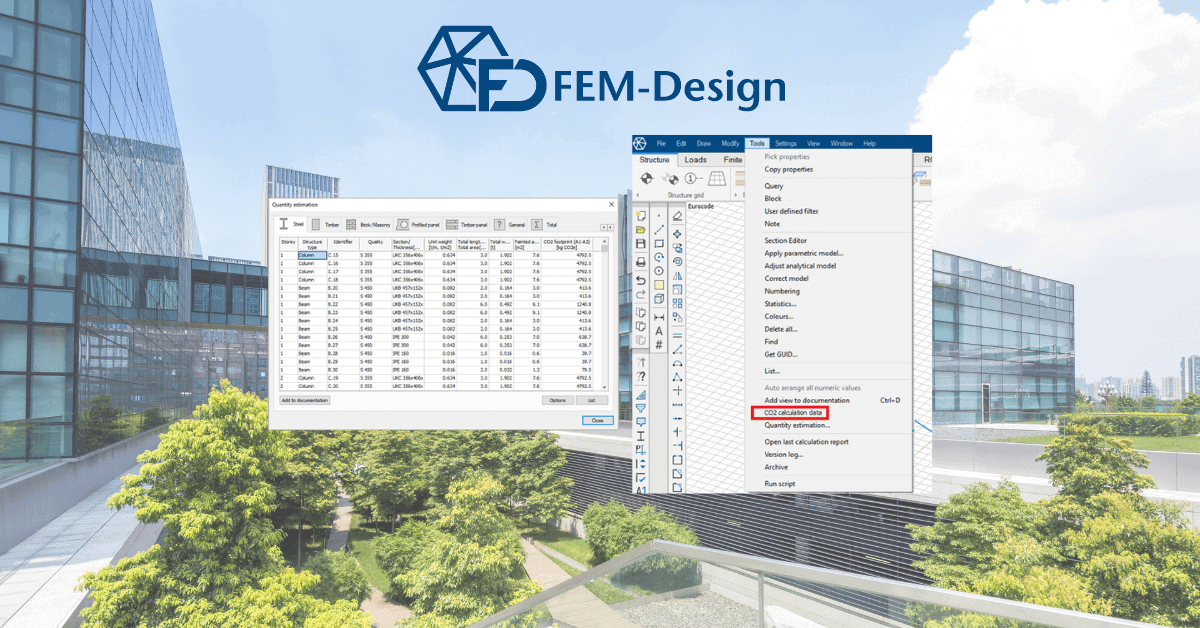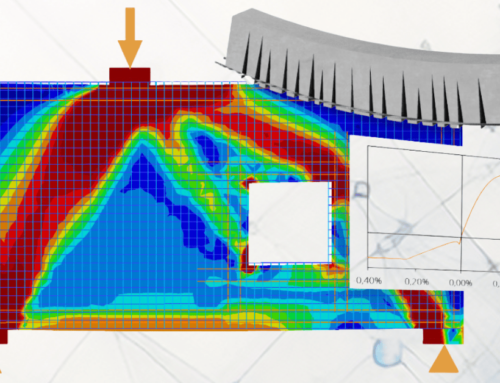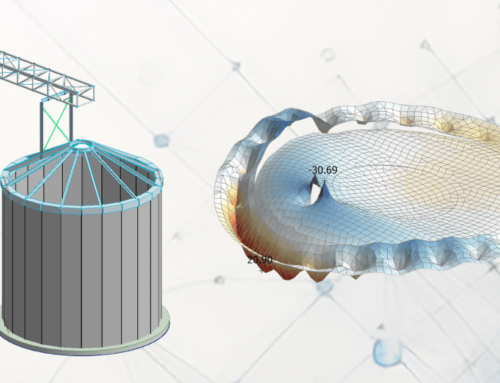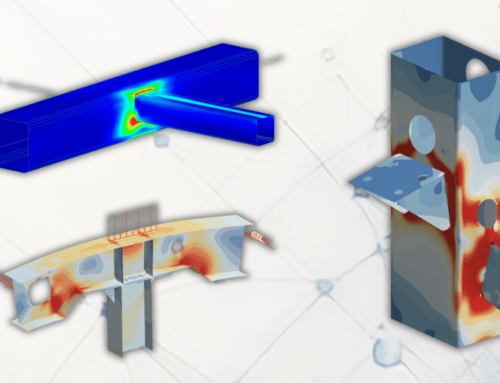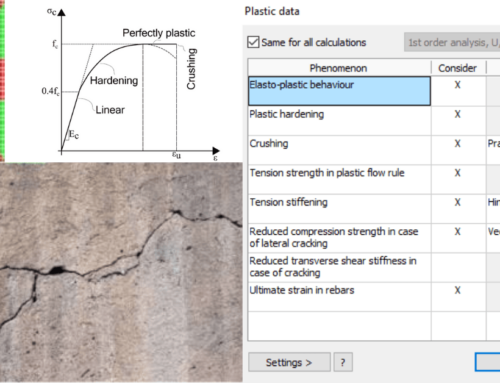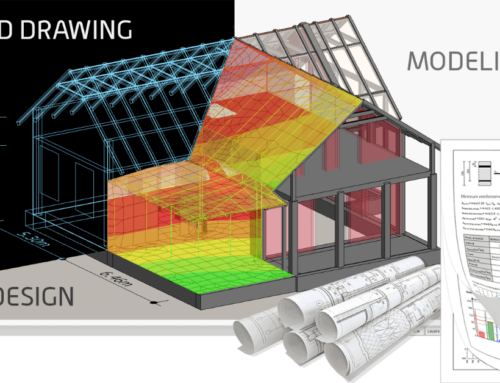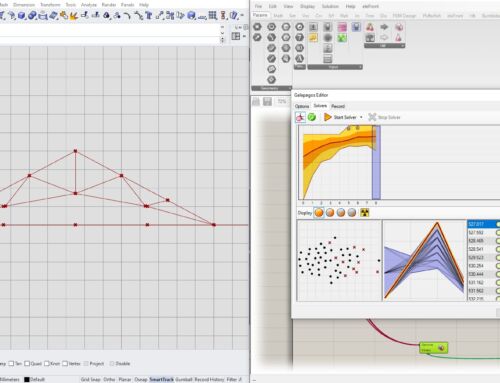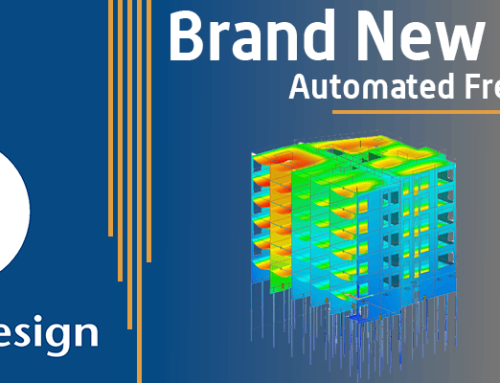Our FEM-Climate app has a new home! The functionality is incorporated into FEM-Design 23 and will be further developed and improved within FEM-Design. We think carbon footprint calculations belong to the program’s core functionality rather than a separate application. Find a summary of the functionality in FEM-Design 23 below.
The FEM-Climate app continues in FEM-Design 23
Our FEM-Climate app is no longer a stand-alone application. However, quick and efficient carbon footprint calculations remain available within FEM-Design 23.
A new column named Carbon footprint is added to the Quantity estimation dialog for each tab. This column collects the CO2 usage for each element.
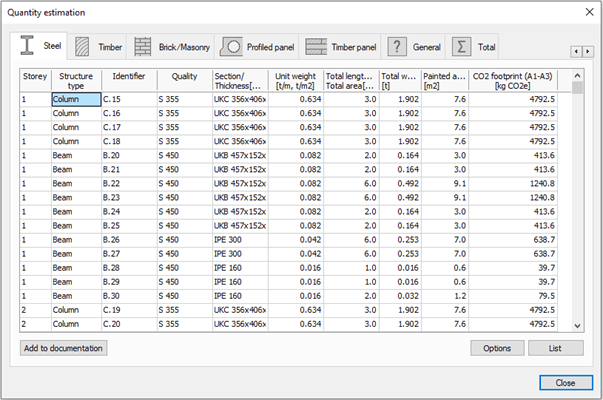
Users can see the total carbon footprint of the model by switching to the new tab called Total. Here, all the selected elements are collected, and only the Storey, Material type, Structure type, Identifier, Quality, Total Weight, and the new Carbon footprint columns are shown.
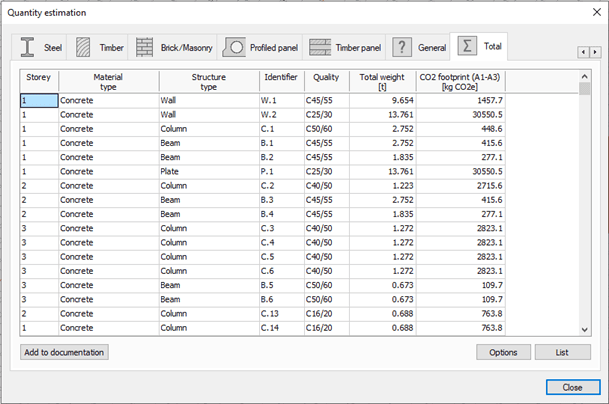
The CO2 usage per unit weight [kg] for each material is stored in the model, which can be accessed via Tools/CO2 calculation data.
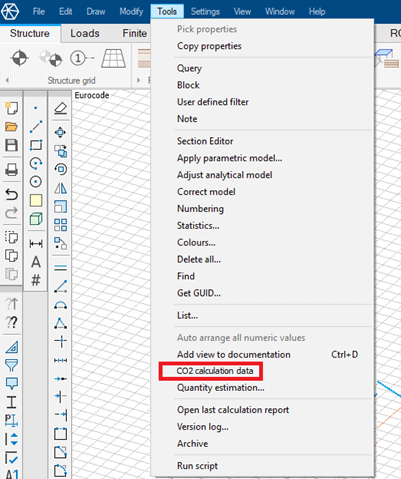
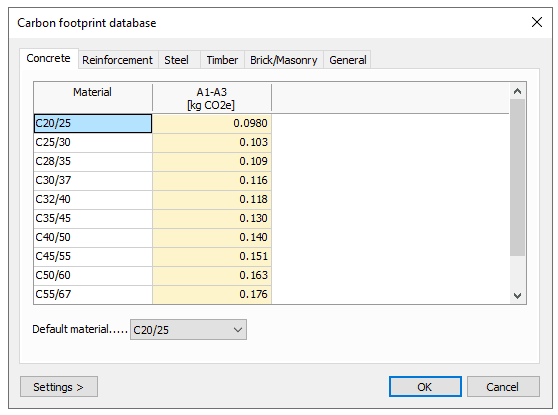
Mapping is done by material name. FEM-Design provides a default database (from Boverkets climate database), but users can modify these tables (extending the tables is possible, too).
Calculate the carbon footprint of your FEM-Design model quickly and efficiently with this new functionality in FEM-Design 23. Try our software yourself with a free trial and see if it fits your needs.
We launched FEM-Design 23 earlier this month, which is gem-packed with significant enhancements. It offers a brand-new 3D Bridge module, new plastic analysis module, new documentation module, new results visualisation features, and enhanced interoperability. You can learn more by reading the dedicated blog post here.