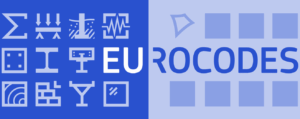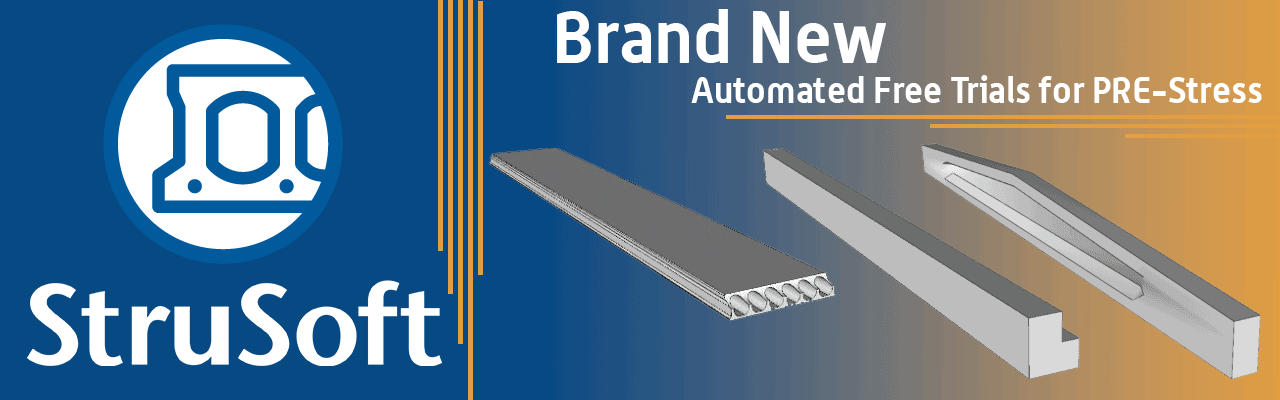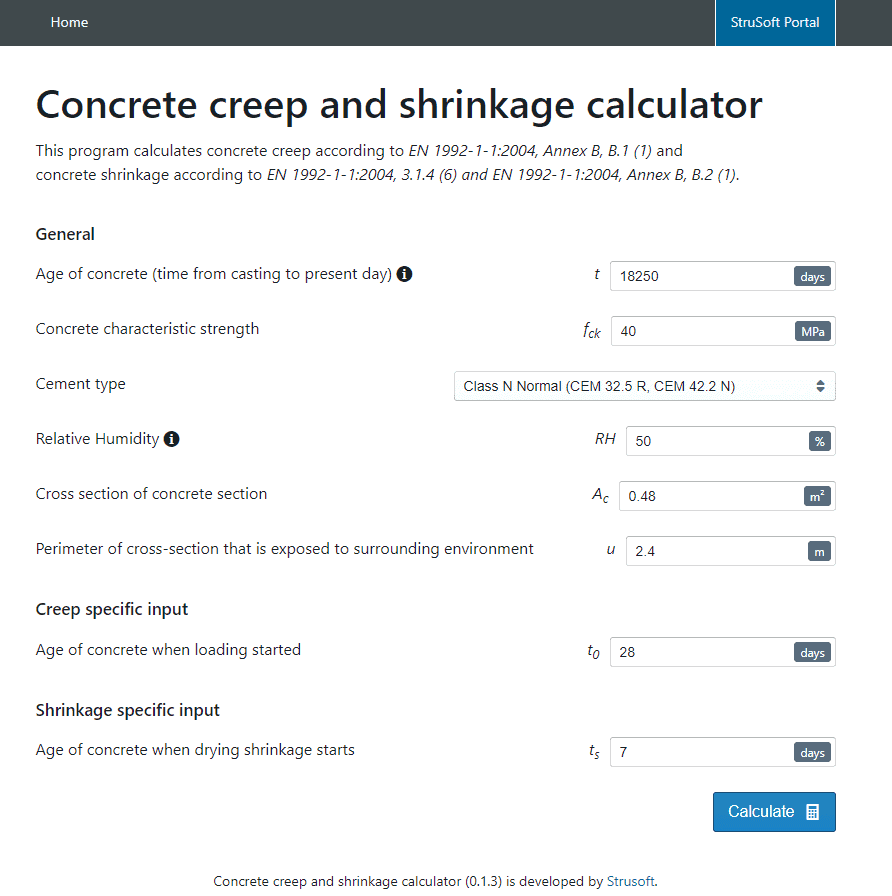Load Cases
The PRE-Stress software displays load cases that will be applied to load combinations. Just like defining the section shape geometry, loads are defined through the graphical interface. You can set uniform loads, trapezoidal loads, point loads, temperature loads and self weight on all types of prestressed concrete elements.
It is recommended that you define the different load cases that are to be used at earliest opportunity. Once load cases have been defined, they will be shown in the main program window, in a pull-down menu on the right-hand side of the status bar.
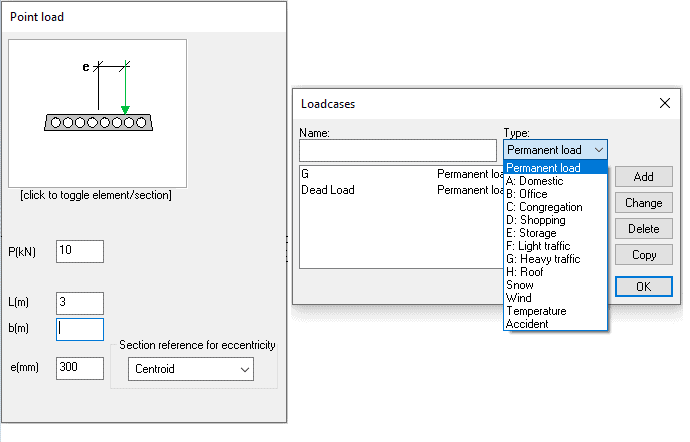
For the loads you can define load type, direction, magnitude (P), placement (L), eccentricity (e, optional), load width (b, optional) and eccentricity reference (optional). These loads are added to the selected, previously defined, base load case. One of the base load cases defined above must be selected in order to state a load that will operate upon the construction.
Why wait? Click to get an automated, 2 x week free trial of PRE-Stress, and get started today!
PRE-Stress Wiki
For more in depth information on defining loads please visit the PRE-Stress Wiki by clicking here.
Calculations performed according to:
Eurocode
British National Annex
Danish National Annex
Finnish National Annex
Norwegian National Annex
Swedish National Annex
PRE-Stress Blog
How to choose the best structural analysis software for your projects in 2024
Structural analysis plays a crucial role in the design and construction of any building or infrastructure project. It entails utilizing specialized software to model [...]
Automated Free Trials for PRE-Stress
Introducing our new automated free trials for PRE-Stress our advanced prestressed concrete design software. StruSoft now offer a hassle free, 2 week trial. Simply [...]
Concrete Creep and Shrinkage Calculator – Free Online Tool
StruSoft are delighted to support you by providing a free online tool to help you calculate concrete creep and shrinkage for your structural concrete [...]