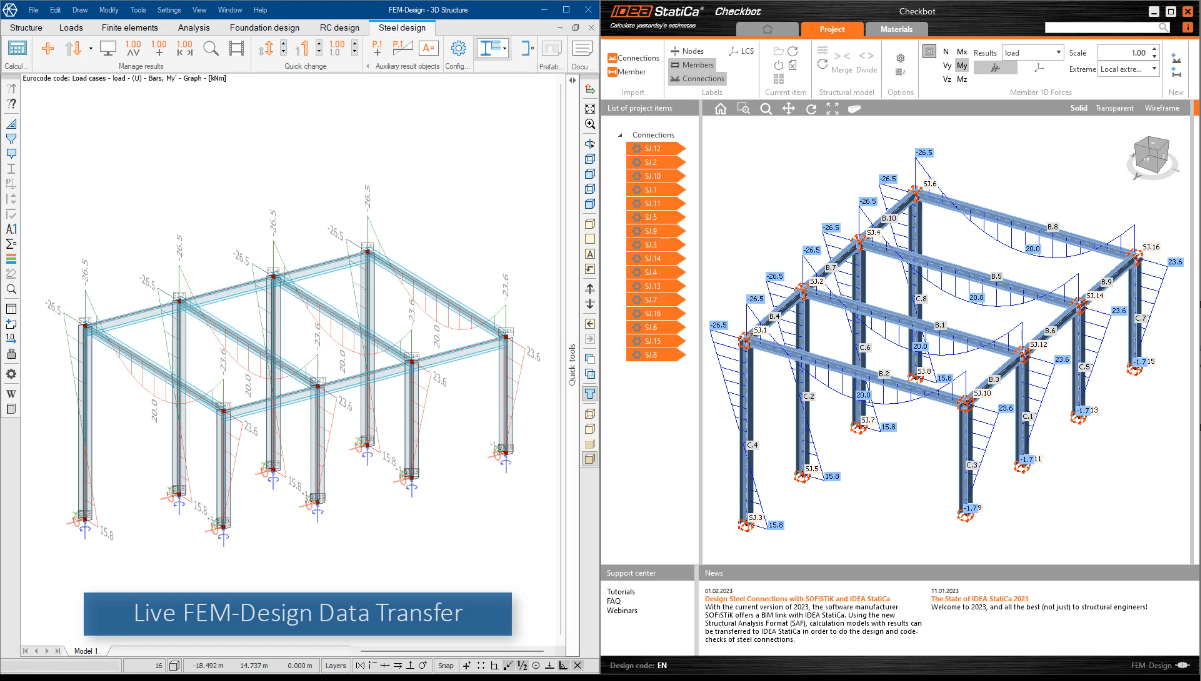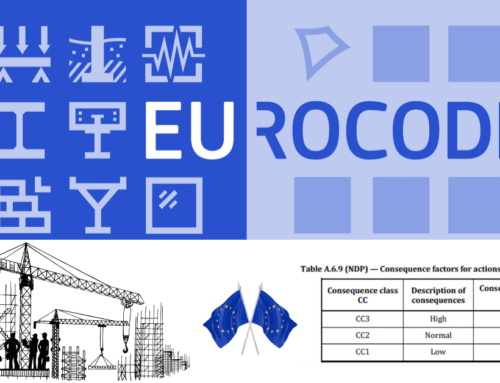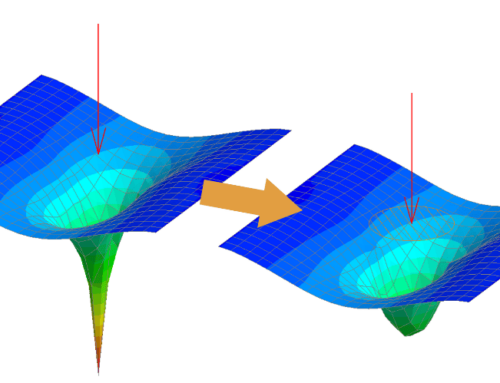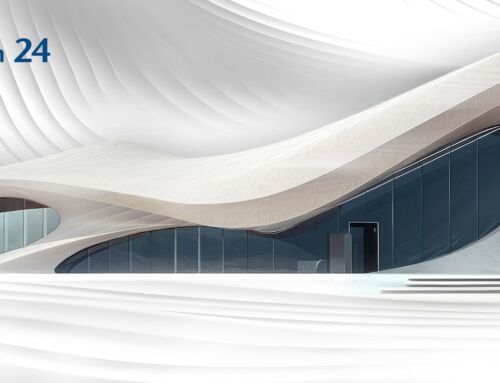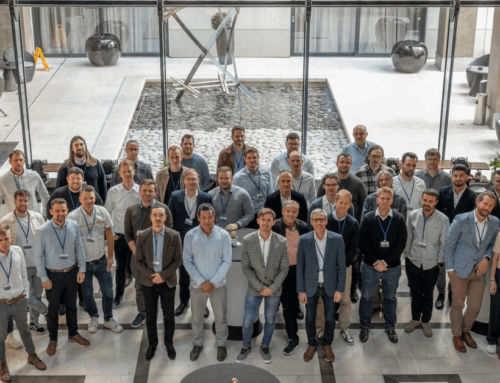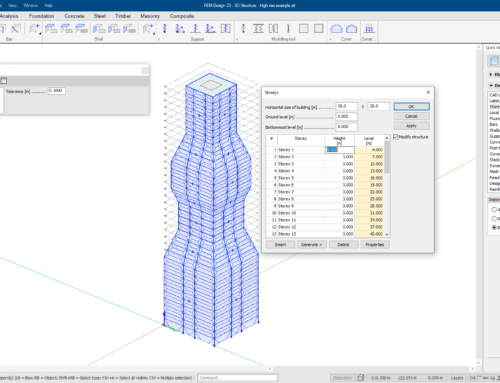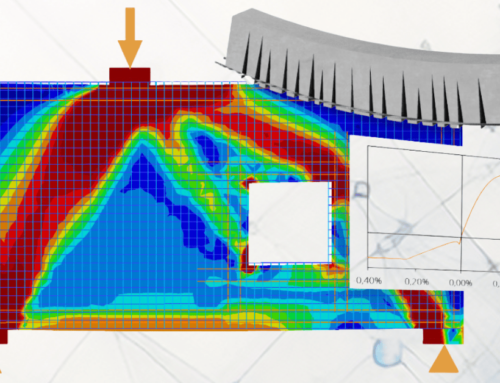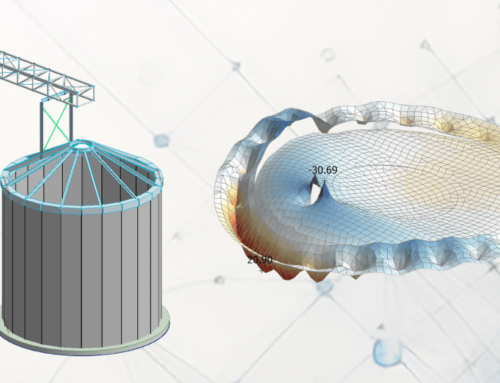We have recently developed a smart connection between FEM-Design and IDEA StatiCa. It enables users to transfer 3D steel structures or specific connected elements along with their internal forces as intelligent input for precise design and validation of steel connections via the IDEA StatiCa Checkbot. We are honored by this IDEA StatiCa and FEM-Design collaboration! It brings added value to our users as part of our quest to continuously improve our software.
By utilizing this specialized and dedicated tool in FEM-Design 22, the process of finalizing, specifying, and recording steel connections is expedited. This is aided by IDEA StatiCa’s extensive collection of 250 connection templates and over 10,000 configurations. Furthermore, the tool helps in reducing fabrication and raw material expenses.
Check out the video below for a short walkthrough:
BIM | IDEA StatiCa – FEM-Design Collaboration webinar
We held a joint webinar on May 10th, 2023, with IDEA StatiCa and Ramboll Denmark. We showcased various applications and demonstrated the complete workflow between FEM-Design and IDEA StatiCa Checkbot. The presentation introduced the overall structural model using the FEM-Design application, creating a BIM link, transferring data to Checkbot, and designing and analyzing steel connections via the dedicated tool.
In case you missed the live presentation or want to re-watch it, you can always check the webinar recording:
Discover more about the BIM integration between FEM-Design and IDEA StatiCa for steel connection design
The FEM-Design data can be shared with IDEA StatiCa as input for steel connection design. This includes steel bar member positions, cross-sections, materials, and internal forces such as normal, shear forces, and moments that are calculated in the members. In addition, the user can select which connected steel members will be transferred to IDEA StatiCa.
There are two easy ways to transfer the data: a live direct connection if both programs are available on the same computer or via a dedicated file if the two programs are running on separate computers. When using the live connection, a single click updates the input of the IDEA StatiCa connection design based on any changes in the linked FEM-Design model. Additionally, data matching (cross-section and material) between the two programs is automatic but can be edited as needed. No additional programs need to be installed on either side.
Read all the details and see the complete workflow on this page.
IDEA StatiCa also has a dedicated page for this smart connection between its Checkbot and FEM-Design.