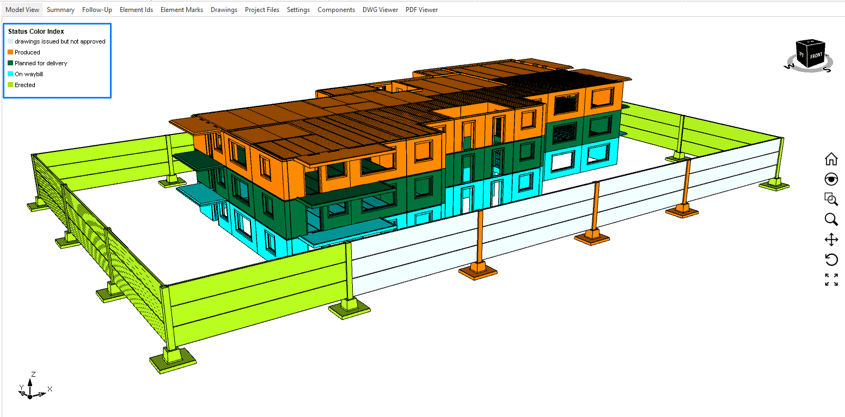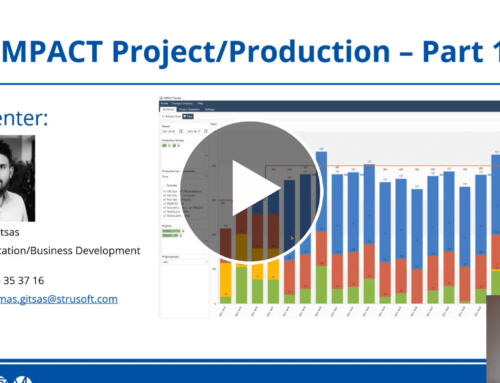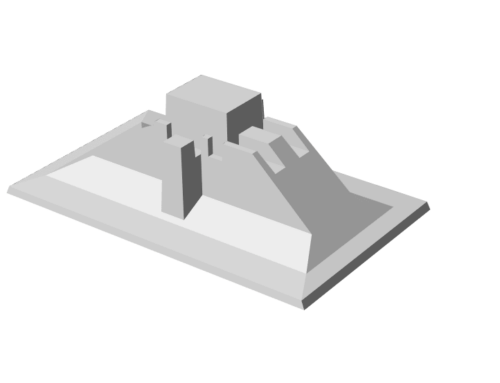At StruSoft, we build tools that make precast design and production easier, not harder. That’s why we’re excited to introduce a new addition to the IMPACT Design Suite: the Hollowcore Wall Module.
If you already use hollow core slabs in your projects, this new feature is a natural extension — bringing the same speed, consistency, and automation to hollowcore wall elements.
Why We Built This
We’ve heard from many of you — especially those working in precast concrete factories producing both hollowcore slabs and walls — that you wanted the same level of control, automation, and integration for hollowcore walls as you already have for slabs.
This module is our response. It helps you:
- Design hollow core wall panels directly in 3D
- Automatically generate accurate shop drawings
- Define strand layouts, recesses, and edge profile details, including tongue and groove
- Connect with PRE-Stress for structural prestressing checks
- Sync everything with your BIM environment in Revit, AutoCAD, or BricsCAD
In short: it helps you do more, faster, and with fewer manual steps.
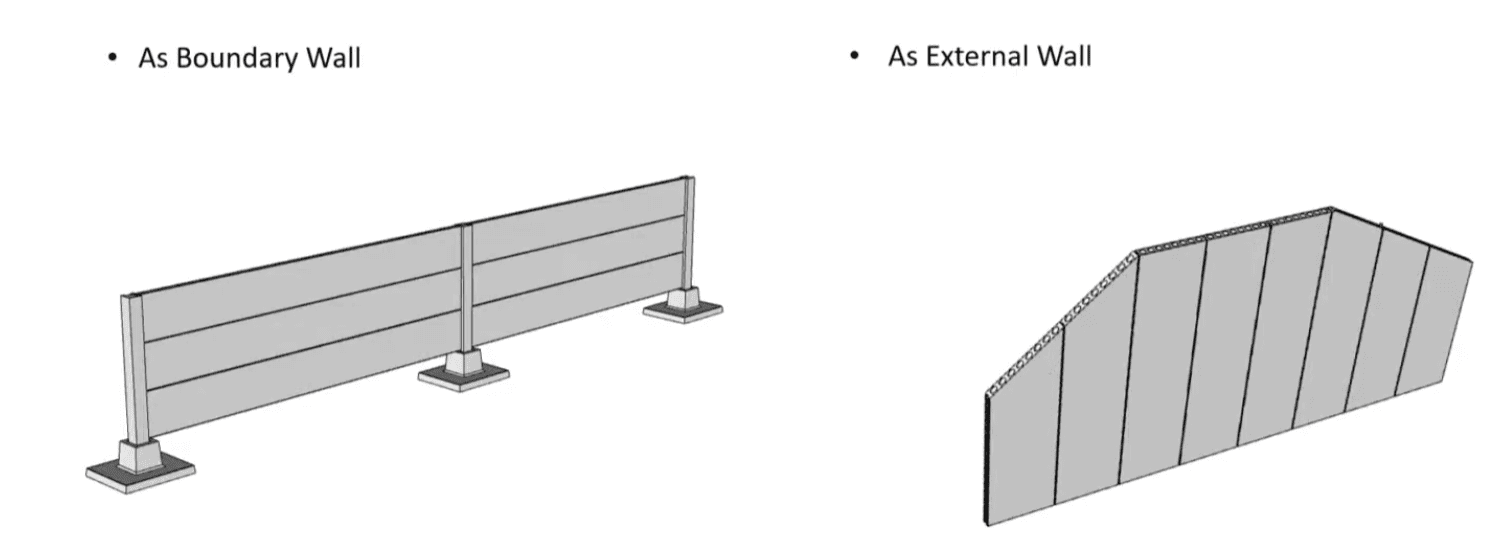
What You Can Expect
With the Hollowcore Wall Module, you can:
- Avoid duplicate work between slabs and walls
- Handle complex detailing (like recesses and openings) directly in the model
- Confidently link your production data to the field
- Model both vertical and horizontal wall panels for both industrial buildings and boundary wall projects
- Model solid prestressed walls, which are commonly used for agricultural farm buildings required load bearing panels
- Integration with IMPACT Production to plan all your hollowcore wall panel projects, logistics and production in 3D, including quality control.
This is especially useful if you’re producing wall elements in the same factory as your slabs. You don’t have to jump between tools or work around limitations — now it’s all in one place.
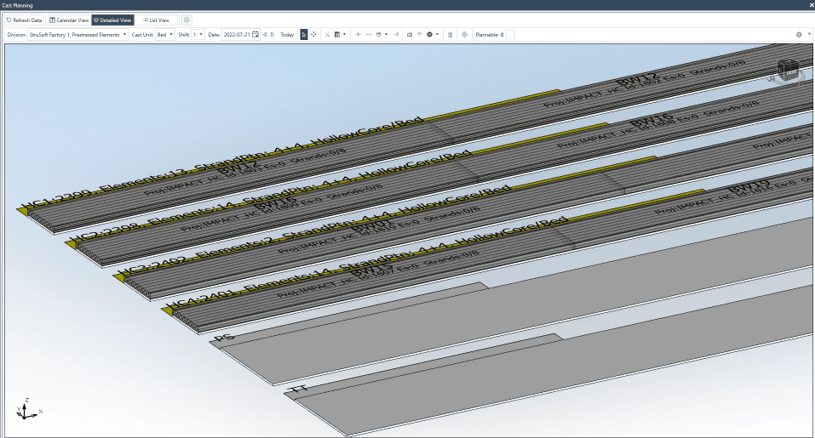
Available Now
The Hollowcore Wall Module is available now as part of the IMPACT Design Suite. You can find more technical details about drawing vertical and horizonal walls on the IMPACT Wiki by clicking here.
If you’d like to learn more, see it in action, or talk about what it means for your workflow — we’re here to help.