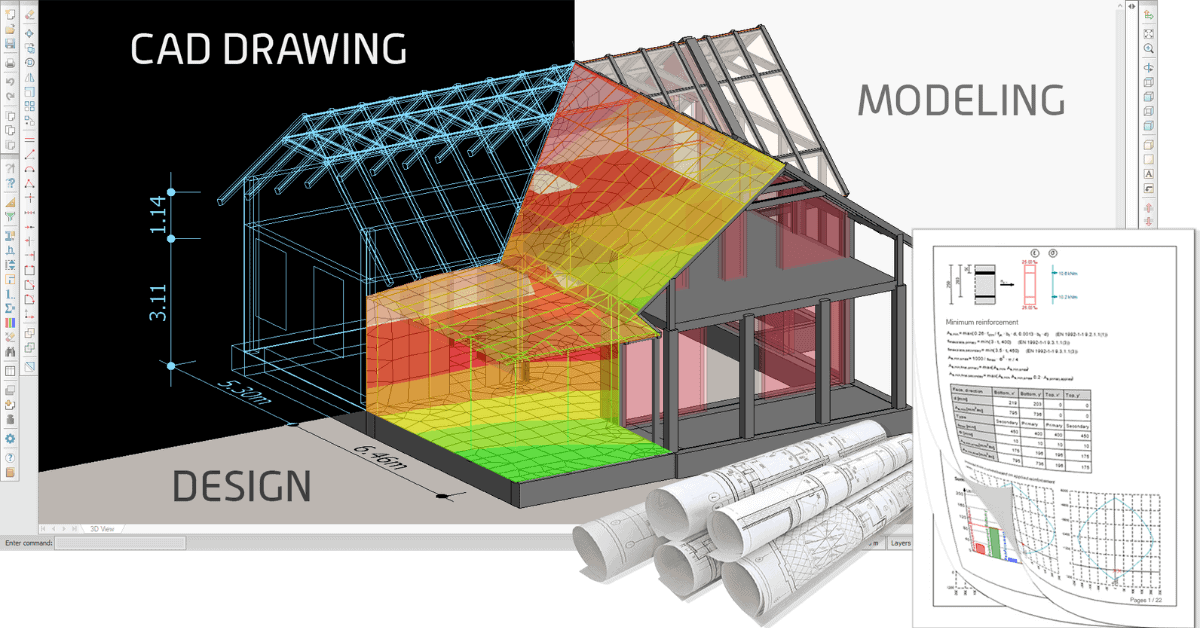Punching Calculations
Punching Calculations in WIN-Statik
Below is all the information you need for Punching Calculations. Punching capacity for corner, edge or interior columns is calculated for three different load cases simultaneously.
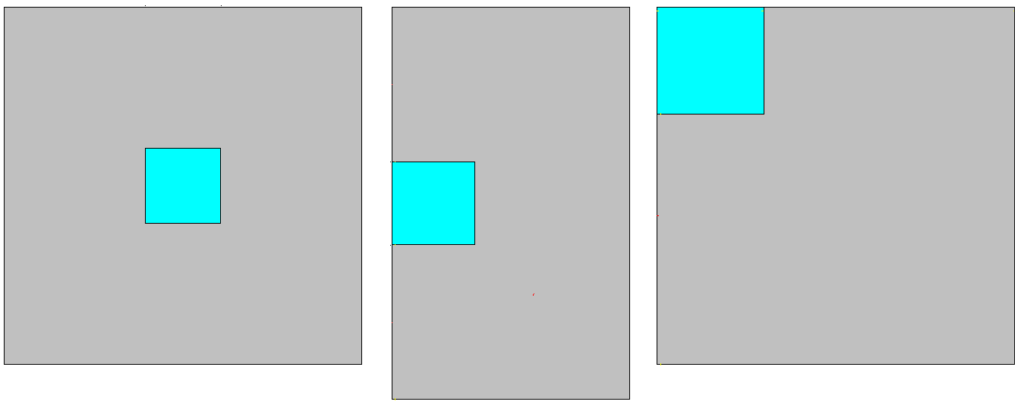
The program can handle slabs supported by an interior, edge or corner columns.
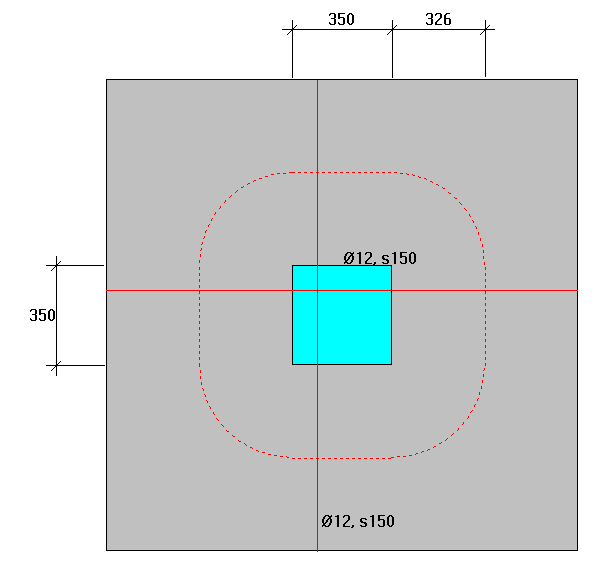
The adequate geometry, concrete and reinforcement are defined for in this case an interior column.
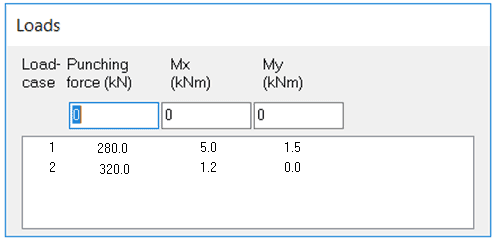
Up to ten different load cases. The column moments are used to calculate an eccentricity factor increasing the punching stress.
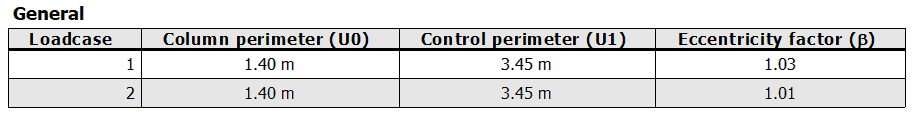
As a result from the design the length of the column, control perimeters and the eccentricity factors are displayed.
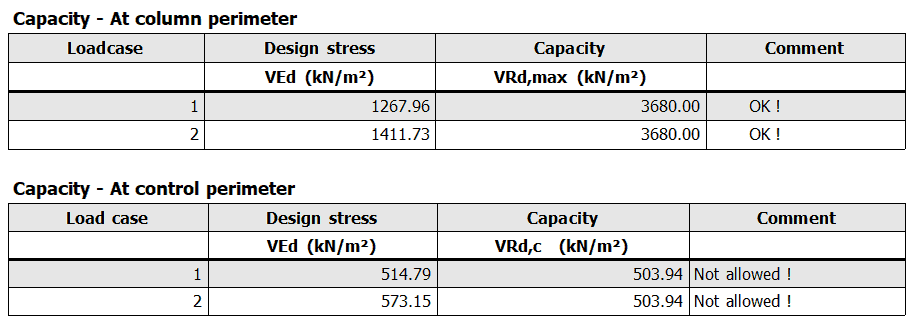
And the slab is checked at the column perimeter with regard to max shear capacity and at the control perimeter. In this case the capacity is inadequate.
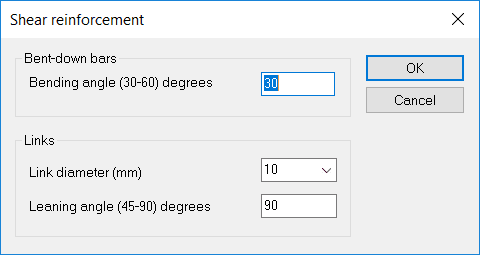
One way to increase the capacity is to use shear reinforcement. Bent-Down bars or Links.
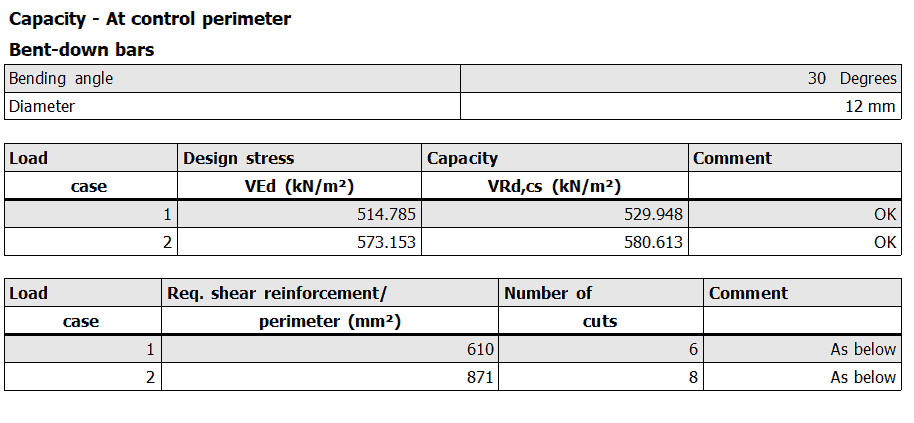
To reach the required capacity eight 12 mm bent-down bars must cross through the control perimeter. Two bars in each direction.
Finally when the results are satisfactory the output can be sent to a printer.
Why wait? Click to get an automated, 2 x week free trial of WIN-Statik, and get started today!
WIN-Statik Wiki
Full technical details and the theory behind the software can be found on the WIN-Statik Wiki by clicking here.
Calculations can be performed according to:
Euro Code
Danish national annex
Finnish national annex
Norwegian national annex
Swedish national annex
British national annex
WIN-Statik Blog
Introducing Simplex Foundation Design Software
StruSoft is delighted to announce the release of Simplex Foundation, a brand-new, cloud-based software designed to streamline foundation design. This intuitive 2D tool delivers [...]
Free structural analysis software for students 2024
You’re an ambitious student eager to dive into structural engineering. We’re here to help you in your journey as your partner in structural analysis [...]
How to choose the best structural analysis software for your projects in 2024
Structural analysis plays a crucial role in the design and construction of any building or infrastructure project. It entails utilizing specialized software to model [...]