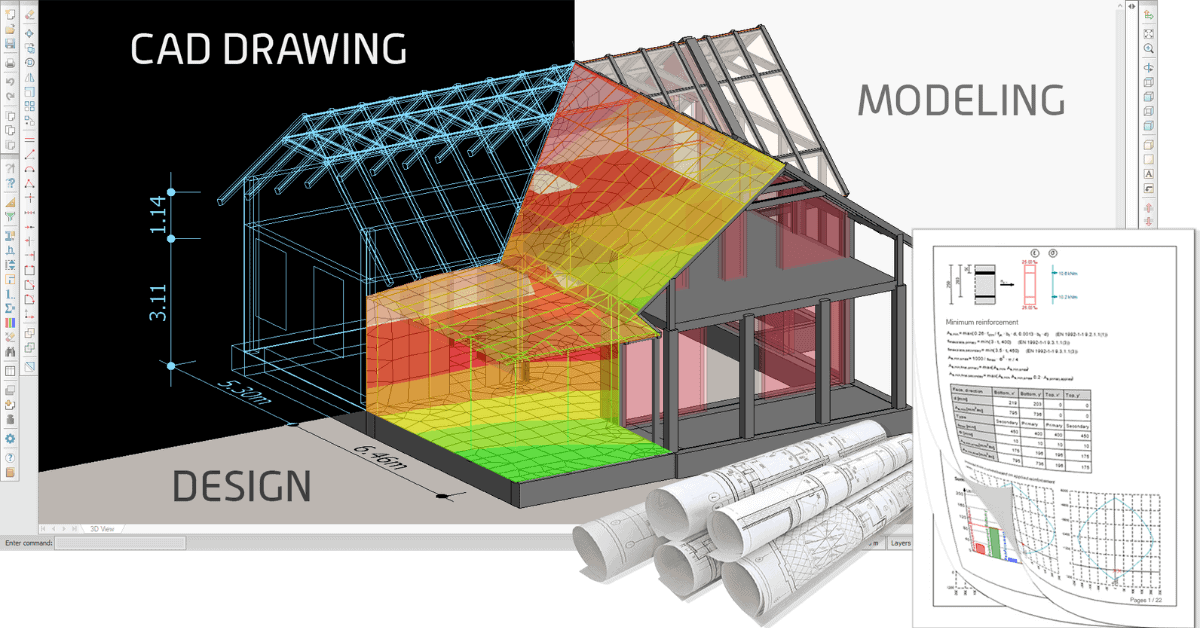Je bent een ambitieuze student die zich wil verdiepen in structural engineering. Wij staan klaar om je op weg te helpen als partner in constructieve analyse software. We begrijpen dat je snelle, gebruiksvriendelijke software nodig hebt voor je studieprojecten. Hier lees je alles wat je moet weten om een gratis educatieve studentenlicentie aan te vragen.
De kracht van onze gratis educatieve studentenlicenties
Wij bieden studenten de mogelijkheid om gratis een volledige versie van onze constructieve analyse software te gebruiken. Of je nu geïnteresseerd bent in FEM-Design, Dimension, PRE-Stress, WIN-Statik of Jigi er is voor ieder wat wils.
- FEM-Design is een geavanceerd en intuïtief softwarepakket dat elk aspect van constructieve engineering ondersteunt, van 3D-modellering en ontwerp tot eindige-elementenanalyse (EEA) voor materialen als beton, staal, hout, composiet, metselwerk en funderingen. Alle berekeningen zijn conform de Eurocode, inclusief nationale bijlagen.
- DIMENSION is een verzameling tools voor constructieve en HVAC-analyse, ontworpen om het ontwerp van ondersteunende constructies te stroomlijnen en te automatiseren. Elk programma in deze serie is gespecialiseerd in het berekenen, toepassen en modelleren van diverse constructies en materialen. (Enkel beschikbaar in het Deens).
- PRE-Stress is gespecialiseerde software voor het ontwerp van voorgespannen beton. Het maakt berekeningen en analyses mogelijk voor diverse elementen zoals kanaalplaten, massieve platen, wandpanelen, liggers, schuine liggers, dubbele T-elementen en recent toegevoegd de “hoekige” TT-liggers.
- WIN-Statik is een gebruiksvriendelijk softwarepakket voor standaard constructieve ontwerpberekeningen. Het ondersteunt analyse en ontwerp conform de Eurocode en diverse nationale bijlagen. Al meer dan 35 jaar is het de primaire ontwerpsoftware voor constructeurs in Scandinavië.
- Jigi is een tool voor 2D/3D frame-modellering, analyse en ontwerp. De focus ligt op gebruiksgemak en efficiëntie. De grafische interface biedt intuïtieve tools voor snel modelleren. Gebruikers krijgen een helder overzicht van het model met alle materialen, belastingen en resultaten. Jigi is geschikt voor beton-, staal- en houtconstructies en draagconstructies.
Ontdek de krachtige FEM-Design studentenlicentie
De educatieve versie van FEM-Design voor studenten is een absolute uitblinker. Dit is géén uitgeklede versie van onze 3D software voor constructieve analyse, je krijgt volledige, gratis toegang zonder beperkingen in analyse of ontwerp, inclusief alle standaardmodules. Zo doe je tijdens je studie al ervaring op met software die ook in de praktijk wordt gebruikt, iets waar werkgevers dol op zijn.
Met FEM-Design kun je ontwerptrajecten uitvoeren via 3D BIM-integraties (zoals IFC, SAF, Revit en Tekla) en 2D CAD-bestanden (zoals DWG en DXF). De nieuwste versie, FEM-Design 22, biedt slimme koppelingen met IDEA StatiCa voor ontwerp van staalverbindingen en met Nemetschek Allplan voor wapening van 3D staven en oppervlakken.
Wat zijn de beperkingen van onze gratis studentenlicentie?
De FEM-Design studentenversie heeft enkele beperkingen die je moet kennen vóór je aanvraagt. Maar ondanks deze beperkingen krijg je krachtige en intuïtieve software in handen om je studieprojecten naar een hoger niveau te tillen.
- Alleen voor educatief gebruik, dus niet commercieel inzetbaar
- Niet compatibel met bestanden van de commerciële versie
- Afdrukken bevatten een watermark: “Educational version”
- Export naar Word en Mathcad is niet beschikbaar
- Updates/upgrades zijn uitgeschakeld
Deze beperkingen zorgen ervoor dat de software uitsluitend voor onderwijsdoeleinden wordt gebruikt.
Begin vandaag nog met je gratis educatieve studentenlicentie
Goed om te weten: we brengen twee keer per jaar een nieuwe studentenversie uit. Let dus goed op de verloopdatum. Die vind je gemakkelijk via het programma zelf: klik op Help > About (Over).
Klaar om te beginnen? Volg dit eenvoudige stappenplan:
- Ga naar het aanvraagformulier voor studentenlicenties
- Upload een kopie van je studentenkaart (verplicht)
- Vul de gevraagde gegevens in
- Kies je gewenste software (FEM-Design, PRE-Stress, WIN-Statik, Dimension of Jigi)
- Klik op Verzenden
Na je aanvraag ontvang je automatisch een e-mail met instructies voor installatie, licentie en ondersteuning. Zo simpel is het!
Extra hulpmiddelen om alles uit je gratis studentenlicentie te halen
Het StruSoft-universum biedt veel aanvullende bronnen waarmee je het maximale uit je software haalt:
Lees onze WIKI sectie voor diepgaande theoretische en praktische uitleg over onze software
Liever video’s? Bekijk dan ons YouTube-kanaal, met technische video’s en webinar-opnames.
Blijf op de hoogte van onze gratis webinars via de agenda .
Ontdek inspirerende projectvoorbeelden (case studies) via deze link.
In een wereld waarin software vaak duur is en studentbudgetten beperkt zijn, willen wij juist dichter bij jou staan. Met onze gratis versies voor studenten zorgen we ervoor dat toekomstige ingenieurs en architecten over de juiste tools beschikken om de wereld van morgen te bouwen.
We kijken ernaar uit jouw unieke ontwerpen te zien – gemaakt met FEM-Design, PRE-Stress, WIN-Statik, Dimension of Jigi.