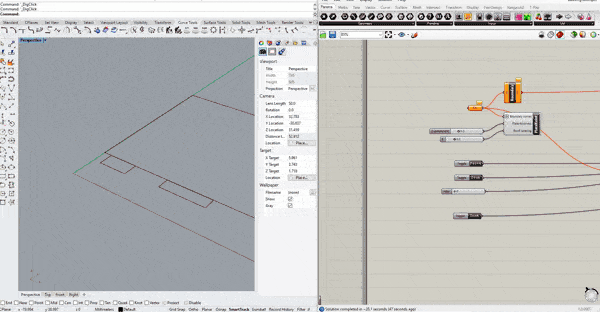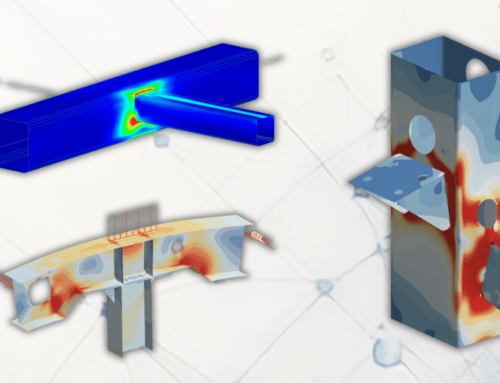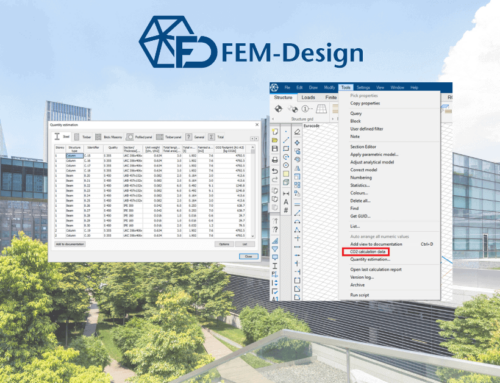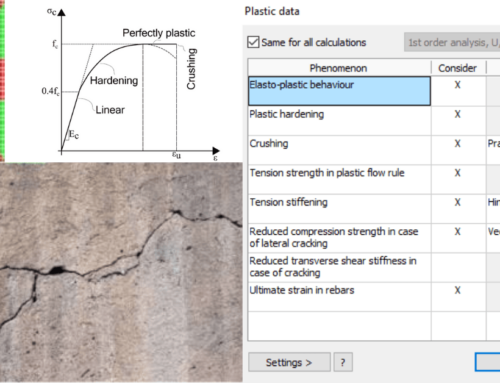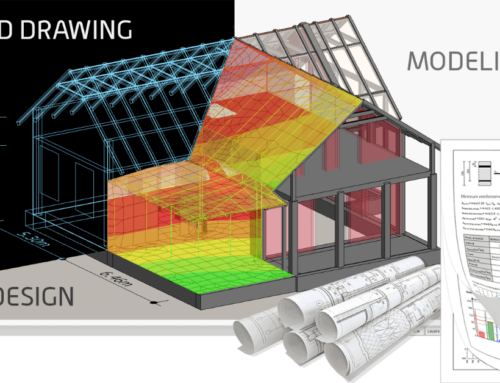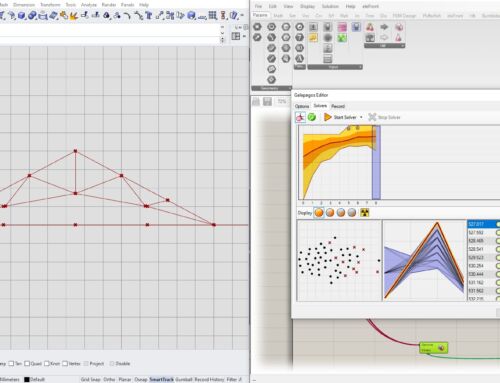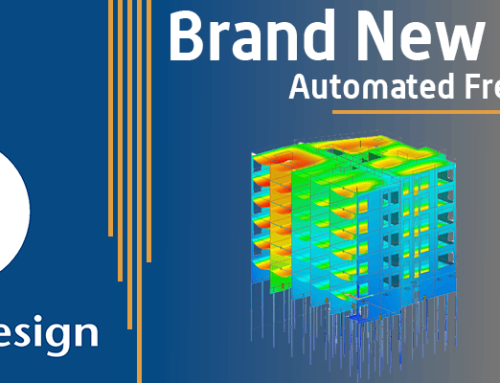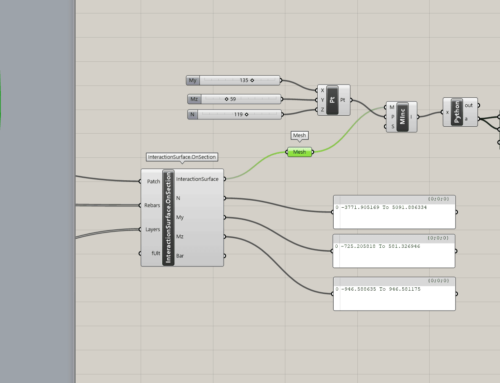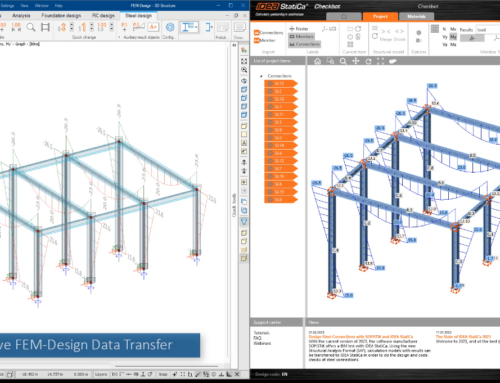Our new Automation Group at StruSoft are fully adapted to you as a User and your goals to get smarter and more efficient workflows in everyday life. Program for yourself or we’ll help you write the code so you can take advantage of an automated flow. We provide you with full support to automate FEM-Design with API.
As we have previously told you, interest in automating the structural calculation work is increasing. That’s why we at StruSoft have started an Automation Group to meet the growing need among our users.
“Automation is the next logical step in technology development where the engineer strives to work both more thoroughly and at a higher level,”
says Alexander Radne, a parametric designer working with StruSoft.
“..creating an automated calculation flow instead of performing each calculation yourself brings benefits”.
At StruSoft we listen to our Users and now offer both an updated API to FEM-Design and programming support from our Automation Group.
With our improved API, the Engineer gets an intuitive tool that is easy to use without any deeper knowledge of programming. It works great with programs like Grasshopper and Dynamo. The result is that the user takes full advantage of parametric design.
The workflow in a balcony project with FEM-Design on the left and Grasshopper on the right.
Profits for the engineer with our API
The FEM-Designs API is designed to make it easy to add your own code, it can be completed from previous projects or collected from open source. In this way, the engineer can create his own workflow and get more done but with less code. This helps to increase the degree of automation.
“When the engineer works with our API in this way, not only time is saved…”
Alexander says.
“It is also a question of producing a more useful result. With automation, the engineer gets the data out with a higher level of detail and can analyse in a deeper way how, for example, a design works. It increases the quality of the calculation result while giving the engineer more time to engage in more qualified analyses.”
We write customized workflows for your projects or products
In recent years, the development and flexibility of many different APIs has significantly improved. This enables entire workflows to be created where different applications are connected in a chain. It also means a practical and functional BIM connector where information can be moved between different applications without obstacles or manual work.
If you as a user need help building such a chain or programming code in the API tool, StruSoft will help with that.
Together with the customer, we develop tailor-made solutions to benefit from automation. We deliver the code, know-how and vision to create an integrated workflow in the customer’s business that fits the projects or products. We provide a complete solution designed for the engineer’s needs to get the most efficient workflow possible.
This is how we create an automated workflow. Read our practice case with a balcony project.
We start by defining simpler inputs such as the position of lifting points or other choices that the user wants to manually adjust for each balcony. After that, the geometry of the drawing program is selected and the script runs. FEM-Design is automatically fed with geometry, materials and other information that is pre-selected for the specific balcony type. The analysis runs and designing is performed. An automatically generated report is created and saved in the selected home folder.
The results from FEM-Design are presented and the reinforcement is automatically drawn up in the drawing program. Drawings of the structure and shop drawings for bending reinforcement are automatically generated. When this is done, it is only up to the engineer to review the calculation report and drawings. The workflow has done the rest of the work.
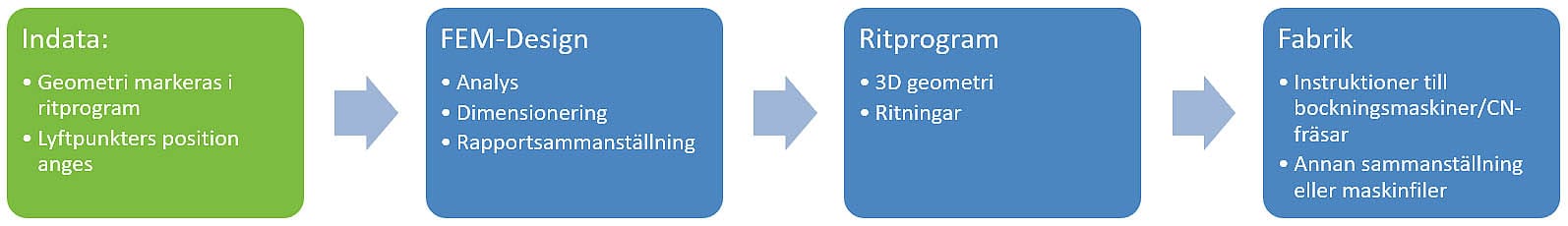
The working path in the balcony project where FEM-Design played an important role.

Want to know more about our automation and the benefits of our API?
Contact Alexander Radne
E-mail: alexander.radne@strusoft.com
Also check out our FEM Design Wiki (where you can find API videos) by clicking here.